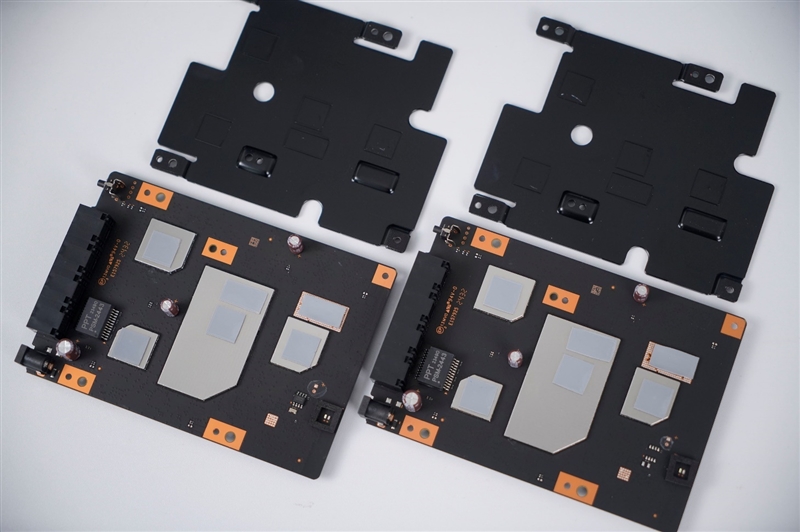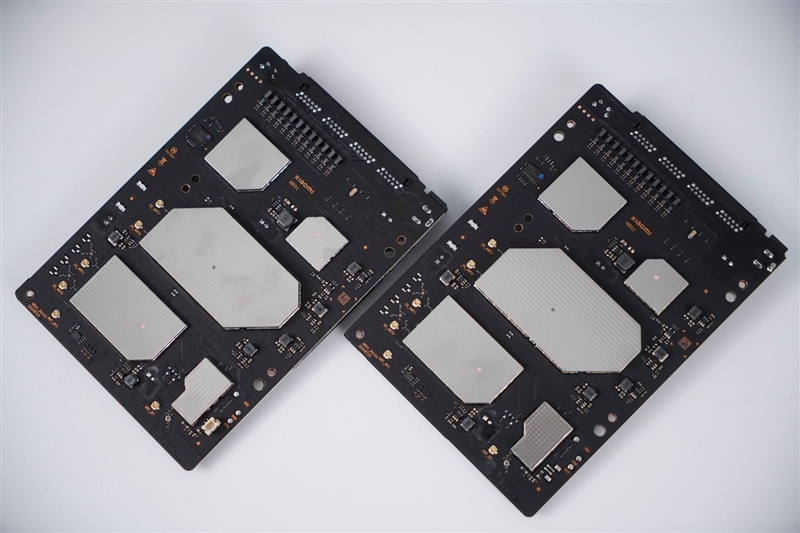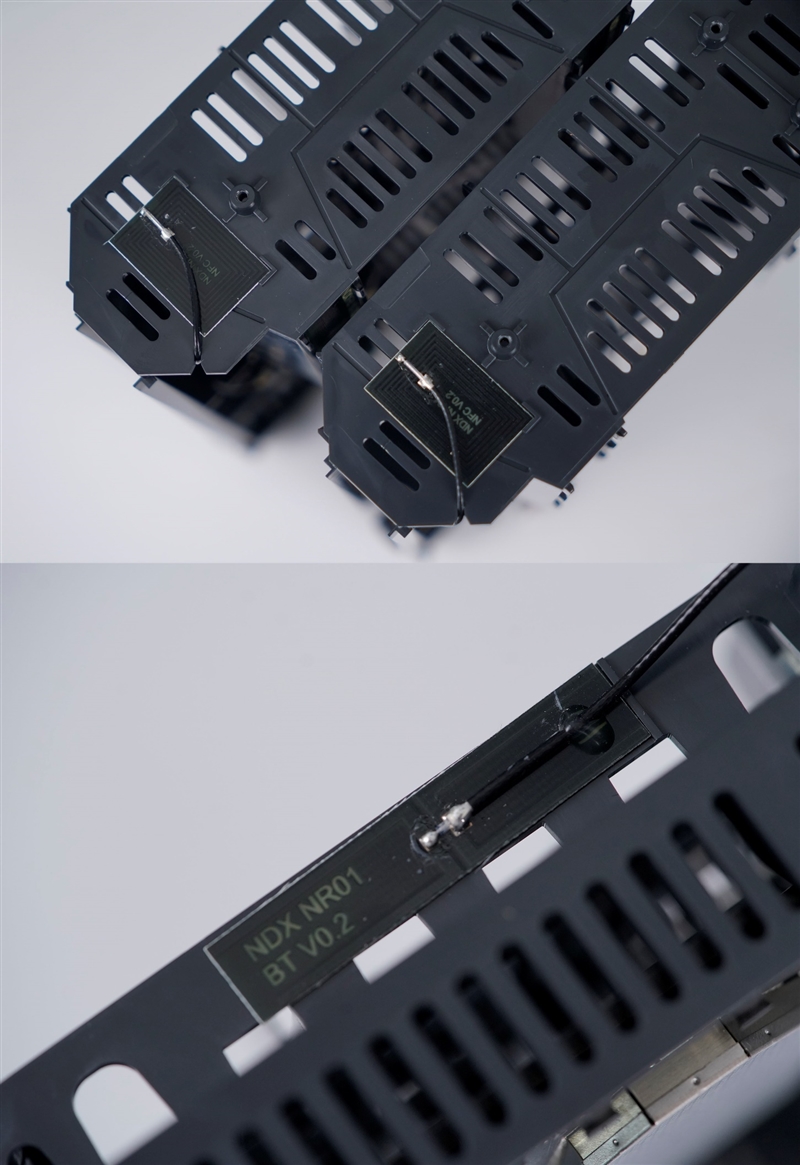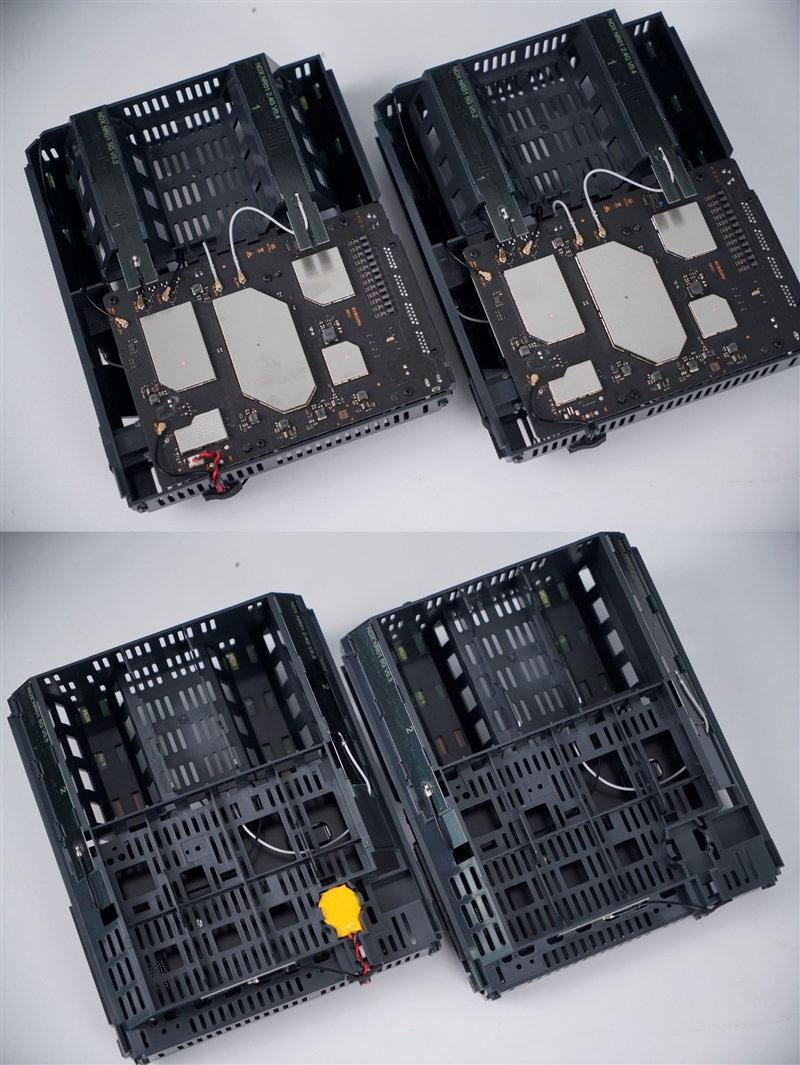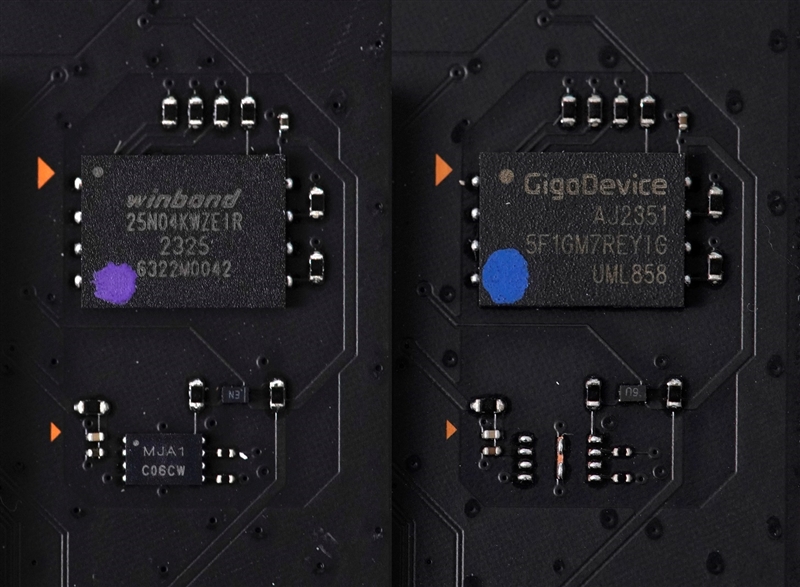Xiaomi has introduced its BE3600 Pro Wi-Fi 7 whole-home router set, joining the growing market of Wi-Fi 7 routers. Leveraging over a decade of technological innovation and strong customer support, Xiaomi aims to lead the Wi-Fi 7 era by prioritizing user-friendly, high-performance router products. 
The BE3600 Pro router set not only features the latest Wi-Fi 7 but also integrates smart home functionality. Setting up a MESH network requires only a few simple steps, eliminating the need for complicated configurations.
This router set supports factory pairing, automatic networking, central and Bluetooth gateway functions, and Xiaomi’s Hyper Smart Connection, enhancing smart home control and convenience.
Unlike many bundled routers, the BE3600 Pro set includes a main router and a sub-router with distinct hardware differences, requiring users to note their specific roles during setup.
In terms of specifications, both routers in the BE3600 Pro set offer advanced features, including Qualcomm’s QCN6402 quad-core processor, 512MB of memory, and full Wi-Fi 7 protocol support. The 5GHz band provides 2×2 MIMO with up to 2882 Mbps theoretical bandwidth, while the 2.4GHz band also supports 2×2 MIMO, reaching up to 688 Mbps. Additionally, the router offers four RJ45 ports—one 2.5G and three 1G.
The BE3600 Pro set supports MLO multi-band connection, as well as other key Wi-Fi 7 technologies, such as Multi-RU, enhanced OFDMA, Beamforming, BSS Coloring, WPA3, and IPv6. It also includes a central gateway, similar to the Xiaomi BE6500 Pro, allowing users to control Mi devices locally even when the internet is down. With an integrated Bluetooth gateway, the router can manage Bluetooth-only Mi devices seamlessly.
Here is the detailed configuration for Xiaomi’s BE3600 Pro whole-home router set:
Appearance: Xiaomi honors the classic design of its first-generation router with the BE3600 Pro whole-home router, featuring a rounded shape and a discreet antenna layout. The router set uses a black casing with a zero-degree draft process, achieving a refined semi-gloss and semi-matte surface that seamlessly fits into home decor.
Both routers in the BE3600 Pro set appear identical at a glance, but it’s essential to distinguish the main router from the secondary one. During setup, users should configure the main router first, then connect the secondary router, automatically synchronizing and establishing a MESH network without manual adjustment.
Rubber feet and heat dissipation vents line the base, but only the main router supports the central gateway, reflecting subtle differences in hardware configurations between the two units. Narrow ventilation slots along the top edge help prevent dust buildup.
The top of each router displays a Xiaomi logo and an NFC quick-connect symbol. With NFC on both units, users can conveniently tap to connect nearby devices, eliminating the need to access the main router when adding new devices.
The back panel includes a MESH/RESET button and four RJ-45 network ports. Port No. 4 supports 2.5G speeds, while the first three are standard Gigabit ports. The power jack sits at the bottom.
The package includes two identical power adapters and an Ethernet cable, simplifying the connection between the router and the optical modem.
Inside, both routers share similar structures, though the main router requires an internal battery to support its central gateway function. The primary components are located in the lower half, with hidden Wi-Fi antennas positioned in the upper half. The cross-configuration of two 5GHz and two 2.4GHz antennas provides comprehensive signal coverage.
The routers feature identical NFC and Bluetooth antennas. The motherboard is well-designed, with main chips protected by metal shielding covers. On the back, a large black aluminum heat sink aids cooling, covering additional shielding for heat dissipation.
Distinct chips are visible on the main and secondary routers; the main unit includes an MJA1 C06CW chip, likely dedicated to the Mijia central gateway function. The main router uses a 512MB Winbond NAND flash memory chip, while the secondary router uses a 128MB GigaDevice NAND chip, as per Xiaomi’s specifications. The main router’s larger storage capacity supports its central gateway role, allowing it to manage multiple Mijia smart devices simultaneously.
User experience
User Experience
- Seamless MESH Network Setup


To set up the Xiaomi Family Router BE3600 Pro MESH network, simply power on the main router and connect it to the optical modem. Once connected, a new Wi-Fi network appears in the phone’s Wi-Fi list. After selecting it, you’ll be directed to the Xiaomi router control page for setup.
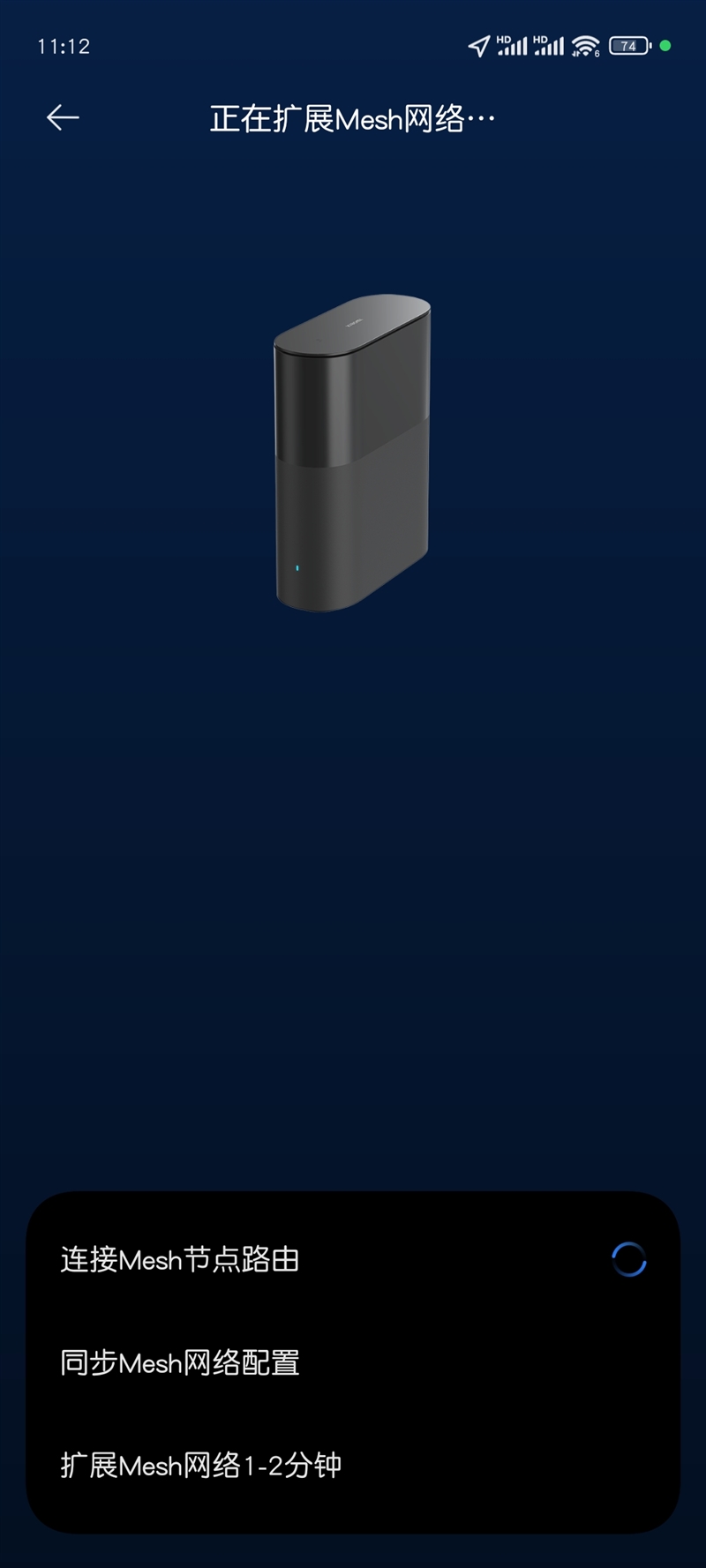 You can easily add additional devices through the Mi Home app without needing a computer. Then, power on the sub-router, which will automatically connect to the main router. In complex environments, such as buildings with multiple overlapping Wi-Fi signals, simply click to confirm connection if needed.
You can easily add additional devices through the Mi Home app without needing a computer. Then, power on the sub-router, which will automatically connect to the main router. In complex environments, such as buildings with multiple overlapping Wi-Fi signals, simply click to confirm connection if needed.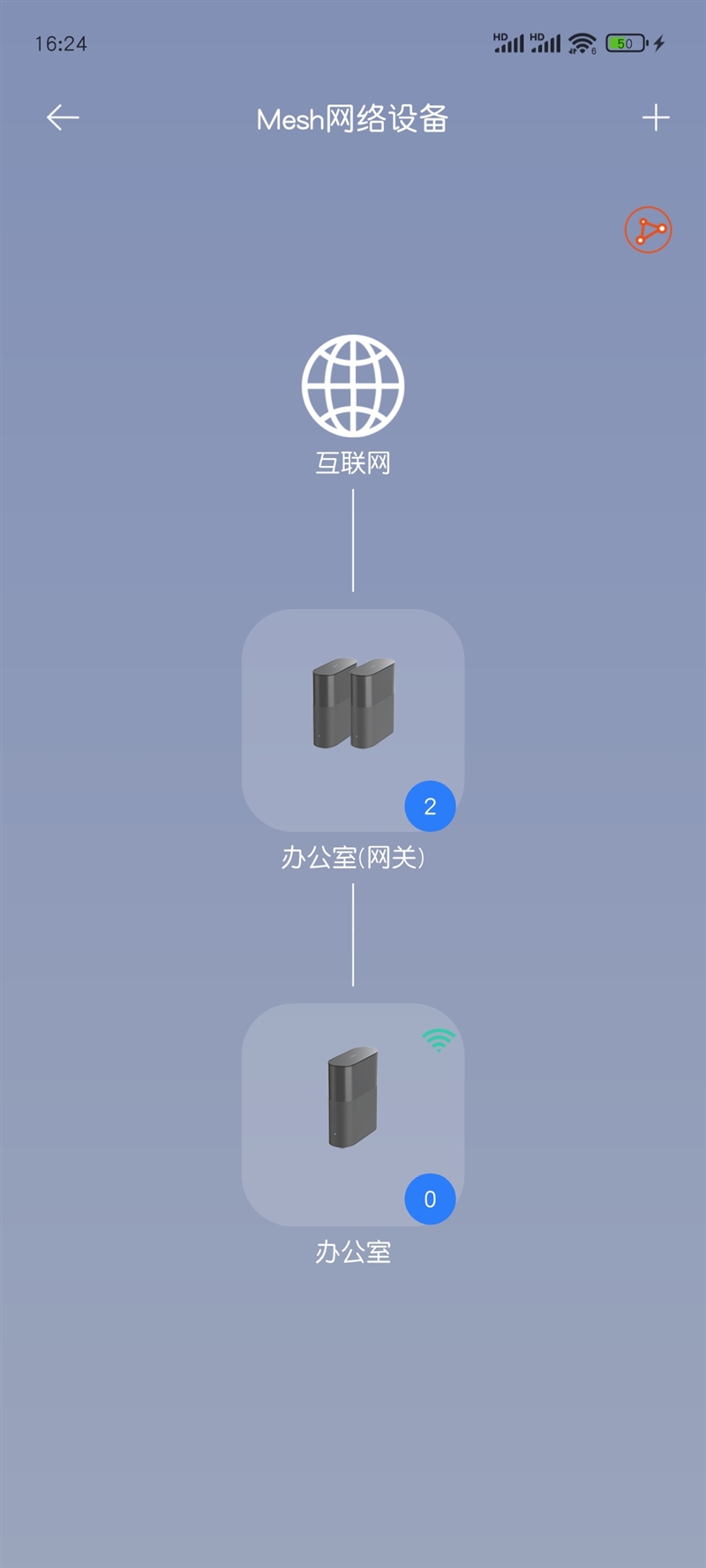
The MESH setup process is intuitive and smooth, eliminating the need for extensive technical knowledge. The mobile network display confirms a Wi-Fi 7 protocol connection, and enabling “dual WLAN acceleration” in Wi-Fi settings allows Xiaomi phones to utilize MLO dual-band simultaneous connections effortlessly.
- Speed Test: Gigabit Broadband Limitations


During testing, the main router was placed by the optical modem, with the sub-router positioned about 13 meters away. Despite plasterboard partitions, several computers, and office clutter, the speed test showed impressive results. Standing two meters from the main router yielded a speed over 900 Mbps, almost maxing out gigabit broadband capacity, though this is well below Wi-Fi 7’s theoretical 2880 Mbps.
Testing mid-distance between the two routers, about 6-7 meters apart, produced slightly inconsistent results due to obstructions, with the median speed falling near expectations after multiple measurements. At the sub-router location, two meters away and unobstructed, the speed was slightly lower due to the bandwidth used by the wireless MESH backhaul. For better bandwidth, consider connecting the sub-router via a wired connection.
- Signal Stability: Effortless Automatic Roaming



Signal strength near the main router registered a strong -30 dBm. As distance increased and obstructions accumulated, the signal dropped to around -60 dBm midway between the routers. Moving closer to the sub-router, the signal improved significantly as the connection seamlessly transitioned to the sub-router’s 5GHz band. This automatic roaming was smooth, with no noticeable interruptions.
At the sub-router, the signal measured at -25 dBm. Returning toward the main router, the device roamed only when the signal dipped to -60 dBm, preventing frequent, disruptive switching between routers. This MESH setup provides reliable coverage across large spaces, up to approximately 180 square meters.
- Central Gateway: Enhanced Automation with Room for Improvement

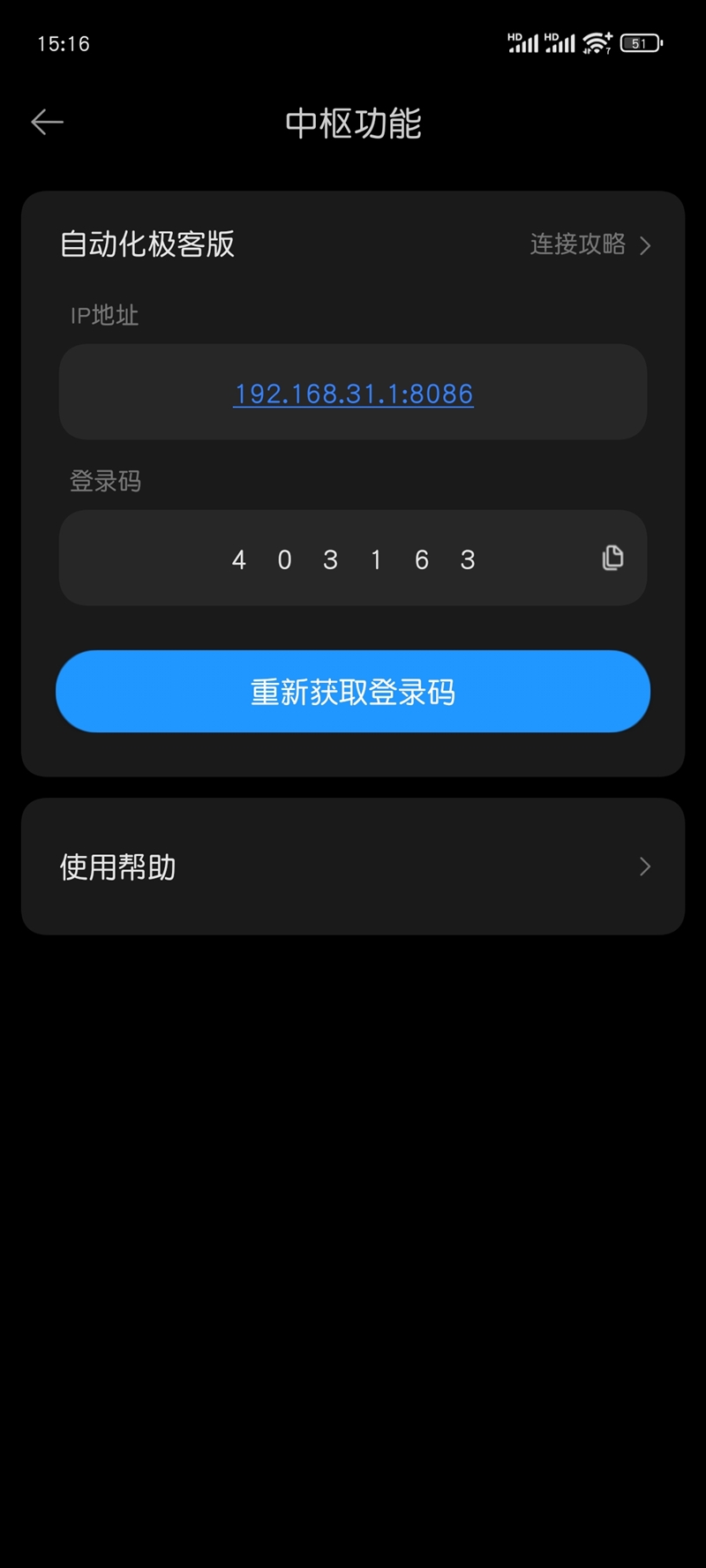
The Xiaomi BE3600 Pro includes a Mi Hub Gateway, enabling control of smart home devices even offline. However, this feature currently requires a computer browser for access, with no direct control via the mobile app.
By logging into the central gateway with a one-time code in a browser, users can create automated routines. For instance, I set the router indicator light to turn on when my phone is connected to the network. With enough Mi smart devices, this automation tool could unlock impressive functionality.
Although the drag-and-drop automation setup is user-friendly, some technical terminology, like “variables,” might be challenging for non-programmers. Adding in-app tutorials or examples would make automation more accessible. For now, users with programming experience may lead the way in sharing scripts and setups to help others explore the automation features.