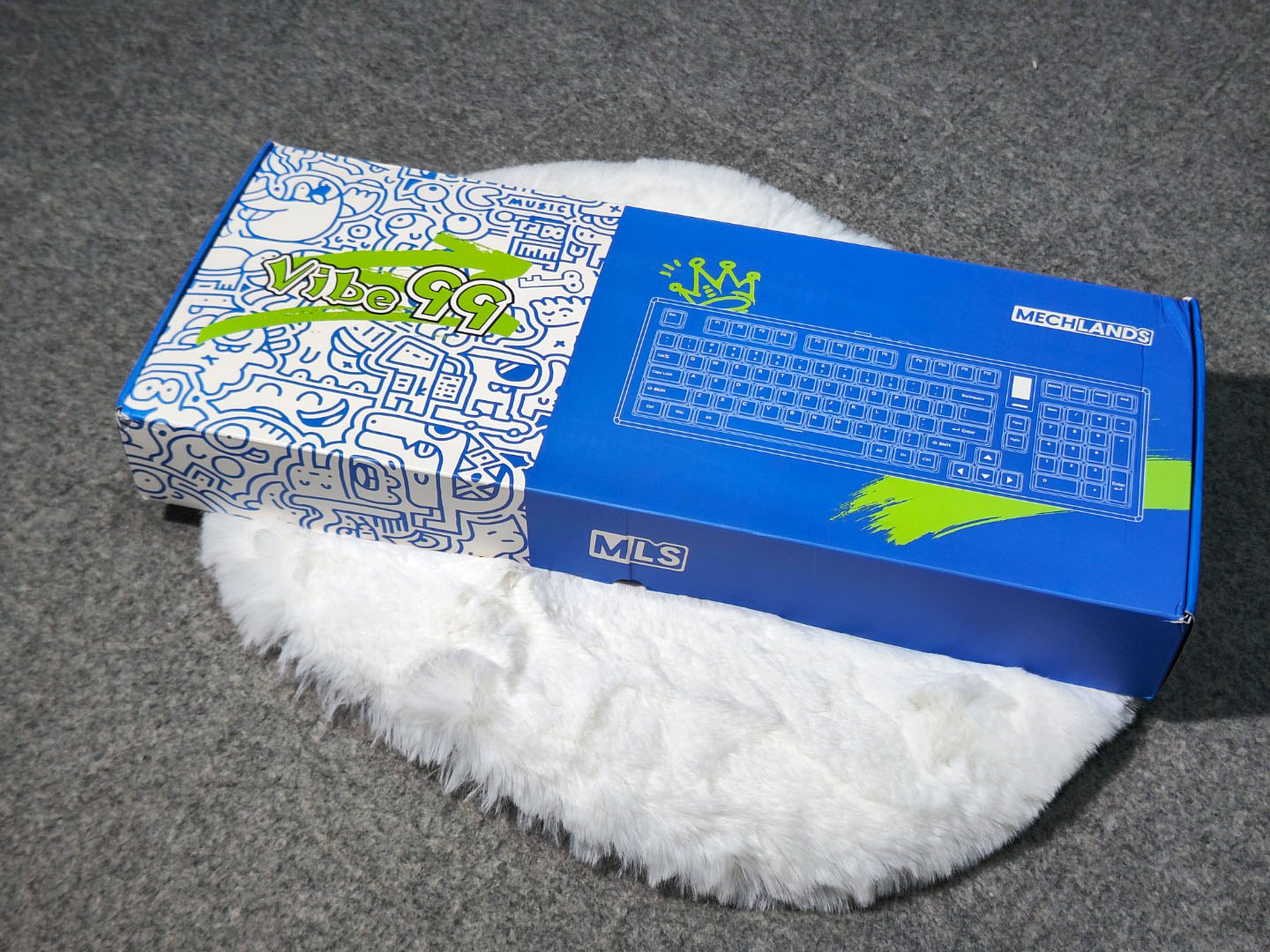
This Meclands Vibe99 comes in a durable plastic frame, but it feels surprisingly solid for its price point. Right out of the box, it shows off its versatility with tri-mode connectivity—Bluetooth, USB, and 2.4 GHz wireless options—making it a great pick for both desktop and portable setups. So, without further ado, let’s dive straight into the unboxing and initial impressions. If you enjoy the review, don’t forget to like, subscribe, and leave your thoughts in the comments below. Now, let’s crack open the Vibe99 and explore what makes this keyboard stand out!
Unboxing
Alright, let’s get straight to it, I might have had the box upside down at first—a classic unboxing mistake, right? But once I flipped it around, here’s what I found inside:
- Braided USB Cable: The cable feels decent—it’s not the most premium, but not the flimsy kind you see with some budget keyboards.
- Keycap Puller: Essential for any keyboard enthusiast, and this one looks sturdy enough for the job.
- Manual: Handy for those who want to dive deeper into the keyboard’s features.
- USB Dongle: For wireless connectivity, which is a nice touch for those who prefer a cleaner desk setup.
Design & Build
The Vibe99 is constructed entirely from plastic, yet it’s impressively sturdy for a non-metal board. Weighing about 1.1 kg, it’s fairly substantial and doesn’t shift around easily. While it lacks the premium feel of metal, the Vibe99 still holds up quite well thanks to its thoughtful build.
Inside, there’s a silicone padding that provides some shock absorption. It’s not the easiest to disassemble, as the plastic shell relies on latches, which makes me a bit nervous about potential breakage. However, the inner layout shows care in design: between the plate and the PCB, there’s a foam layer that absorbs sound, though not as thick as some enthusiasts might like. There’s also a 4000mAh battery, which should get you through a fair bit of use but might not last as long as larger batteries on higher-end boards.
Build Insights: Upon opening the case, you’ll see the silicone padding on the bottom, thin foam between the PCB and plate, and some internal padding to keep noise to a minimum.
A Quick Word of Caution: Opening up this board isn’t the most straightforward process. It’s latch-based, which means you’ll need a specific tool to carefully separate the top and bottom without breaking any internal parts. The controller and PCB connections are thin and fragile, so take your time if you’re planning on modding it.
Modding and Sound
To elevate the keyboard’s acoustics, I decided to add a couple of layers of tape and some sound-dampening foam. Removing the silicone padding allowed me to address some hollow spaces in the case, which resulted in a more solid and refined typing sound.
If you want to go even further, a simple syringe filled with lubricant can work wonders for stabilizers that don’t need a complete overhaul. Though it may not last as long as full re-lubing, this method can be a quick solution to enhance sound and feel.
Cream Mint Switches
One standout feature of this keyboard is the proprietary MechLands Cream Mint switch—a linear switch with a soft yet solid 45gf actuation and 3.6mm travel. While these switches aren’t available separately (yet), they seem well-designed for both gaming and productivity. The travel and feel hit a sweet spot, and they produce a deep, thocky sound that’s satisfying without overwhelming the experience.
However, there’s a slight amount of stem wobble, which, although minor, is noticeable if you’re a stickler for stability. The Cream Mint switches also feature a 5-pin design, which provides a secure fit and pairs well with the Vibe99’s hot-swap PCB. The only downside I encountered is in RGB accuracy—the green tint of the switch housing causes whites to appear slightly off, though it adds a subtle, minty aesthetic to the backlight.
Connectivity
The Mechlands Vibe99 excels in connectivity with its tri-mode functionality, allowing users to seamlessly switch between wired, 2.4GHz wireless, and Bluetooth connections. This versatility makes it suitable for various usage scenarios, whether you’re gaming, working, or enjoying media. The 4000mAh battery provides substantial wireless usage, minimizing interruptions for charging.
While the lack of dedicated software support might limit some customization options, the built-in controls on the keyboard allow for easy management of lighting effects and modes. Overall, the connectivity options enhance the keyboard’s usability and adaptability in different environments, making it a solid choice for users seeking flexibility in their typing experience.
Battery
The Mechlands Vibe99 comes equipped with a 4000mAh battery, which offers decent performance for a full-size keyboard, especially considering its tri-mode connectivity options—wired, 2.4GHz wireless, and Bluetooth. This versatility allows users to switch between modes depending on their needs, whether for gaming, work, or casual use.
Usage
During my testing, I found that the 4000mAh battery can provide substantial wireless usage. While it may not rival higher-capacity batteries found in some premium models, it certainly minimizes the hassle of frequent recharging. The battery life can be significantly influenced by the lighting settings, so users who opt for vibrant RGB lighting may notice a reduction in overall battery longevity compared to using the keyboard in a more subdued lighting mode.
My Verdict and Experience with the Mechlands Vibe99
I’m excited to share my experience with the Mechlands Vibe99 full-size mechanical keyboard. Overall, I have to give it a perfect score of 100. It’s truly impressive to find such quality in a full-size tri-mode keyboard at this price point. The build quality is exceptional, especially considering it’s plastic-based, and the inclusion of a screen adds a unique touch that enhances functionality.
Unboxing the Vibe99 was straightforward, and I appreciated the included accessories like the braided cable and cap puller. The keyboard itself feels sturdy and well-constructed, which is a pleasant surprise given its plastic casing. During my time using it, I found the typing feedback to be satisfying and responsive, thanks to the gasket-mounted design and the multi-layer padding that provides a plush typing feel.
I encountered a few hiccups while modding the keyboard, particularly with the fragile internal components, but that experience has only made me more cautious and aware of the delicate nature of such setups. The ability to customize the keyboard with hot-swappable switches is a fantastic feature that I thoroughly enjoyed.
Gaming and general use with the Vibe99 were delightful; it strikes a great balance between performance and comfort. The RGB lighting is vibrant, and the tri-mode connectivity options make it versatile for various uses.
In conclusion, if you’re in the market for a full-size mechanical keyboard that combines quality, functionality, and affordability, the Mechlands Vibe99 is an excellent choice.
Pros and Cons
Pros
- Great Build for Price: The plastic body feels solid and holds up well with everyday use.
- Comfortable Typing: The gasket mount and layered padding provide soft feedback.
- Customizable and Convenient: Hot swappable PCB and south-facing RGB allow switch swaps and easy color customization.
- 1800 Compact Layout: Maintains essential keys while saving desk space.
Cons
- Delicate Components: Internal switches and metal toggles are fragile and need careful handling during mods.
- Limited Software Support: No QMK/VIA support for remapping or deep customization.
- Battery Life Could Be Better: At 4000mAh, it’s decent but falls short of higher-end wireless keyboards.
Read Also: MechLands Vibe75 Review: Is it Worth the Hype?










