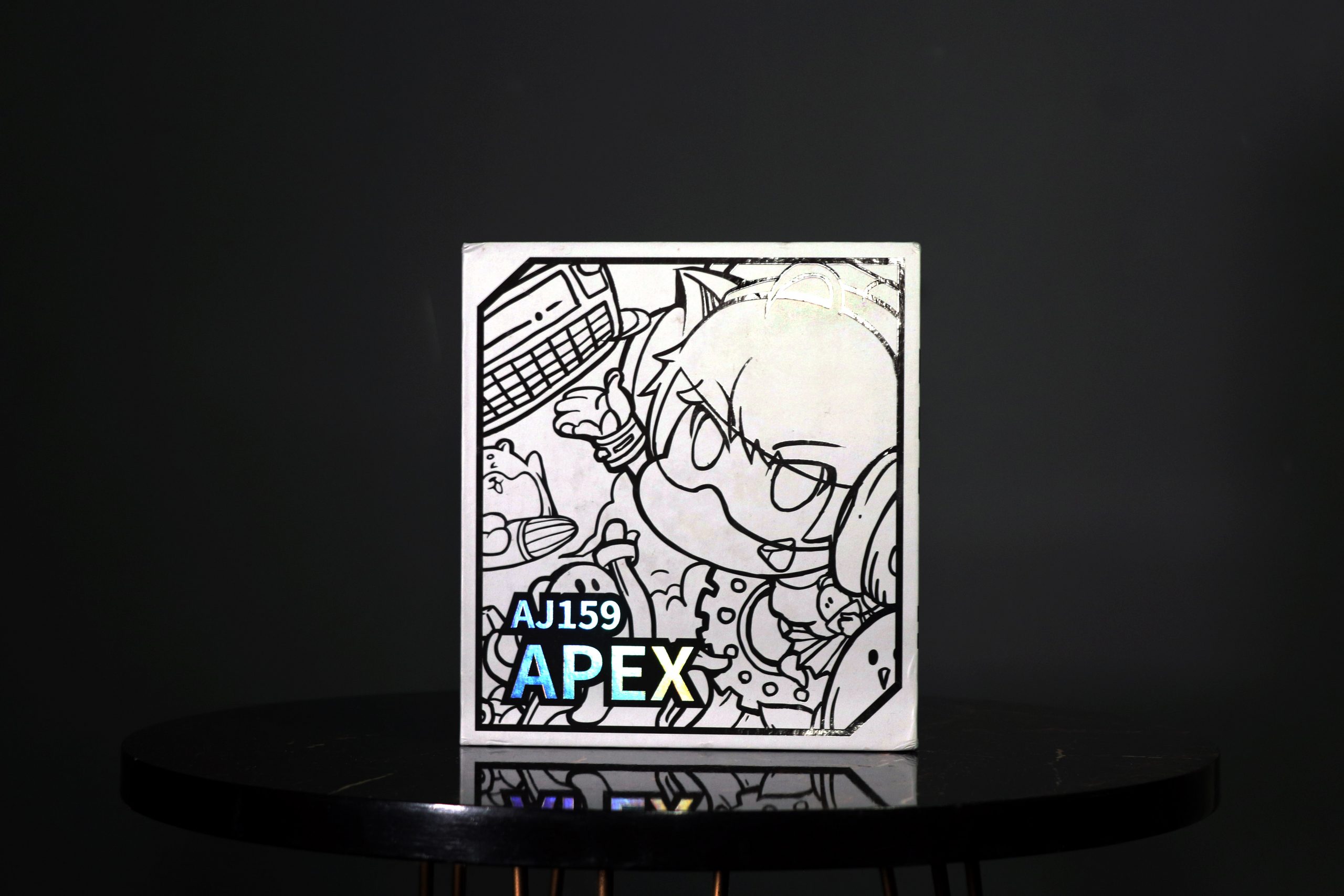China offers a massive range of peripherals, so no need to get into details there. Whether you’re after a keyboard, mouse, or even headphones, there’s always something that fits your needs. Today, we’re diving into a review of a mouse—though not just any mouse—the Ajazz AJ159 Apex. This little gadget stands out from the crowd. Curious how? Let’s find out. Enjoy the read.
At first glance, this mouse might not immediately grab your attention. It skips the trendy perforated design and focuses more on functionality. What’s impressive is that, despite its solid build, the manufacturer has still kept the weight down to just 56 grams. Plus, it comes in a variety of colors—beyond the usual black and white, you can also choose from vibrant blue or orange options.
Design
The Ajazz AJ159 Apex mouse is crafted from plastic, just like the dock. The material feels solid, and the mouse’s surface has a nice, rough texture that keeps it comfortable during long sessions. I haven’t had any issues with sweaty hands, even after hours of use. Compared to the ATTACK SHARK X6, which I’ve also tried, the AJ159 Apex is a bit smaller but sits a little higher, adding to its ergonomic feel.
I found the Ajazz AJ159 Apex mouse worked perfectly for both palm and claw grips, which I switch between frequently. You can improve the grip using the grip tape included in the set, but I chose not to. One thing some people might not like is the DPI button located on the bottom of the mouse. On the plus side, all the parts fit together nicely—nothing creaks, and even the side buttons feel solid with no wobble.

The mouse doesn’t have any backlighting, except for the charging indicator, and the display on the dock shows the battery level while charging. Some people might appreciate the minimalistic design, while others may miss the extra lighting. The 2.4 GHz adapter is built into the docking station, although there’s a spot for the transmitter on the bottom of the mouse. This might be because there are versions of the mouse that come without a dock.
Speaking of the dock, the button to control the backlight is located at the bottom, but it remembers your settings and any uploaded gifs or images you’ve added. The dock sticks securely to the desk with special rubber pads, and it doesn’t leave any marks when removed. Plus, the dock holds the mouse in place easily, and there’s no hassle with aligning it—this part is well-designed. There’s also a button on the back to change the images or gifs displayed on the screen, as well as preview the mouse’s performance stats. This feature adds an interesting twist to the overall design.
Sensor
The manufacturer chose the PixArt PAW3950 sensor and made its modifications, making it the latest and greatest eye on the market. In practice, this sensor delivers outstanding performance. There’s no prediction phenomenon, and the LOD parameter matches the claim (set to 1 mm, it stops responding at this height, as confirmed using a CD). Precision remains excellent even at high DPI settings. Check out the results of the Ajazz AJ159 Apex in the Enotus Mouse Test program and the honest Paint below.
Switches
The Ajazz AJ159 Apex features Huano Transparent Green White Dot switches. These switches offer a click that’s both audible and pleasant, requiring less force to activate compared to Kailh HM 8.0 switches. They’re slightly lighter and quieter. The mouse wheel encoder operates silently and smoothly, delivering a satisfying tactile response without any issues.
Wireless
In 2.4 GHz mode, the mouse offers more than enough range. It works smoothly across the entire desk, and I even tested it from a table about 3 meters away—no issues at all. What’s interesting is that the mouse goes to sleep after about 30 seconds of inactivity. Just a slight movement wakes it up instantly, ready to go. In a time when many mice need a click to wake up, this feature is a pleasant surprise.
Software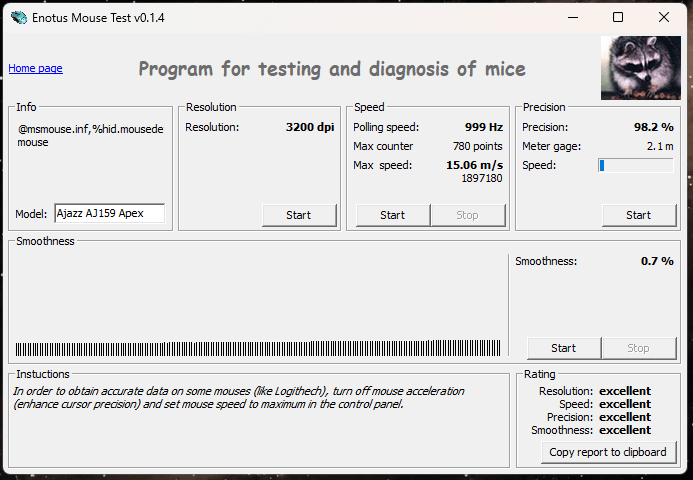
The software itself is pretty solid. It offers a ton of customization options that will surely appeal to those who love tweaking their setup. You can even upload an image or GIF to the dock. The process is straightforward, though it does require some basic English since much of the interface is text-based. Check out the screenshots below to see the software in action.
Battery
When you place the mouse on the dock, it shows the battery level on the screen, and a faint red LED glows on the mouse. Oddly, the battery bar never seems to hit full capacity on the screen, even when the mouse is fully charged, as you can see in the picture below. The screen also stays lit the entire time while it’s charging overnight, which can get annoying. I didn’t go out of my way to test the battery life since I used the dock every night, but from my experience, the battery holds up for several days on 8kHz. I’d say it could easily last 4-5 days without a charge.
Verdict
For someone like me who doesn’t have professional gamer or e-sports skills, I might not fully appreciate the AJ159 Apex’s advanced functionality, accuracy, and speed, and that’s perfectly fine. While a more straightforward mouse with fewer buttons might not catch the eye of pros, the AJ159 Apex excels at what matters in gaming—aiming. I know games like Starcraft, League of Legends, or Final Fantasy XIV might benefit from extra hotkeys, but this mouse is designed for those who want an edge in shooters. In Rainbow Six: Siege, the increased DPI settings made it a breeze to peek in and out of cover for those crucial shots.
The AJ159 Apex connects effortlessly via Bluetooth, 2.4G wireless with a dongle, or USB-C wired. While everyone says wired is the best for eliminating lag, in reality, it’s almost impossible to notice any difference without specific software. This mouse handles intense, precise aiming during high-stakes matches without a hitch.
The Ajazz AJ159 Apex doesn’t include anything unnecessary. At $69, you get a highly accurate gaming mouse that emphasizes sleek design over complexity and style. Its simple nature is a major plus, avoiding extra buttons that clutter up a device meant for a few essential gaming functions. For those who like a bit of flair, the included charging station with its screen and RGB lights adds a personal touch to something you might not always see while playing. This is exactly how a gaming mouse should look, feel, and perform.
Read Also: Ajazz AK871 Mechanical Keyboard Review: Banggood Sales at $41.99