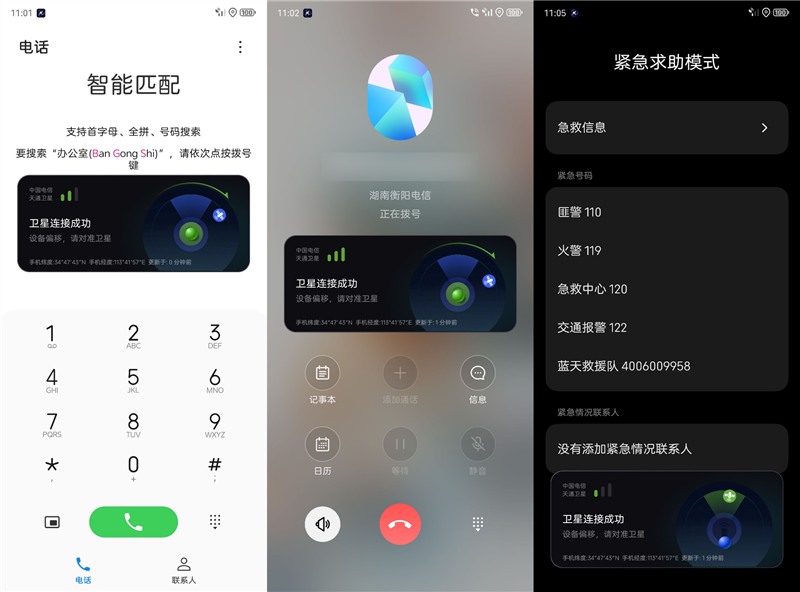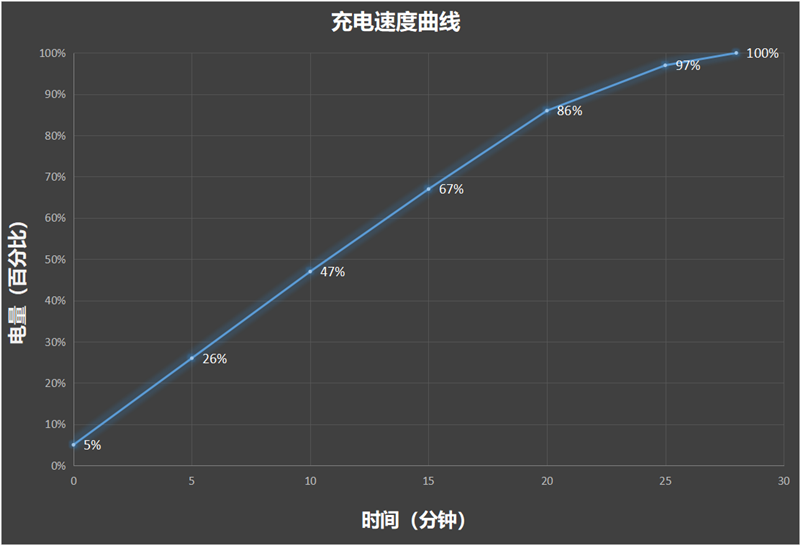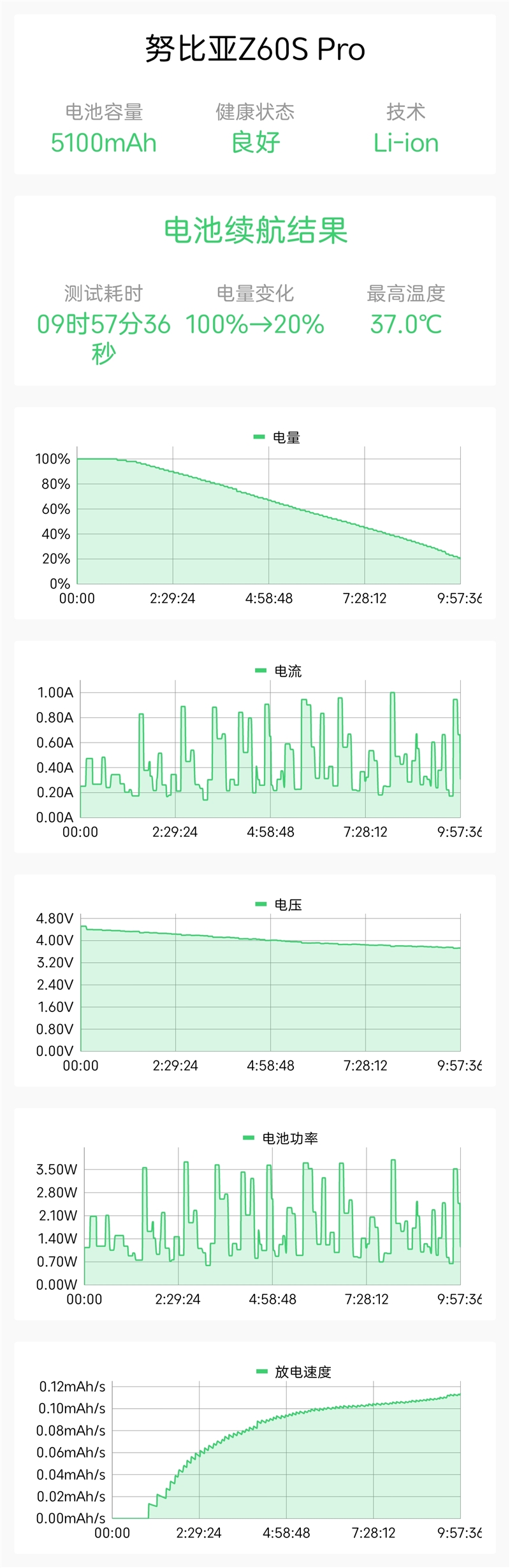After deploying satellite communication technology on civilian mobile phones, we expanded our communication range and environment unprecedentedly.
Chinese mobile phone manufacturers have continuously upgraded and evolved mobile satellite communication technology, transitioning from text messages to voice, and from one-way to two-way communication. This technology has become a key differentiator among mobile phone manufacturers due to ongoing internal competition.
However, a significant pain point remains unresolved. Currently, mobile phones that support satellite communications, especially two-way satellite communications, are generally flagship models priced at 6,000 to 7,000 yuan, 7,000 to 8,000 yuan, or even tens of thousands of yuan. For young people who want to experience satellite communication technology, especially those who enjoy outdoor activities, the entry threshold remains high.
To address these pain points, creating a satellite communication mobile phone specifically for young people became the original intention behind the birth of the Nubia Z60S Pro, the protagonist of our review.
Backed by ZTE, Nubia has positioned itself at the forefront of satellite communication technology in China. Consequently, the Nubia Z60S Pro achieves a ceiling-level performance in satellite communication, which is its main selling point.
By connecting to the Tiantong satellite, the Nubia Z60S Pro enables real-time two-way satellite voice calls and two-way satellite text messages without requiring a cellular network.
To outdo the competition, the Nubia Z60S Pro features an independent satellite chip, 15 ultra-high-precision antennas, an original Lingxi antenna matrix, and AI-developed beam high-gain controllable technology. This combination results in faster satellite connections, higher satellite phone call completion rates, and higher satellite SMS sending success rates.
In terms of ease of use, the Z60S Pro showcases Nubia’s unique, humanized approach. A physical sliding button on the side of the phone activates the satellite communication function with one click, making satellite communication activation extremely fast and reducing the cost of rescue operations in emergency environments.
Nubia has also developed a satellite-enhanced ballistic nylon mobile phone case specifically for the Z60S Pro, which can be purchased separately. This protective case enhances the satellite signal by 100%, making it easier to connect to the satellite.
Beyond its standout two-way satellite communication feature, the Nubia Z60S Pro excels in photography. It boasts a 50-megapixel third-generation 35mm high-definition main camera (Sony IMX906), a 5000mAh pixel AF ultra-wide-angle macro main camera (125-degree field of view, 2.5cm macro), and an AF telephoto OIS optical image stabilization lens. This setup performs well in both offensive and defensive photography, delivering impressive results during our tests.
Nubia’s self-developed Nebula AI has also received upgrades, including AI two-way real-time interpretation. This feature supports two-way translation of multiple foreign languages, adds unique AI dialect translation, and can be used in WeChat and QQ video calls. This is one of the few AI implementations with real practical significance among the AI phones we have reviewed recently.
As Nubia’s main product this year, the Nubia Z60S Pro’s performance in satellite communication, photography, overall performance, and battery life will be explored next. Let’s take a look.
Design and Screen
The Nubia Z60S Pro embraces the classic straight-screen aesthetic design, a hallmark of Nubia mobile phones. It features a 6.78-inch AMOLED screen with a resolution of 2800×1260, 452 PPI, and supports a 120Hz refresh rate and a 1000Hz instantaneous sampling rate.
The display offers a 100% DCI-P3 color gamut, 10-bit color depth, 1.07 billion colors, and an 8 million:1 contrast ratio. For eye protection, it achieves 2160Hz high-frequency PWM dimming and has passed the SGS low blue light eye protection certification.
The Longxi glass covering the surface ensures durability, making it resistant to daily drops. The device measures 163.62×75.98×8.7mm and weighs about 220g.
We received the Basalt Black variant. The back design is simple, conveying an impression of toughness. The large circular lens group at the center stands out, adopting a single-camera shape similar to the previous generation. This lens group, inspired by cosmic star rings, is officially named the star ring design.
The rear camera setup includes a 50-megapixel main camera, a 50-megapixel ultra-wide-angle camera, and an 8-megapixel telephoto camera, along with a Flicker multi-spectral color temperature sensor. The camera module features a crown logo and Nubia’s “be yourself” brand concept. From the side, the device measures 8.7mm in thickness.
Besides the conventional power and volume buttons, the Nubia Z60S Pro introduces a physical sliding button, allowing users to activate the satellite communication function with one click. Users can also reassign this button to functions like the camera, flashlight, voice recorder, and translation.
The top and bottom of the device house speakers, microphones, SIM card slots, USB-C ports, and an infrared remote control. The package includes an 80W charger.
Satellite Communication Test
You can turn on the physical sliding key and quickly connect to the satellite, enabling you to make calls and send text messages.
Nubia Z60S Pro is the first smartphone to realize real-time two-way satellite voice calls and two-way satellite text message-sending functions. It features a specially designed physical sliding key to enable the satellite communication function with one click.
Satellite Communication Capabilities
To enable satellite communication, the Nubia Z60S Pro includes an independent satellite chip, 15 ultra-high precision antennas, and an original Lingxi antenna matrix. These components ensure faster satellite connections and higher success rates for satellite phone calls and text messages.
Setting Up Satellite Connection
When you enter the Tiantong satellite interface, you need to calibrate the phone’s magnetic sensor as shown in the picture for the first use, then start the satellite connection.
Performance in Tests
During tests, the Nubia Z60S Pro connected successfully in about 15 seconds, with coordinates and satellite update times displayed at the bottom of the interface.
Using Satellite Communication
After connecting, you can contact others through calls and messages at the bottom of the interface. In remote areas with poor mobile phone signals, satellite communication can be a life-saving function.
Call Interface Features
In the dialing and call interface, the satellite status appears as a floating window to guide users in adjusting the satellite position for smooth communication.
After a call, the phone automatically turns on hands-free mode, designed to help users communicate clearly and efficiently in crises.
Emergency Call Functionality
After connecting to the satellite and entering the dial-up interface, you can click “Emergency Call” to quickly dial emergency numbers like 110, 120, and 119, as well as those used by the Blue Sky Rescue Team. It also supports user-defined emergency contacts for timely rescue in emergencies.
Satellite SMS Interface
The left side of the interface shows the satellite SMS sending screen of Nubia Z60S Pro, and the right side shows the satellite SMS interface received by the recipient.
Sending Satellite Text Messages
When sending satellite text messages, the satellite status appears as a floating window. The latitude and longitude of the current location are displayed above the text editing box and can be manually refreshed to ensure location accuracy. From satellite positioning to successfully sending a text message, the process takes about 10 minutes.
Receiving Satellite Text Messages
Within 1 minute, the recipient will receive a satellite text message containing the written content and specific coordinate information.
Experience and Optimization
Based on the experience with satellite positioning, calls, and text messages, the Nubia Z60S Pro is the fastest in the industry. However, the satellite text message experience could be optimized to make it more convenient for the recipient to open the map.
Enhanced Signal with Phone Case
For users who enjoy outdoor sports, the satellite-enhanced ballistic nylon mobile phone case can boost the satellite signal by 100%, making it easier to connect to the satellite.
AI Experience
- AI Conversation Experience
The Nubia Z60S Pro features Xiaoxing, a new intelligent assistant based on the Nebula AI large model. During actual testing, it easily handled questions such as “Will two cups of 50℃ water pouring together become 100℃?” without any difficulty.
Xiaoxing supports natural language dialogue. For example, if you ask, “What is fun in Chengdu,” you don’t need to mention the specific place again in the next sentence. Simply state the information you want to know, like “local special food,” and Xiaoxing understands that you’re still talking about Chengdu and provides an appropriate answer.
Additionally, Xiaoxing covers various scenarios such as knowledge quizzes, creative writing, life learning, travel, and entertainment.
- AI Two-Way Conversation Real-Time Interpretation
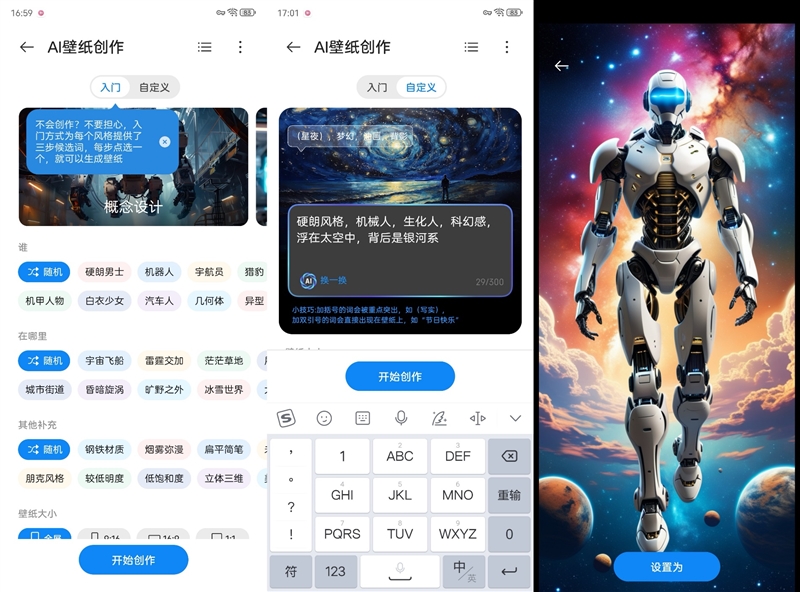
The Nubia Z60S Pro enables real-time translation during AI calls. For instance, even if the other party speaks English, the device provides simultaneous voice and text translation during the call, allowing easy communication across languages.
This feature also works effectively in apps like QQ and WeChat. By pressing “AI real-time translation” on the interface, the device translates the other party’s voice into Chinese and broadcasts it in Chinese.
- AI Recorder and Notepad
The built-in recording and notepad on the Nubia Z60S Pro connect to AI, performing functions such as continuation, summary, to-do lists, expansion, simplification, polishing, and translation, maximizing convenience for your work and study.
- AI Wallpaper Generation
Text creation is a key skill for AI, and the Nubia Z60S Pro integrates an AI wallpaper creation function in Settings – Themes and Personalization – Wallpapers.
Here, you can let AI create wallpapers based on your preferred style. If you don’t find a style you like, you can use custom keywords to generate your wallpaper.
- AI Magic Image
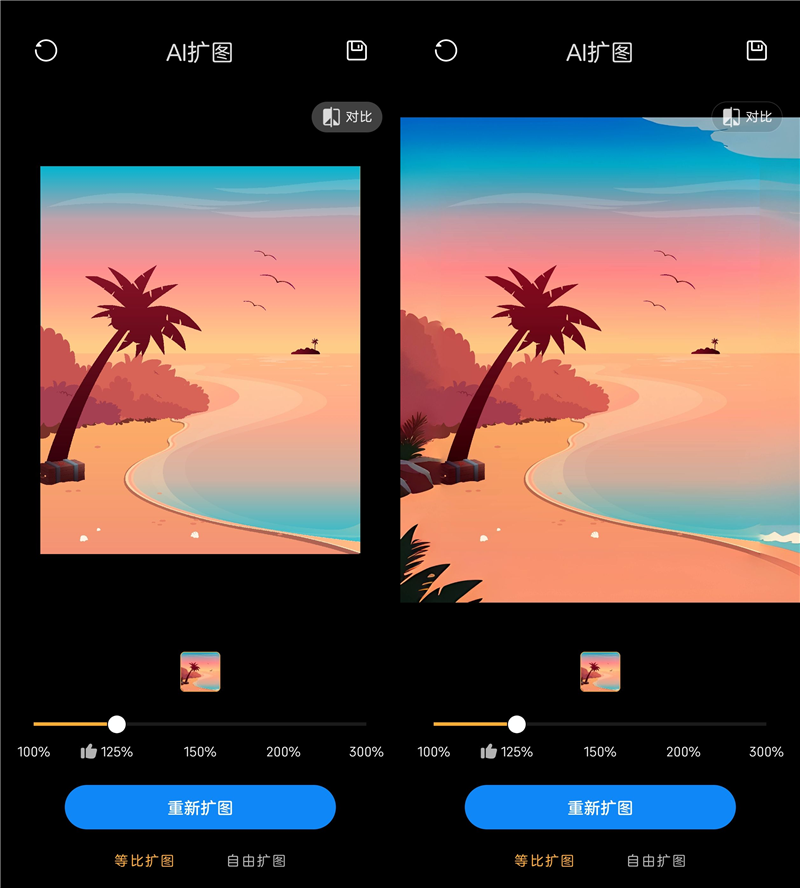
The gallery of the Nubia Z60S Pro includes AI Magic Imaging, accessible through the discovery button at the bottom. It offers three functions: AI elimination, AI expansion, and AI photo enhancement.
For photos with unwanted objects like cars, people, animals, or other debris, AI can eliminate them with one click. Although there might be minor omissions, the processing is clean, and the picture looks natural with almost no visible traces of editing, turning waste photos into beautiful images.
For best results with this function, ensure that the object’s edges and background are clear, which can improve the success rate of AI elimination.
The AI expansion function can, for instance, add buildings to architectural photos, making the image look more natural at first glance. Although close inspection may reveal signs of splicing in the generated trees and bridges, the overall style remains consistent.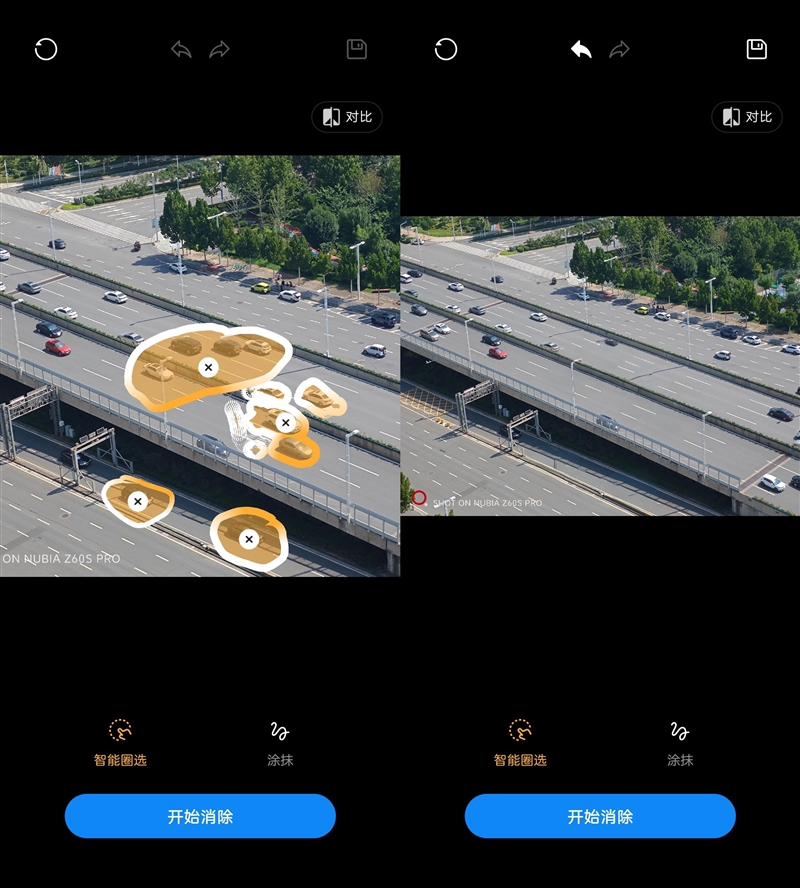
When applied to comic or illustration-style pictures, the expansion looks more natural, with hardly any visible signs of generation.
Performance and Gaming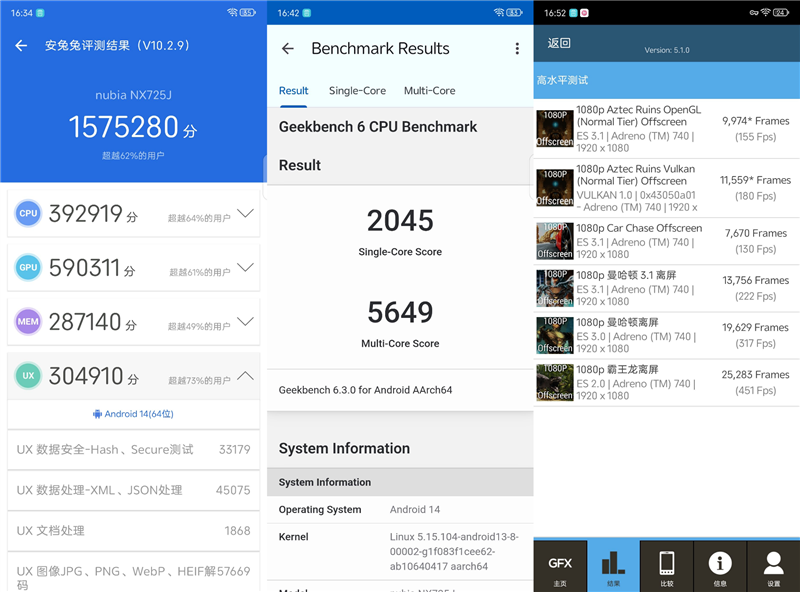
In terms of core configuration, the Nubia Z60S Pro uses a performance trio consisting of the second-generation Snapdragon 8+LPDDR5X+UFS 4.0. The version we received is 12GB+256GB.
In conjunction with Nubia’s AI Lingxi performance engine, AI can be used to perform multi-faceted operations such as defragmentation and intelligent prediction of memory and storage, achieving a perfect balance between performance and battery life, while also improving battery life at night and during idle times.
Next, let’s conduct theoretical and game tests on the Nubia Z60S Pro to see how it performs.
Performance Testing
In AnTuTu V10, Nubia Z60S Pro achieved a total score of 1575280, including 392919 points in the sub-projects CPU, 590311 points in GPU, 287140 points in MEN, and 304910 points in UX.
In GeekBench 6, which tests the CPU individually, the single-core score is 2045 and the multi-core score is 5649.
For GFXBench with different graphics standards, in the 1080P off-screen test projects, Aztec Ruins OpenGL, Aztec Ruins Vulkan, Racing Chase, Manhattan 3.1, Manhattan Outrageous, and Tyrannosaurus Rex Off-Screen gave scores of 155 FPS, 180 FPS, 13PS, 222 FPS, 317 FPS, and 451 FPS respectively.
Game Testing
In terms of gaming experience, the Nubia Z60S Pro has a built-in CUBE energy cube that can be called out through the edge. Previously, this function was only available in the Red Magic series. It can realize a system-level resource scheduling engine, which can save power in light scenarios and deliver higher performance in heavy scenarios.
From the settings interface, the CUBE Energy Cube can set different performance modes for games and customized operations. It can also facilitate users to adjust some system-level functions, turn on screen recording, separate charging, turn off the screen and hang up functions.
In order to bring out the best performance of Nubia Z60S Pro, change the performance mode to “Awakening Mode” in the CUBE Energy Cube.
1. Honor of Kings
In “Honor of Kings”, we changed the frame rate to extremely high and the resolution to ultra-high, with the overall picture quality at its best, and conducted a 5V5 team battle during the test.
During the game, the average frame rate of “Honor of Kings” was 120.52 FPS, and the average power consumption was 4.2W, as stable as a straight line. The highest temperature in the chip area is 41.3°C.
2. Genshin Impact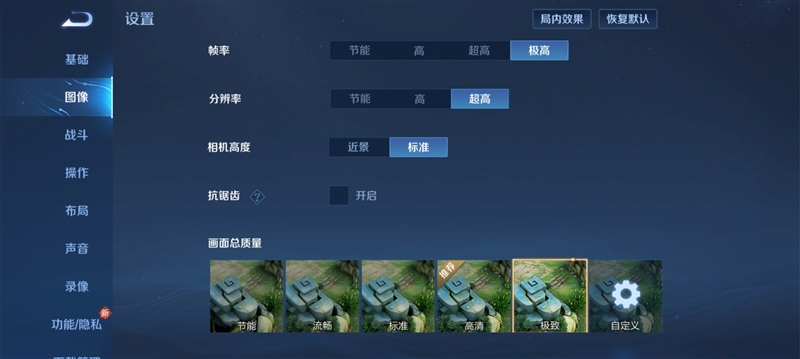
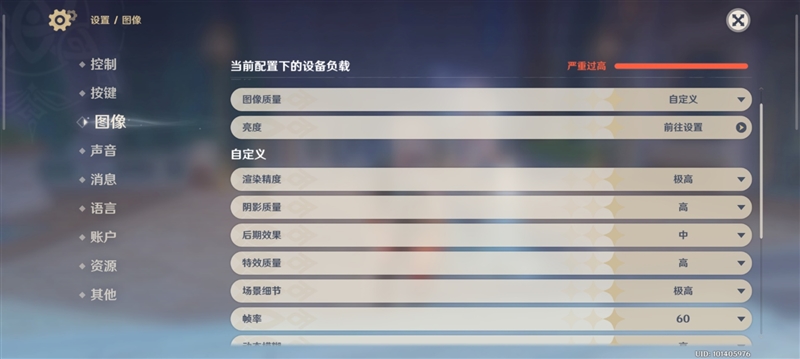
In “Genshin Impact”, we will choose the preset image quality to be extremely high, and on this basis change the game frame rate to 60 frames.
During the test, in the main city of Fontaine, use fast-moving characters such as Ye Lan and Zao You to run around randomly for 15 minutes.
Judging from the actual performance of “Genshin Impact”, the frame rate was very stable in the first 6 minutes, and then small fluctuations began to appear, which lasted until the end of the test.
The final result is an average frame rate of 59.25 FPS and an average power consumption of 6.17W. The highest temperature in the chip area is 46.9°C.