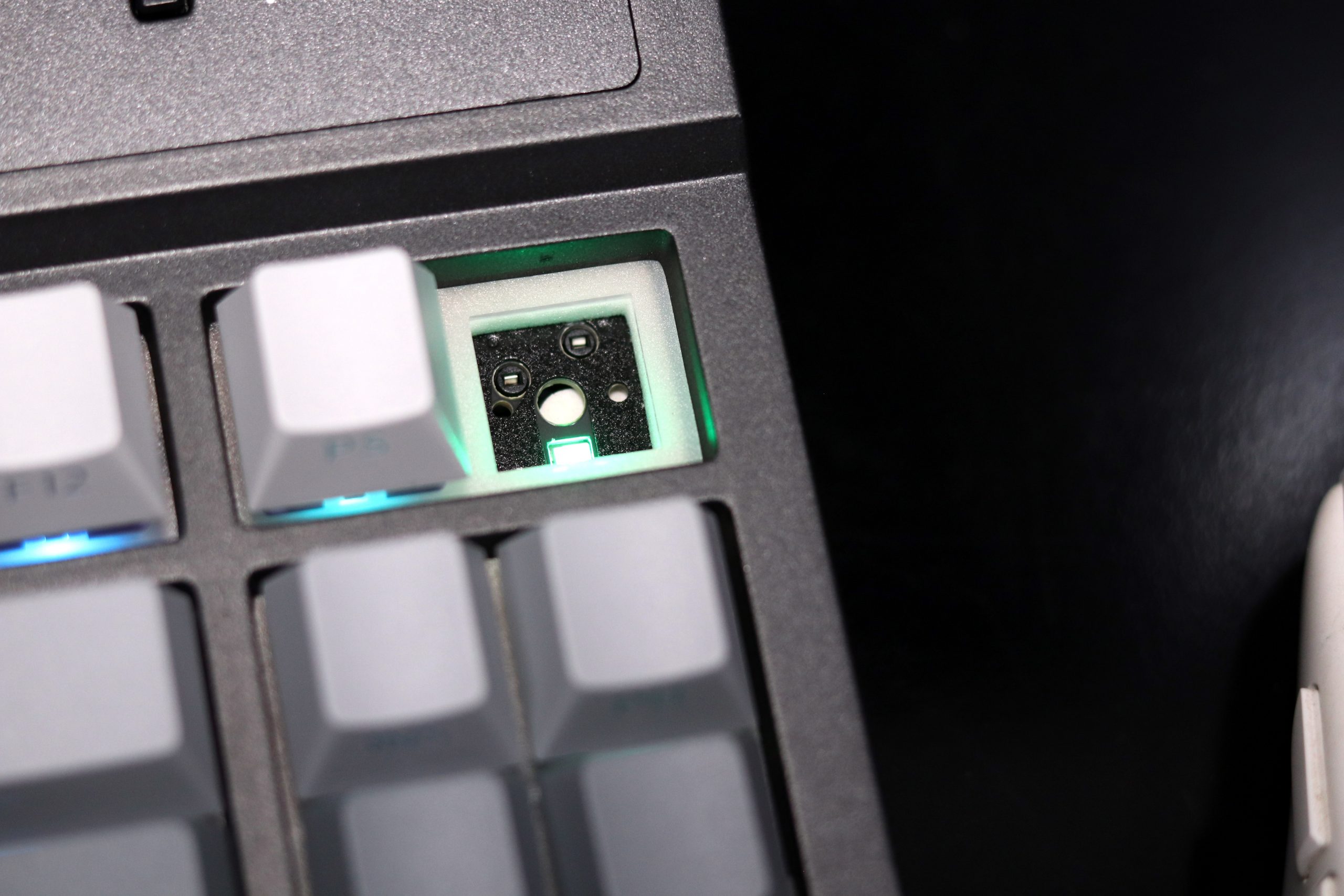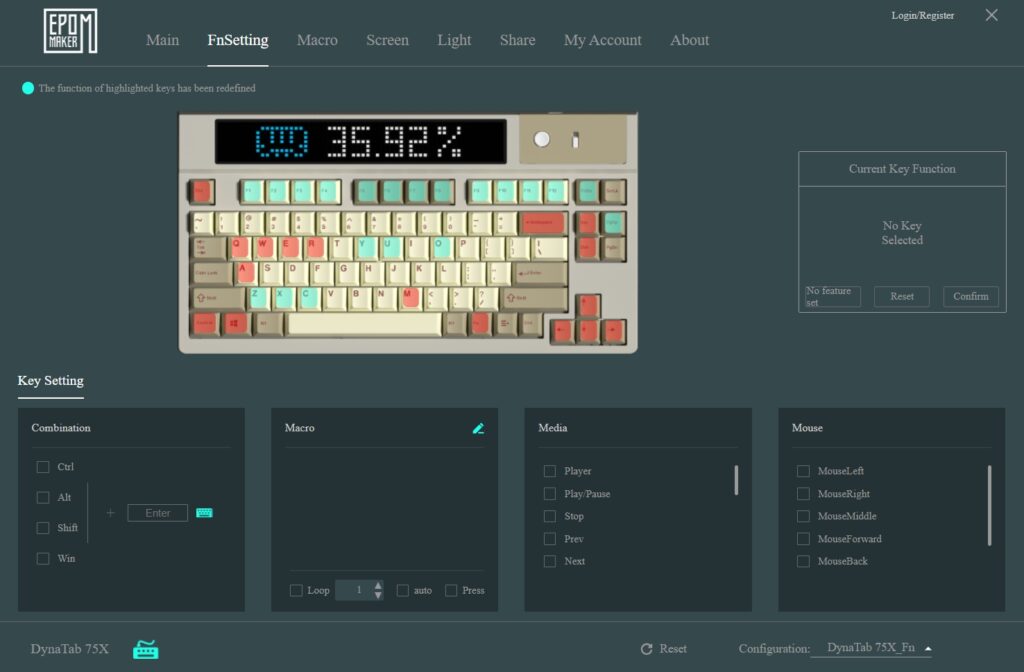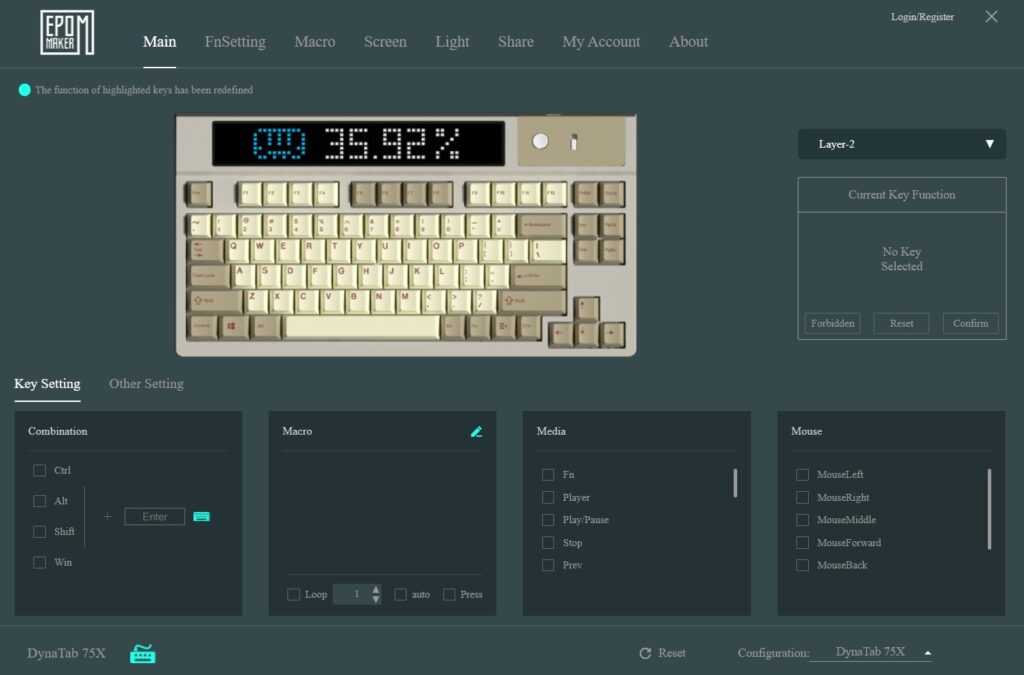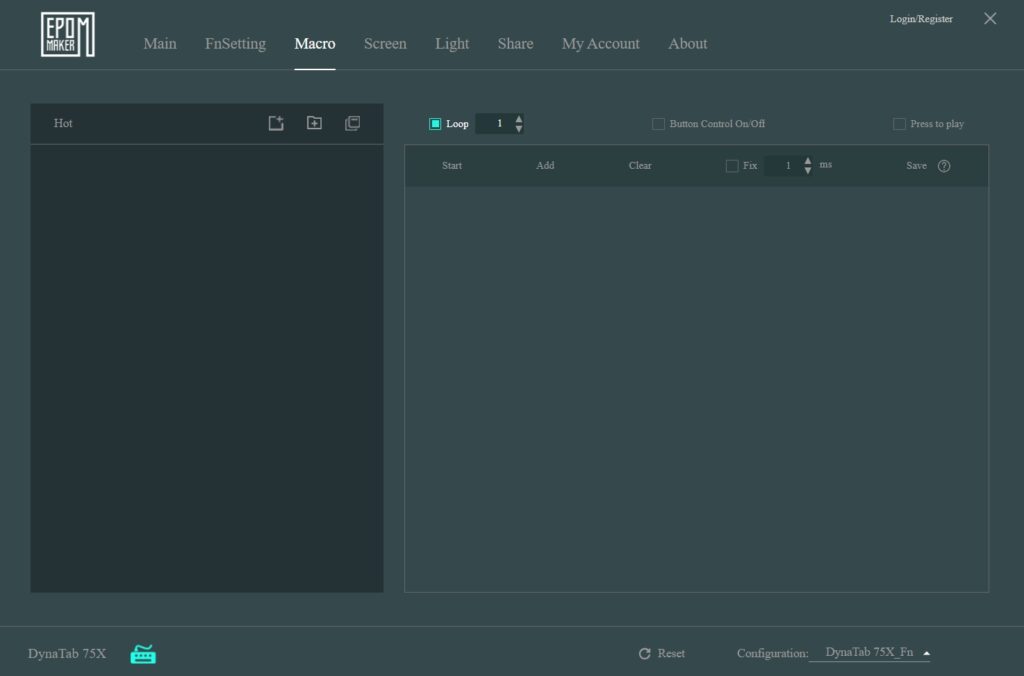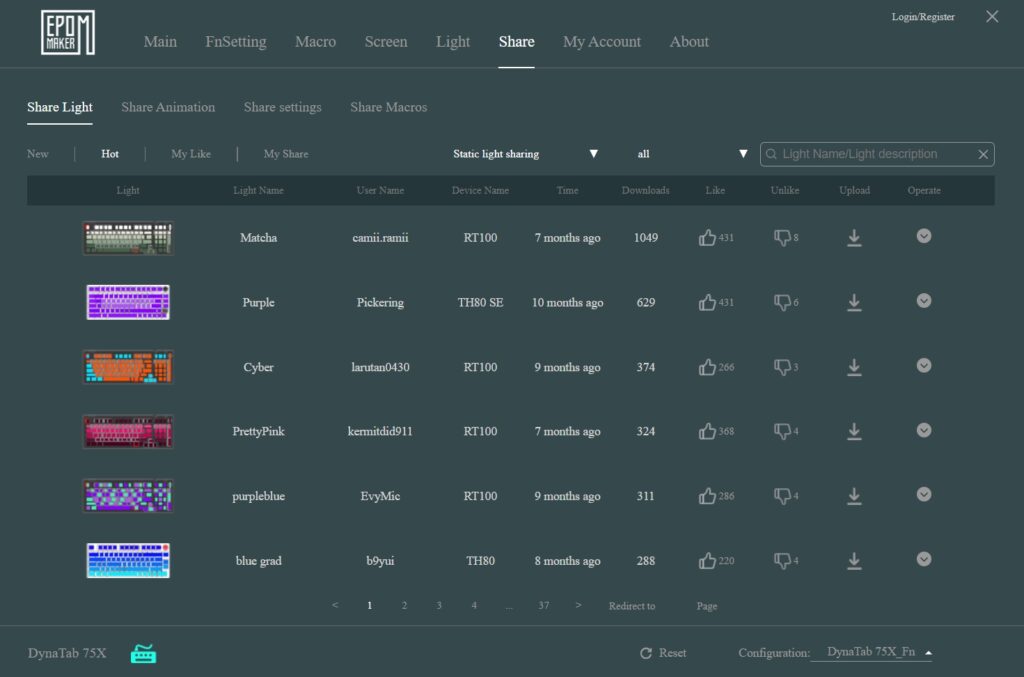Many keyboard enthusiasts want a retro-looking keyboard that brings back the nostalgia of the good old days in the ’80s and ‘90s. Nevertheless, they still desire the soft, sleek feel of modern mechanical keyboards to go along with that classic look. The Epomaker Dynatab 75X brings this retro-modern mechanical keyboard to life.
Let’s see how well it brings back the nostalgia while delivering the modern-day needs of keyboard enthusiasts. Also, thanks to Epomaker for sending us the review unit and requesting an unbiased review.
Unboxing
The package contains no major surprises: it includes the keyboard, the manual, a particularly thick plastic cable, a transparent plastic keyboard cover, and a tool for removing keycaps and mechanical switches.
Design
Epomaker shipped a Black Grey Dynatab 75X test unit for MUO to check out. The Dynatab 75X uses a 75% layout, so it lacks the number pad and one column of the control keys. Nevertheless, this layout is perfect if you want to save space on your desk and have more freedom to move your mouse.
The Dynatab 75X weighs 1,054g, making it about average for 75% mechanical keyboards. Its dimensions are 145 x 181 x 42mm. While its width is standard, its depth is about 45mm greater than other models due to its display. When the feet are stowed, its height is 42mm, but you can increase it to 50mm or 57mm with its two-position feet.
The Dynatab 75X also includes a thick, gray USB-C cable about 1,880mm long. The cable features beautiful aluminum ports and a yellow PU leather cable tie, giving the keyboard a premium feel. This length allows you to use the keyboard in a wired configuration, even with a complex cable management solution.
The Black Grey design looks cleaner and more modern than the Purple White option, primarily because it doesn’t have letters marked on the top of the keys. Instead, the letters face you and are only visible when the backlight is on.
If you prefer minimalism, you’d want to choose the Black Grey design. However, you can barely see the letters if you’re not seated in front of the keyboard, making it difficult to type while standing. To maximize the keyboard’s retro look, you should get the Purple White color instead.
The Dynatab 75X layout remains the same regardless of the color you choose. The connectivity switch is on the upper right side of the keyboard, with the LED screen control right beside it. Lifting the plastic tab reveals the 2.4GHz USB dongle for attaching to your PC.
Screen Display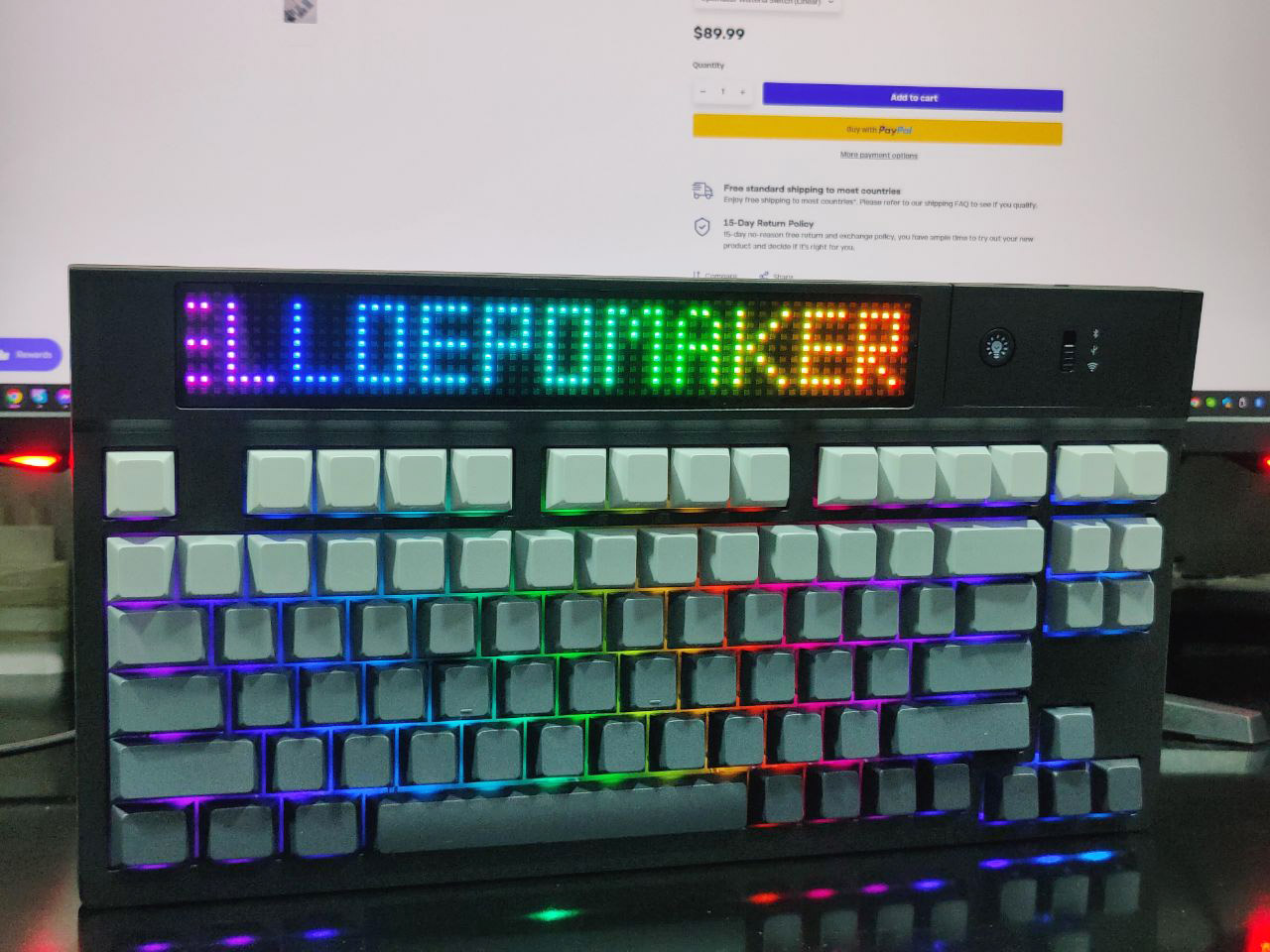
For many, the DynaTab 75X’s biggest draw will be the Dot-Matrix LED screen, and for good reason. Nothing quite matches it, and unless the keyboard becomes a smash hit in the community, few will likely implement such a design. Hence, it’s unique, though its functionality may be limited only by your creativity.
The Dot-Matrix LED features a full RGB color spectrum, and the screen is wide enough to accommodate all sorts of creative flairs and drawings that you can feed into the Epomaker Driver software. It comes with a few presets, including various stylish animations that are quite eye-catching. It can also display basic information like time and date, CPU temperatures (you will need to run the software in administrator mode for it to work properly), and connection status when the keyboard first connects.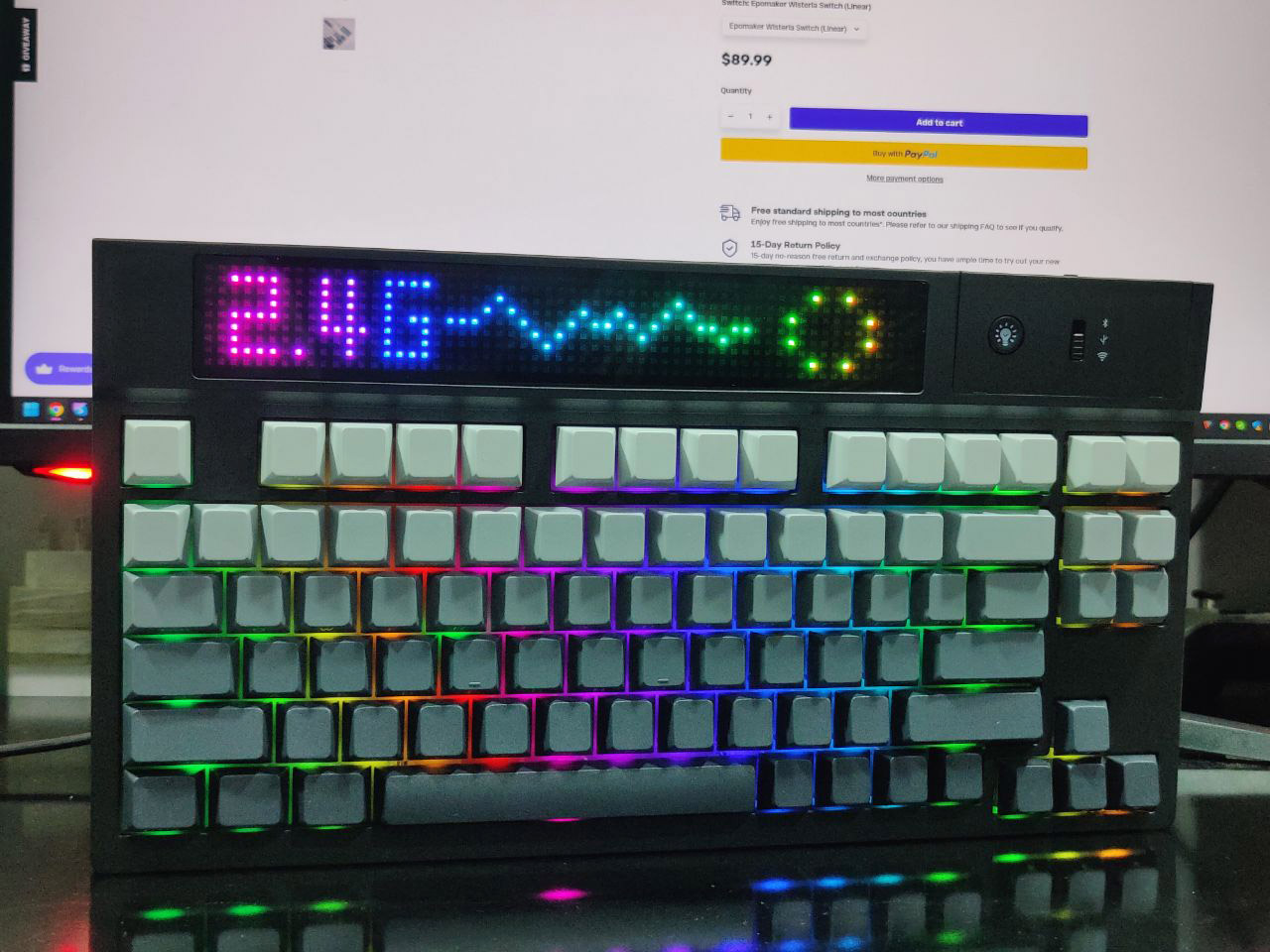
The Epomaker Driver software lets you create your custom image or animation using a “Draw Board”. Here, you can use a brush tool to paint whatever you like on the available pixels, change its color, and animate it by adding and subtracting each frame.
Features
The EPOMAKER DynaTab 75X is a 75% NKRO hot-swappable mechanical keyboard with 84 keys. It lacks a numeric keypad but includes function keys (F1-F12), directional arrows, and keys like Del, PgUp, PgDn, PrintScreen, and Scroll Lock. These keys are located on an island just above the arrows, with a different arrangement compared to a TKL keyboard. The upper section features a large Dot-Matrix display, a physical button to change display modes, and a switch for connection modes.
The layout is ANSI with USA keys, which differs from the ISO layout and may not be suitable for everyone. The enter key is smaller, and the accented u (ù) key, if using the ITA layout, is located immediately above enter. An ISO variant might be released in the future as EPOMAKER continues to produce variants of its top models with different layouts.
The supplied keycaps are made of PBT (polybutylene terephthalate) with side-engraved legends that remain visible in the dark due to the backlight passing through the letters, symbols, and numbers. These keycaps offer a good balance between durability and visibility in low-light conditions. The classic Cherry profile font and the slanted design ensure all keys are legible.
Switches
This variant of the DynaTab 75X uses EPOMAKER Wisteria Switches Set. These 5-pin linear MX mechanical switches have an actuation force of 60 gf, an actuation distance of 2 mm, and a total travel of 4 mm. They are slightly harder than classic linear switches but share the same travel and actuation distance. The self-lubricating POM plastic stem and dust guards, along with the transparent nylon upper part, enhance light passage from the LEDs. These switches are extremely silent, making them a surprising feature in this price range. You can listen to them in the video test, which includes an audio typing test.
The factory-lubricated stabilizers perform adequately, benefiting from the switches and sound-absorbing solutions used by EPOMAKER. These are classic plate models with anti-dust bulkheads and can be replaced if desired. The space bar stabilizer sounds slightly different, but the noise variation is minimal.
The PCB features hot-swappable sockets compatible with 3 or 5-pin switches, each slot equipped with a south-facing RGB LED. EPOMAKER has provided a schematic construction diagram for reference.
Gasket Mount
This Gasket Mount model includes various silicone gaskets on the flexible polycarbonate plate, sandwiched between the two sections of the body. Additional sound-absorbing solutions include poron foam under the plate, an IPEX pad, another foam layer, and a latex layer under the PCB. The sound and typing feedback are excellent, although dismantling requires patience due to the interlocking system of the body sections. In my case, I had to dismantle the keyboard after the courier damaged the Dot-Matrix display by kicking the box.
Software
In previous Epomaker reviews, I mentioned that the keyboard maker’s drivers were not the best. They felt clunky and were a bit difficult to navigate. Nevertheless, the latest versions of the Epomaker app have shown marked improvement.
You can now easily adjust keys and function settings in the Main and FnSetting tabs, and assigning Macros is much easier in the Macro tab. Furthermore, creating designs and animations on the Screen tab is clearer and more straightforward.
To update your keyboard’s time or system information, go to the Other Setting option in the Screen tab press Synchronize Time on Screen, and Sync under System Information. However, I still encounter an error on the keyboard display, which shows the wrong month and date even after multiple sync attempts via the app. Hopefully, a driver update will fix this before Epomaker starts delivering these keyboards.
Aside from that, I can say that the Epomaker driver has made significant improvements. It’s not perfect yet, but it’s slowly getting there.
Battery
The DynaTab 75X features a 10000mAh battery with a 2A fast-charging chip, allowing you to recharge the battery quickly. The battery proves incredibly resilient, staying powered despite being connected via Bluetooth or the 2.4GHz dongle, with the screen and keyboard lights both animated. I managed to use the keyboard for five full working days before needing to recharge it. This makes the keyboard an excellent addition for setups that aim to minimize cords. When the keyboard’s battery depletes, it recharges swiftly, so you won’t lose precious game time.
Connectivity
I have a few concerns about the DynaTab 75X’s build quality. The top right of the keyboard has a small compartment for the USB 2.4 GHz wireless receiver, covered by a flimsy panel. This panel feels less sturdy than the rest of the keyboard, almost loose and insecure. While testing, I also had issues connecting the keyboard via Bluetooth.
In BLUETOOTH mode, it would shut off after three seconds and fail to pair with any computer. I discovered that toggling the connectivity modes using the switch in the upper right corner fixed the problem, but I only figured this out after contacting EPOMAKER support. Their support team has been fantastic and responsive, so if you encounter similar issues, they will help you out quickly.
Verdict
In summary, the EPOMAKER DynaTab 75X impresses with its functionality, customization, and design in a compact format. You get multiple connection options, the ability to customize the display, and a choice of high-quality switches, making it an excellent pick for both gamers and professionals. Its solid construction promises durability and reliability, while the aesthetically pleasing design ensures it looks great on any desk. If you want a powerful and customizable mechanical keyboard, the DynaTab 75X is the right choice.
EPOMAKER doesn’t just offer complete keyboards like the DynaTab 75X; they also provide a variety of accessories to enhance your user experience. You can find different types of switches to customize your typing experience, high-quality USB cables, and stylish mouse pads. These products help you further personalize and optimize your setup, making EPOMAKER a comprehensive brand for all your gaming and typing needs.
Read Also: Epomaker TH80 V2 Pro Review: A Keyboard Built for You!