The new iPhone15 is coming, many friends are excited to receive the goods, received the Apple phone, we must complete the following four steps to set up, can make your mobile phone more secure, more durable. How do you do that? Let’s take a look.

1. Set Safari browser
What four steps does a new iPhone need to complete? First of all, the first step we need to complete is the iPhone browser Settings are very important. Let’s click on Settings, and once you click on Settings, swipe up and find the browser. It’s in Safari, and then we’re swiping up. You’ll see that there’s an option to prevent cross-site tracking that you need to turn on, and there’s one at the bottom that blocks all cookies, never mind, and there’s an alert for fraudulent websites and there’s a monitor for privacy protection ads, and those are two options that you can turn on.

So that we can better protect our privacy, this is the first step. In addition, we can click to clear history and website data.
2. Close application refresh
Then we click back to the second option, open the phone’s Settings, and then click General. You will see that there is a background APP refresh below, we can close it, you can only leave some of our real-time communication tools on it, some unnecessary apps, we can completely click to close it, so that it will not waste the network, but also save electricity, this is the second option.

3. Turn off personalized ads
The third option is to turn off personalized ads. In this case, after we open the Settings, click on the Privacy and Security option, and when you finish clicking, you will see a swipe up. There will be an Apple AD, and we can click on it to turn it off, so there won’t be any personalized ads on the phone. That’s step three.
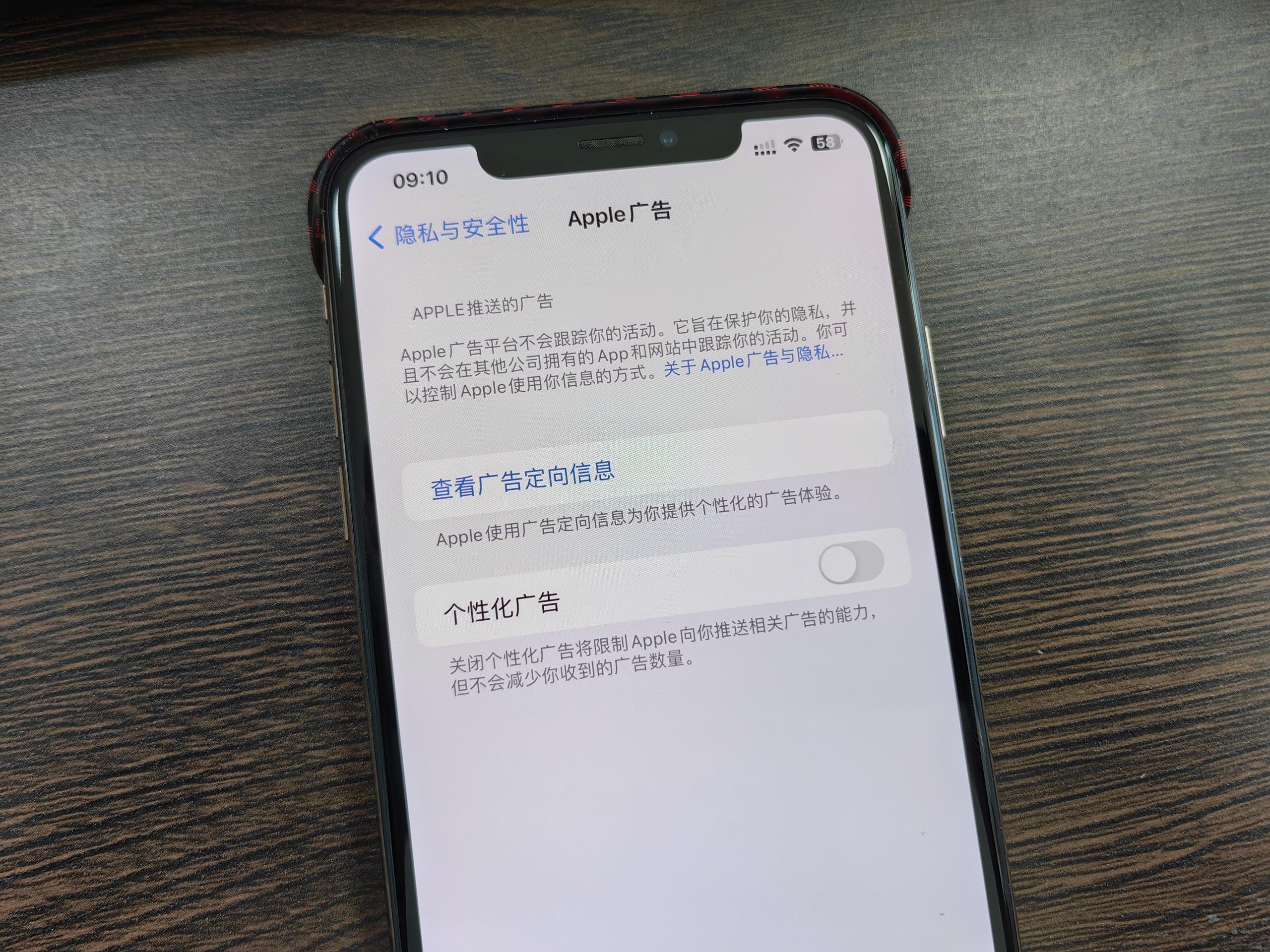
4. Turn on optimized battery charging
Step 4, we need to set inside the battery, after opening the Settings, click on the battery, and then click on the battery health and charging option. Turn on the option to optimize battery charging, so that we can directly slow down the aging of the battery when charging.
Well, this issue of tips to share here, so that after we receive the phone, we can complete the above four steps to set up, so that the phone is more safe and durable,










