MakeBlock mBot Ultimate is a 10-in-1 robot kit with exciting features alongside strong compatibility. It comes with over 500+ mechanical parts and electronic modules to build ten (10) custom robots and more that you can create with curiosity. MakeBlock mBot Ultimate 2.0 helps you learn mechanical structures, electronic modules, and programming with ease, whether you're a Raspberry Pi or Arduino enthusiast, engineer, teacher, or student.
-
Design
-
Features
-
Performance
-
Value For Money
MakeBlock has done well in making different kinds of programmable robot kits which include the Ultimate 2.0. It is MakeBlock’s mBot 10-in-1 programmable robot kit that is easy to use and understand. Robotics class is more fun when you discover what your robot can do and cannot do.
It is no longer new to see robots gradually taking over most manual jobs, at home, hospitals, schools, and in various mechanical usage scenarios. MakeBlock endeavored to make easy-to-use robot kits to carry out various programmed and automatic tasks. The MakeBlock mBot Ultimate 2.0 Kit comes with different parts that form any of your chosen robot. In addition, the robot kit is a 10-in-1 kit, meaning you can form a robot with the parts and dismantle it to form another robot different from the first one.
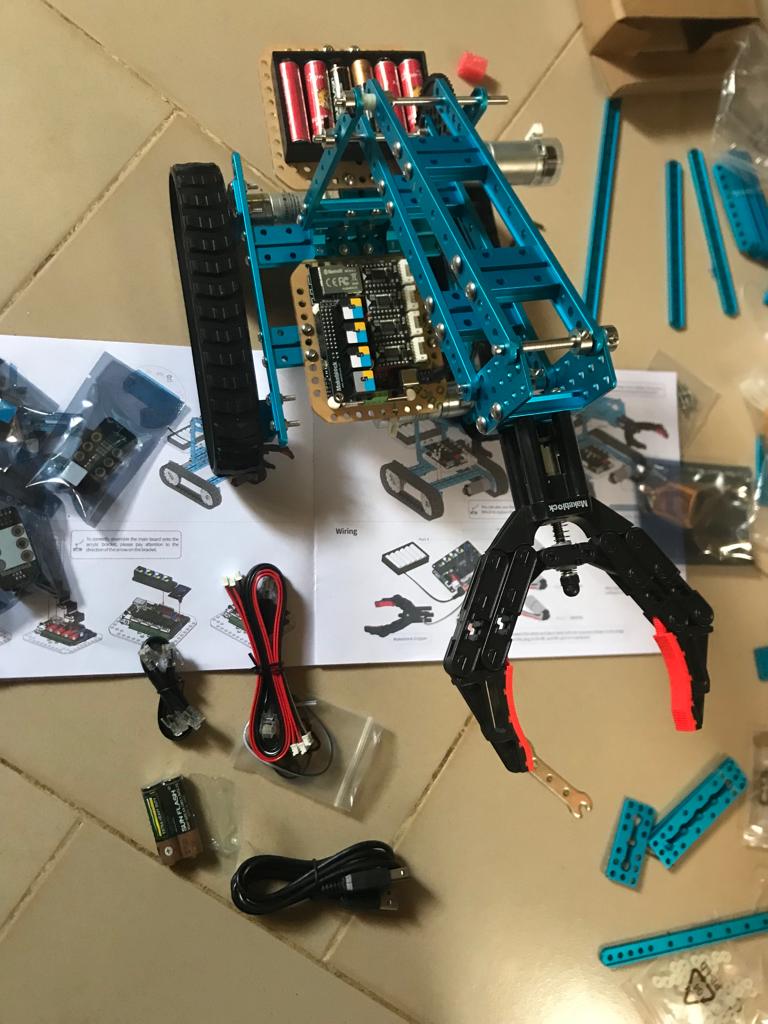
Buy MakeBlock mBot Ultimate 2.0 Robot Kit
When I first saw the MakeBlock mBot Ultimate 2.0 Programmable Robot, I was delighted to see what it could do. Then, I made haste to get my hands on the package and luckily I got it. This is our conclusion after testing the product.

MakeBlock mBot Ultimate is a 10-in-1 robot kit with exciting features alongside strong compatibility. It comes with over 550 mechanical parts and electronic modules to build ten (10) custom robots and more that you can create with your initiative. MakeBlock mBot Ultimate 2.0 helps you learn about robot, mechanical structures, electronic modules, and programming with ease. If you’re a Raspberry Pi or Arduino enthusiast, engineer, teacher, or student, the mBot Ultimate 2.0 offers you a vast knowledge of robots.
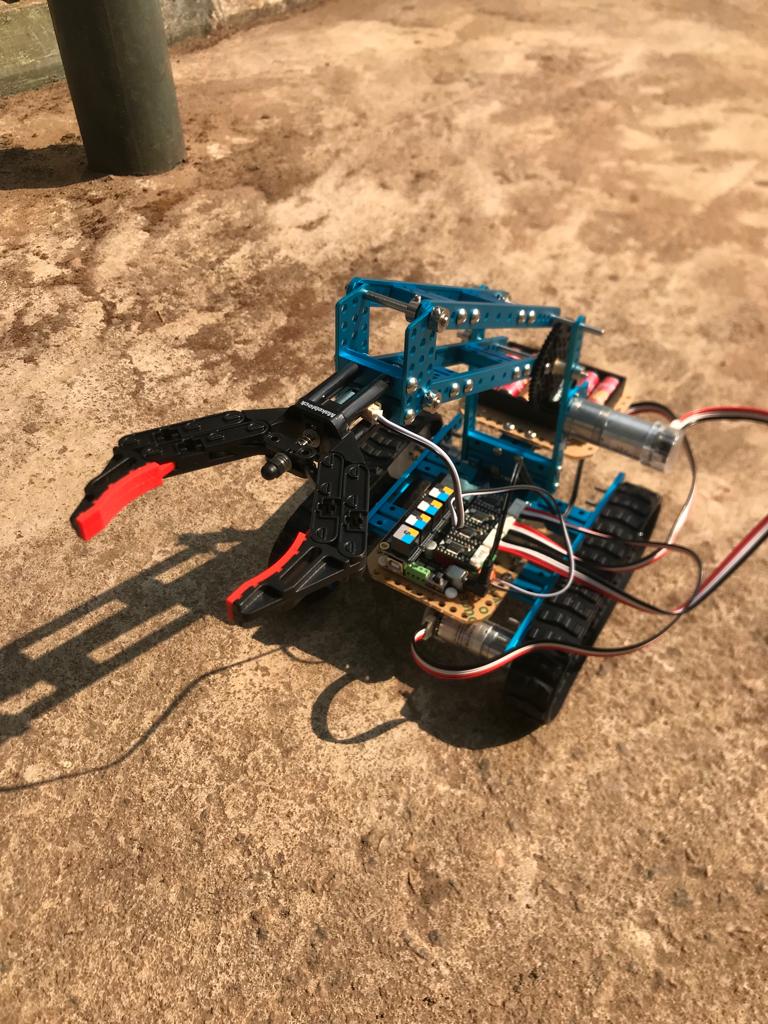
In this review, we will examine and split the mBot Ultimate 2.0 robot, covering its unboxing, features, specifications, user-friendly design, and build quality. Additionally, we’ll evaluate its performance, functions, programming ability, compatibility, comfort during usage, and explore different usage scenarios. In the end, we’ll determine whether this robot kit is truly worth buying for ourselves or gifting our kids.
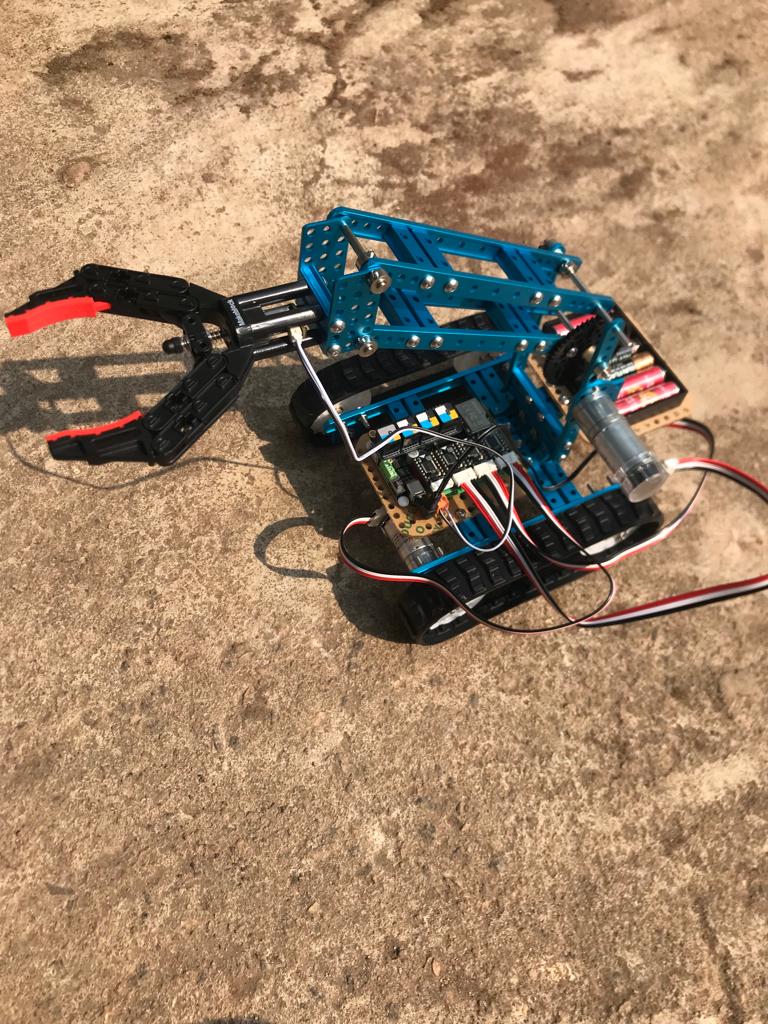
MakeBlock mBot Ultimate 2.0: Unboxing
The MakeBlock mBot Ultimate 2.0 Robot Kit’s unboxing experience is exhilarating with its unique, premium, and well-protected design, complete with a delightful cover. Inside the box, you’ll find a storage carton and plastic packaging that carefully holds all the parts of the mBot Ultimate Robot Kit, as well as coupling tools, programming accessories, and the user’s manual. Inside the box, several compartments hold different parts of the robot, accessories, and tools. The manual will surely guide you further so you’ll know all the parts and their names to avoid coupling the robot wrongly.
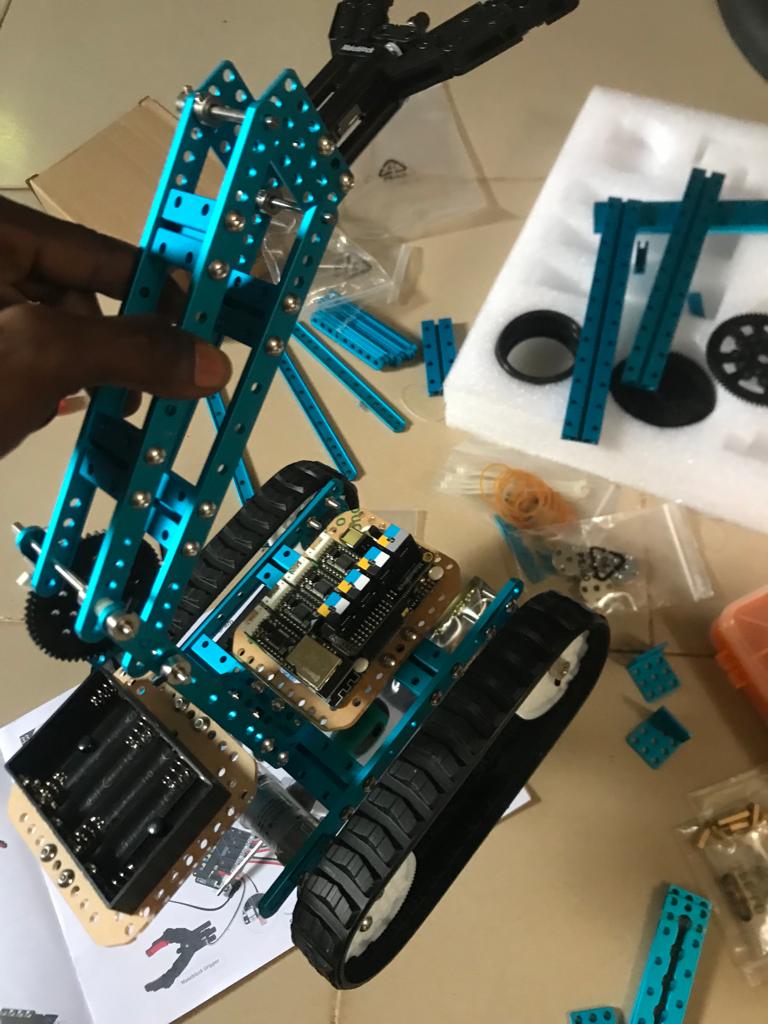
MakeBlock mBot Ultimate 2.0: Design
On the design aspect, the mBot Ultimate 2.0 robot kit adopts aluminum alloy blue painted parts. All unassembled parts are built to be stable in order to deliver premium balance to the robot. The mBot Ultimate 2.0 is a 10-in-1 robot kit, all 500+ parts are important as they serve a great purpose depending on the robot you want to mount.

The ten (10) robots that you can form with this kit include: Robotic Arm Tank, Rolling Tank, Self-Balancing Robot, Detecting Robot, Beverage Robot, Catapault Ram, Robotic Ant, Camera Dolly, and 3D Capture A Robot. To form any of these robots, you’ll need to couple each part together to form the particular one you want. But in my case, I choose to quickly couple the Robotic Arm Tank following the procedures in the manual carefully. It took me about 2 to 3 hours to successfully couple the robot as it was my first time.
MakeBlock mBot Ultimate 2.0: Features
If we are to talk about the features comprehensively, there is a lot to note. But here are the main features that you need to know about the MakeBlock mBot Ultimate. However, the core features have to do with its smart accessories, powerful drive compatibility, 10-in-1 robot building, multiple app-enabled modes, programming levels, programming software, multiple wireless connectivity, and advanced robot education.
The mBot Ultimate comes packed with up to ten (10) different types of robot modes, to provide a wide range of hands-on building, remote control play, and programming learning experiences. With the ten (10) App-enabled remote control modes, the mBot Ultimate can be built into different robots exposing you to other modes of remote control experience.
Additionally, the MegaPi board has excellent motion control performance and is easily expandable, allowing you to build robots capable of carrying out complex functions like 3D printing. mBot Ultimate 2.0 being equipped with the powerful MegaPi main control board makes it easy to achieve a synchronous drive and control of multiple motors and servos, sensor reading, Raspberry Pi communication, and connection to high-power coder motor driver boards, and other advanced functions.
MakeBlock mBot Ultimate 2.0: Performance
In the review, the mBot Ultimate Programmable Robot delivered an outstanding performance right from coupling the parts to build your desired robot to programming the robot the way you want. With the help of mBlock 5 IDE software that can be used to write programs and the mBlock mobile app. The programming software works perfectly on Mac or Windows PCs.
The Manual can help you quickly understand the logic around all the parts, and how to assemble any of the robots you want.
Buy MakeBlock mBot Ultimate 2.0 Robot
MakeBlock mBot Ultimate 2.0: Specifications
- Processor: ATMEGA2560-16AU.
- Main Control: MegaPi.
- Supported Software: mBlock 3 (PC), Makeblock App (Mobile), Arduino IDE (PC).
- Process Clock Speed: 16 MHz.
- Rotational speed: 185 RMP.
- Connectivity: Bluetooth + 2.4G.
- Motor & Servo Ports: 11.
- External Electronic Modules: 5.
- Battery: 2600 mAh (AA).
- Sensors/Modules: Ultrasonic Sensor, Shutter Cable, Line Follower Sensor, Gyroscope.
- Build Material: Aluminum Alloy.
- Size: 510 mm × 310 mm × 150 mm.
How To Pair the MakeBlock mBot 10-in-1 Ultimate 2.0
After coupling the parts of the mBlock Ultimate 2.0 robot kit to form any of your preferred robots, follow the instructions below.
- Quickly turn ON the robot after installing the mBlock App on your smartphone/PC.
- Turn On the Bluetooth function of your device.
- On your device, launch the app, and tap on the + symbol.
- Select the Ultimate 2.0 robot from the list that will appear.
- Click on Connect to pair your device to the Ultimate 2.0 robot.

MakeBlock mBot Ultimate 2.0: Pricing
The MakeBlock mBot Ultimate 2.0 Programmable 10-in-1 Robot kit is available at a price of $367, making it a value for money with its price tag. Although, you can still get your hands on this programmable robot from the MakeBlock Official Website.
Buy MakeBlock mBot Ultimate 2.0 Robot Kit
Is It worth buying the MakeBlock mBot Ultimate 2.0 Programmable 10-in-1 Robot kit?
Looking at all the features embedded in this robot, including the 10-in-1 design, Raspberry Pi board, Smart app control, Programming, Bluetooth connectivity, and various usage makes it an ideal robot kit worthy of money.
Conclusion
In conclusion, this versatile robot kit enables the creation of about ten (10) different robots with different functionalities. So far, the 500+ parts of the Ultimate 2.0 are accurate for building different mechanisms depending on your choice. It also supports more than twelve (12) types of electronic modules and can accommodate up to eight (8) functional motors. The pattern of programming is easy to comprehend. With the help of Block programming or Arduino C platforms.









