Apple today pushed the iOS/iPadOS 17.5 Developer Preview Beta 3 update (internal version number: 21F5063f) to iPhone and iPad users, seven days after the last release.
Registered developers can opt in to the Beta by opening the Settings app, going to the Software Updates section, tapping the Beta Update option, and opening the iOS 17 or iPadOS 17 developer Beta, which requires an Apple ID associated with the developer account to download and install.
Igeekphone inquiry official update log, iOS/iPadOS 17.5 Beta 3 update content is basically the same as Beta 2, fixed the accessibility AbleNet Hook+ Assistive function, introduced new features for Core Motion, Fixed an issue in StoreKit that caused SubscriptionStoreView Terms of Service to crash after being pushed.
As expected, the iOS 17.5 Developer Preview Beta update brings EU users a major change they’ve been waiting for: downloading apps directly from developer websites.
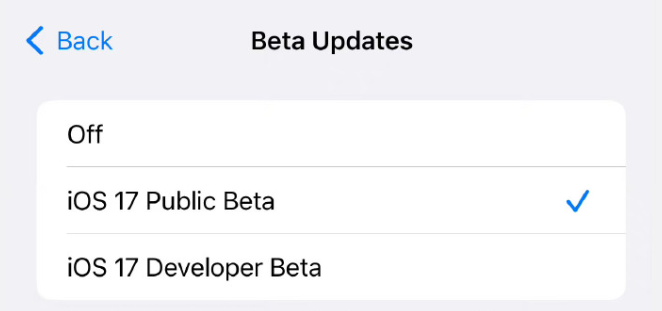
However, developers who want to offer App downloads through the site need to meet certain conditions. First, developers need to have been a member of Apple’s Developer program for at least two consecutive years and have at least one million first-time installs in the EU in the past year. Other requirements include going through Apple’s notary process and publishing transparent data collection policies.
For eligible developers, Apple will provide the appropriate API interface to help them achieve the function of providing App downloads through the website. Users can back up, restore, and update apps downloaded in this way, and the experience is basically the same as downloading apps from the App Store.
How to upgrade iOS/iPadOS/watchOS/macOS Development and public beta?
To upgrade the developer preview and public beta version of iOS/iPad OS 17, please refer to our friends to share experience: experience post 1 || experience post 2 || experience post 3 || experience post 4.
Starting with iOS/iPadOS 16.4 Developer Preview Beta 1, you need to register for the Apple Developer Program. After registration, open the system [Settings] [Software Update] to see the upgrade options. Note that your iPhone or iPad must be logged in with the same Apple ID you used to sign up for the Apple Developer Program in order to see the upgrade options in your Settings.
In future versions of iOS and iPadOS, this new setting will be the way to enable developer previews and public beta versions, and the profile profile will no longer grant access.
With iOS/iPadOS 17 release history:
2024-04-17:iOS 17.5 Beta 2 (21F5058e)
2024-04-03:iOS 17.5 Beta (21F5048f)
2024-03-22:iOS 17.4.1 (21E236)
2024-03-06:iOS 17.4 (21E219)
2024-02-28:iOS 17.4 Release Candidate (21E217)
2024-02-21:iOS 17.4 Beta 4 (21E5209b)
2024-02-14:iOS 17.4 Beta 3 (21E5200d)
2024-02-09:iOS 17.3.1 (21D61)
2024-02-07:iOS 17.4 Beta 2 (21E5195e)
2024-01-26:iOS 17.4 Beta (21E5184i)
2024-01-23:iOS 17.3 (21D50)
2024-01-18:iOS 17.3 Release Candidate (21D50)
2024-01-10:iOS 17.3 Beta 3 (21D5044a)
2024-01-04:iOS 17.3 Beta 2 (21D5036c)
2023-12-20:iOS 17.2.1 (21C66)
2023-12-13:iOS 17.3 Beta (21D5026f)
2023-12-06:iOS 17.2 Release Candidate (21C62)
2023-12-01:iOS 17.1.2 (21B101)
2023-11-29:iOS 17.2 Beta 4 (21C5054b)
2023-11-15:iOS 17.2 Beta 3 (21C5046c)
2023-11-10:iOS 17.2 Beta 2 (21C5040g)
2023-11-08:iOS 17.1.1 (21B91)
2023-10-27:iOS 17.2 Beta (21C5029g)
2023-10-18:iOS 17.1 Release Candiate (21B74)
2023-10-11:iOS 17.1 Beta 3 (21B5066a)
2023-10-05:iOS 17.0.3 (21A360)
2023-10-04:iOS 17.1 Beta 2 (21B5056e)
2023-09-28:iOS 17.1 Beta (21B5045h)
2023-09-23:iOS 17.0.2 (21A350)
2023-09-22:iOS 17.0.1 (21A340)
2023-09-13:iOS 17 Release Candidate (21A329)
2023-08-30:iOS 17 Beta 8 (21A5326a)
2023-08-23:iOS 17 Beta 7 (21A5319a)
2023-08-16:iOS 17 Beta 6 (21A5312c)
2023-08-09:iOS 17 Beta 5 (21A5303d)
2023-07-26:iOS 17 Beta 4 (21A5291h)
2023-07-06:iOS 17 Beta 3 (21A5277h)
2023-06-22:iOS 17 Beta 2 (21A5268h)
2023-06-06:iOS 17 Beta (21A5248v)









