Igeekphone November 16 news, Meizu officially announced that from today to Meizu 20, Meizu 20 PRO, Meizu 20 INFINITY unlimited version of the full push Flyme 10.3 stable version.
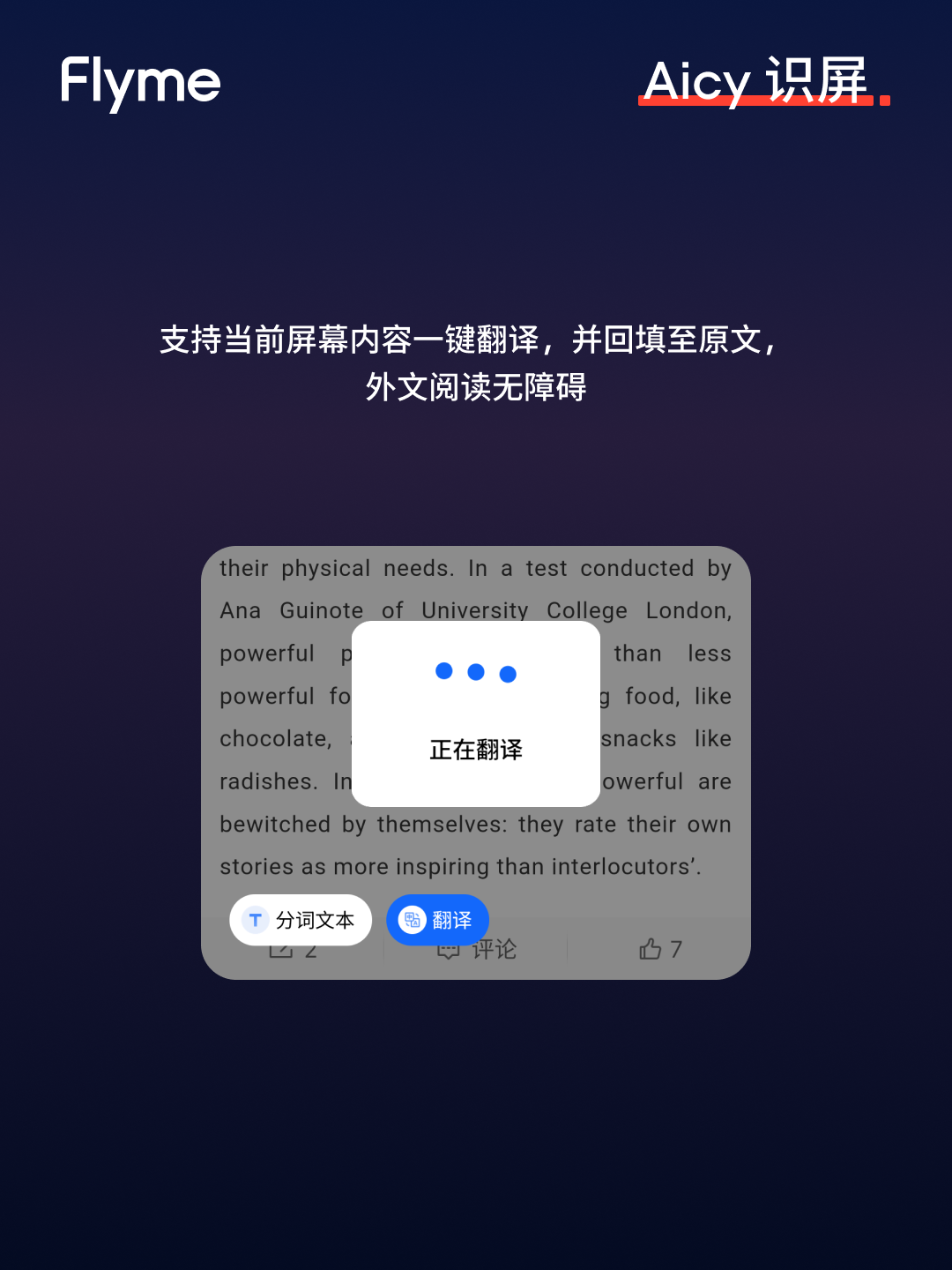
Igeekphone with major updates:
System
Press the fingerprint to unlock the new growth and open the application or function in a small window. Path: System Settings > Navigation and Shortcuts > Long press the fingerprint to open (support Meizu 20, Meizu 20 PRO)
Aggregate payments support memorized payment methods, and the last used payment method is opened by default on the next startup

Added to the index list of the desktop side is support for dual-body applications, application shortcuts, fast applications, and applets
Flyme Pay added Super key card, support to copy more types of key card rich analog card types
Vehicle interconnection
Add in-vehicle connectivity, connect to models equipped with ICCOA Carlink protocol by wireless or wired means, screen applications and services such as mobile map navigation music and telephone to the vehicle, supplement the in-vehicle application ecology, and support voice control and application multi-window style (use path: System Settings > More Connections > Vehicle Interconnection)
Map storage
Add an optional image plug-in to the desktop. You can add up to 100 images. The edit plug-in can enlarge or drag images to select the part of each image displayed on the desktop
Add intelligent coding for chat screenshot. After taking a screenshot, go to Picture Editing > Mosaic and click one button to code, or open chat screenshot > Edit > Comment > Mosaic in the gallery, the profile picture, nickname, group name and other information will be automatically coded, click the area already coded to cancel the coding, support wechat, QQ, Nail, fly book chat screenshot
Aicy voice
Added support for multiple voice shortcut commands
New small eggs: let the stream “set off fireworks”, “give me a fireworks”, support to the designated object set off fireworks
Aicy screen
Support one-click translation of the current screen content, and backfill to the original, foreign language reading barrier-free
System appearance and interface
Notification and Control Center You can choose a standalone panel or a classic panel and choose the path: System Settings > Navigation and Shortcuts > Notification and Control Center
The display supports separate Settings to display power, weather, number of steps, and the number of times to pick up the phone
To uninstall applications in batches, press and hold the blank area on the desktop to enter the editing mode. Select the application to be uninstalled and select Uninstall at the top of the screen
Aicy Overview
Parking location, smart home plug-in is new online, support to add super class schedule plug-in
Igeekphone noted that A small number of Meizu 20 Pro phone users have previously received the Flyme10.3.0.0A stable update with an installation package size of 847.1MB. This update is a full push and is expected to cover more users.










