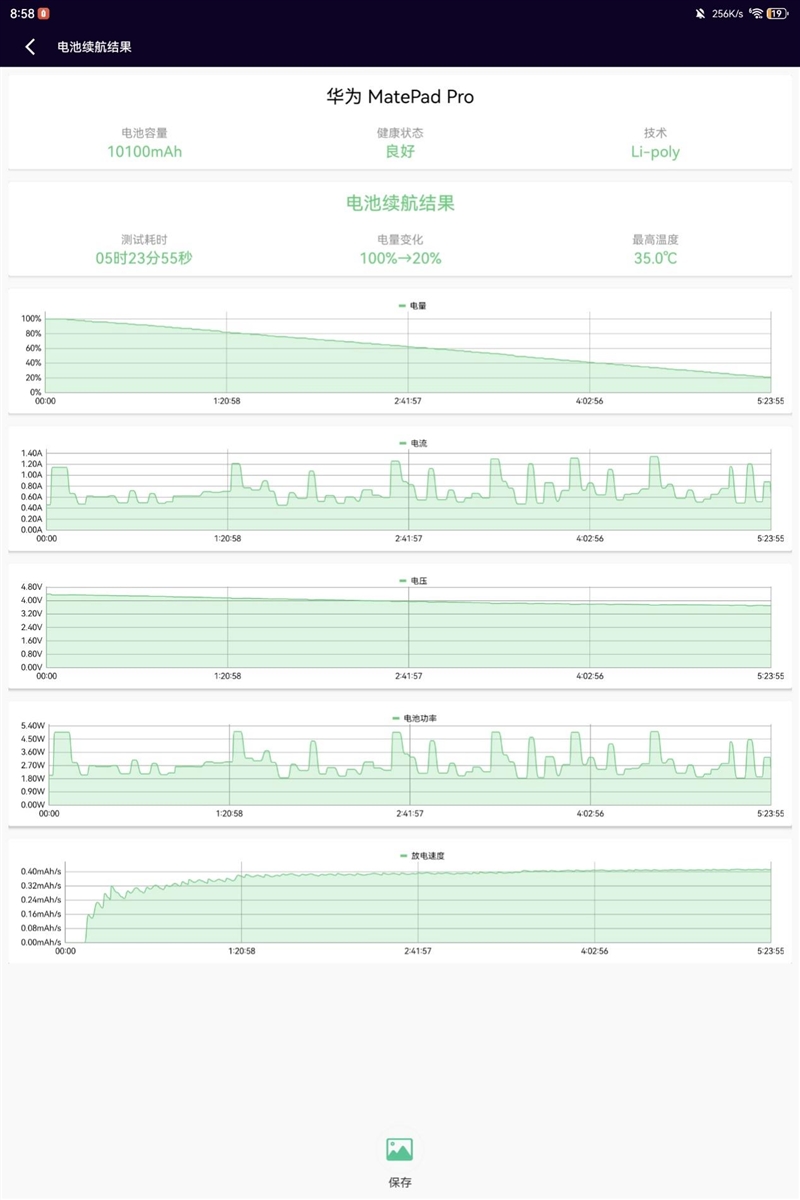This is the subjective impression that many people have had on tablets. But in fact, it’s good to look at iQiyi frequently after buying one. What’s even more frightening is that the productivity before and after the purchase does not turn on the computer. I believe there are quite a few people like the author and me. , the tablet computer is basically gathering dust after the freshness period has passed.
If the ultimate fate of a product is to eat dust, then I believe that manufacturers will not continue to invest in the development of similar products.
Judging from the data, global tablet shipments in 2022 will be approximately 162 million units, while total PC shipments will be approximately 286 million units. Although there is a large gap compared with the 1.207 billion mobile phone units (2022 data), it proves that tablet Computers are also a market with a large capacity, and many manufacturers will naturally not give up this piece of cake. From a brand perspective, Apple iPad will occupy 39% of the market share with sales of 63.5 million units in 2022, making it the well-deserved overlord.
Samsung, Amazon, Lenovo, and Huawei rank 2-5 respectively. It should be noted that despite the lack of chips, Huawei still accounted for 3% of the market share with sales of 5.6 million units. Although shipments declined year-on-year, Huawei still occupied a place in the global tablet market.
On September 20, 2023, Huawei officially announced that Huawei tablet shipments have exceeded 100 million units. Five days later, Huawei officially released the MatePad Pro 13.2 in Shenzhen, the largest tablet in Huawei’s history. It is also the first tablet product to be equipped with the reborn chip Kirin 9000S. This also proves Huawei’s determination to continue to work hard in the tablet market.
After basically solving the chip problem, can Huawei set off a wave of change in the tablet market like its mobile phones?
Huawei MatePad Pro 13.2-inch has recently arrived in our review room. Let’s experience it in detail.
Before starting the review, let’s first take a look at the main features of Huawei MatePad Pro 13.2-inch.
1. The 13.2-inch large size is as thin as 5.5mm, the world’s thinnest tablet to date.
Huawei MatePad Pro 13.2-inch is the thinnest tablet in the world so far, with its thickness reduced to an astonishing 5.5mm . The reason why it can be so thin is because it introduces a new middle frame and back panel material, and combines all the components on the motherboard The core components are stacked on one side of the motherboard, which not only saves the thickness of the panel, but also saves the thickness of the motherboard, making it the world’s thinnest.
2. Star Flash Stylus: The industry’s first super-10,000-level pressure-sensitive stylus
The first HUAWEI M-Pencil (third generation ) equipped with StarLight technology integrates six leading technical capabilities such as low latency, high throughput, high concurrency, high reliability, anti-interference and precise positioning. It is also the industry’s first over 10,000+ This time, with the new handwriting acceleration algorithm, the third-generation stylus has achieved a latency as low as 0ms. Users will not subjectively feel the latency when drawing and writing.
3. Hongmeng Professional Productivity: an office experience beyond PC level
In terms of smart office, Huawei MatePad Pro 13.2-inch uses the PC application engine to bring newly upgraded PC-level WPS Office, PC-level Edraw icons and PC-level CAJViewer. At the same time, Huawei Notes also welcomes note cards, AI handwriting adjustment, Functional upgrades such as exclusive Huawei note format provide users with a tablet productivity experience that is comparable to PCs.
4. Kirin 9000S chip
Like the Mate 60 mobile phone, the Huawei MatePad Pro 13.2-inch is built with a new generation of self-developed Kirin 9000S chip.
Design & Appearance
Huawei MatePad Pro 13.2 is the largest tablet product launched by Huawei so far. When you first see the tablet, you may think it is a thin and light notebook because its screen ratio is different from other tablets, 3: The ratio of 2 is more suitable for office use.
At the same time, the design of the small R corner also refers to the design language of the current mainstream thin and light notebooks, which represents the further evolution of Huawei’s flagship tablet from traditional audio-visual entertainment scenarios to professional, rational, and elite productivity.
It is worth mentioning that the screen of Huawei MatePad Pro 13.2 uses the industry’s first flexible OLED screen. With such a large screen, the weight of the whole machine is controlled at 580g and is as thin as 5.5mm.
In order to control the weight and thickness of the fuselage, Huawei not only worked hard on the materials of the tablet but also sought breakthroughs in the internal heat dissipation module.
Huawei MatePad Pro 13.2 uses a magnesium alloy middle frame, and the back shell uses the same nylon fiber material as the Mate 60 series. Compared with traditional glass fiber, it has the same stiffness but is lighter. The weight is reduced by 25% in the same size. On the heat dissipation module For the first time, VC is stamped and formed from high-strength stainless steel. Compared with traditional etched copper VC, the weight is reduced by 37% under the same size.
Behind the extreme thinness and lightness is the determination of Huawei engineers to never give up the opportunity to reduce weight every 0.1g and reduce thickness every 0.1mm.
Coming to the front of Huawei MatePad Pro 13.2, you will see a notch-shaped screen, which integrates a 16-megapixel high-definition front-facing + ToF depth-sensing camera, which can sense the distance between the user and the front-facing lens when the screen is closed. distance, when we get closer to the tablet, the AOD screen display will be automatically triggered. There is no need to double-click to turn on the screen or pick up the screen.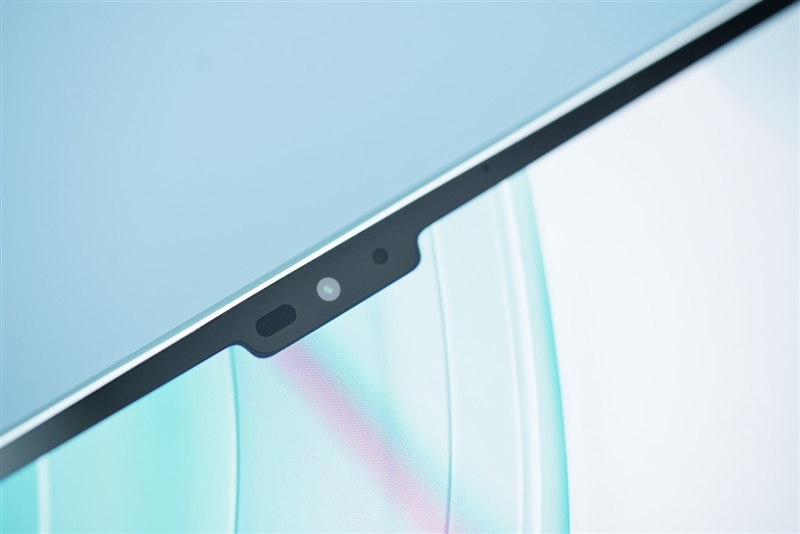
The back of the MatePad Pro 13.2 uses a process lamination combination of ink + optical coating + surface texture UV transfer. It will show a metallic-like luster under different lights. The surface has a frosted texture, which is delicate to the touch and not easy to be stained by fingerprints.
The camera module on the back of the tablet is located on the left. There are two cameras nested in the circle, a 13-megapixel main camera and an 8-megapixel ultra-wide-angle camera. Below is a single LED fill light.
There is a power button integrated on the top of the tablet, dual-channel speakers on the top and bottom respectively, forming a symmetrical stereo field, and a Type-C charging interface integrated with the function of a headphone jack.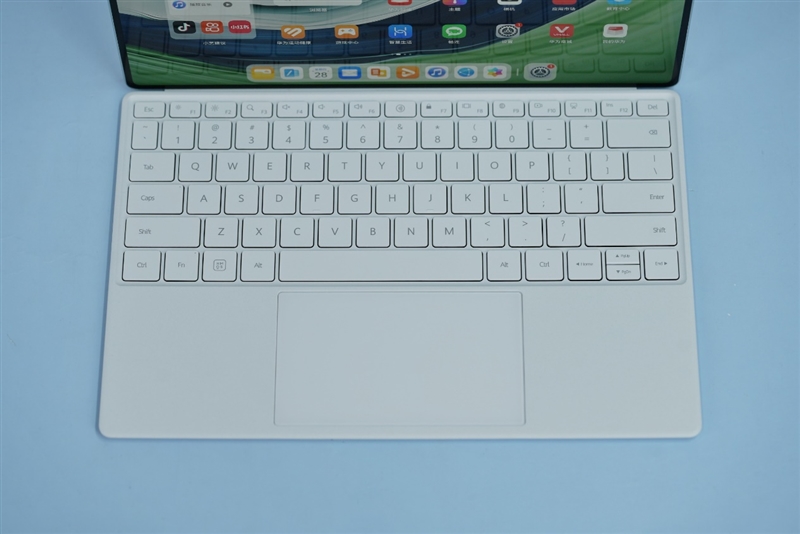
The new smart magnetic keyboard is different from the previous design and adopts a split design consistent with Huawei’s 2-in-1 notebook keyboard. The keyboard part is separated from the stand part. The keyboard can be used even without a stand, and the keyboard stand can be used through the hinge. Achieve infinite angle adjustment of 120°-160°, bringing suitable angles to different groups of people.
At the same time, this smart keyboard uses a core material pre-embedding process and the introduction of low-density and high-rigidity plastic particles to achieve maximum weight reduction while ensuring rigidity. The keyboard is as light as 492g and 7.2mm, giving users a more portable and portable experience.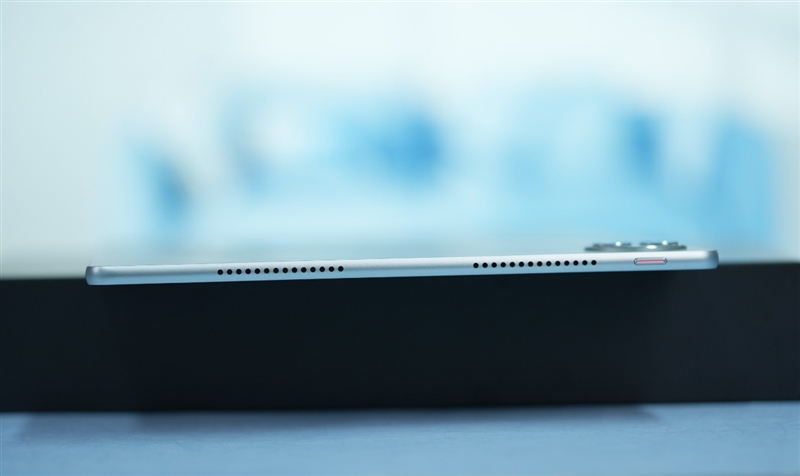
The new smart magnetic keyboard has increased the key travel to 1.5mm. This key travel alone has surpassed some thin and light notebooks. The feedback of typing on the keyboard is sensitive and the rebound is comfortable.
In addition, Huawei MatePad Pro 13.2 also adds a large-size global pressure-sensing touchpad for the first time. The touchpad area is as high as 120mm*72mm, which is even larger than the touchpad area of traditional thin and light notebooks.
On the back of the keyboard, a hidden floating antenna is cleverly embedded, which can amplify the signal when the keyboard is adsorbed on the tablet.Huawei’s first StarLight technology has been integrated into the stylus. This generation of HUAWEI M-Pencil (third generation) is also the world’s first terminal product to adopt StarLight technology. In terms of connectivity, compared to traditional Bluetooth connections , StarLight technology increases the pressure-sensitive collection frequency and the signal frequency sent by the pen tip to the screen by a full 6 times.
The built-in Starlight chip of HUAWEI M-Pencil (3rd generation) integrates a newly upgraded high-precision pressure sampling module, which can more sensitively sense the changes in the level of force exerted by the finger on the pen. At the same time, the pressure sensitivity level has increased from 4096 levels in the past. It has jumped significantly to more than 10,000 levels. This is also the industry’s first pressure-sensitive stylus with over 10,000 levels.
Hardware and Performance
Huawei MatePad Pro 13.2-inch is equipped with a new generation of self-developed Kirin 9000S chip. The configuration of the tablet we got is 12GB+512GB. Next, we conducted a set of theoretical performance and game tests.
Performance Testing
1. GeekBench 6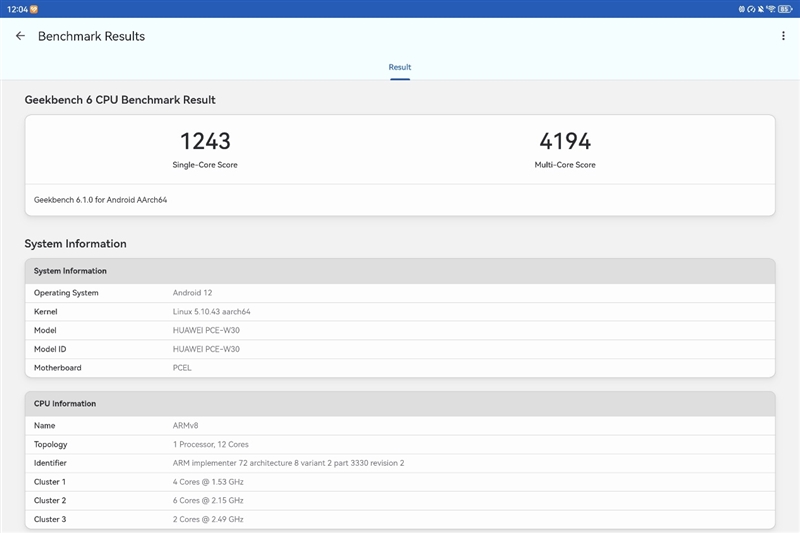
In terms of individual CPU performance, the single-core score in GeekBench6 is 1243 points, and the multi-core score is 4194 points. The overall performance of the CPU is equivalent to that of the Dimensity 8100. In this era of excess performance, this performance is completely sufficient.
2. GFXBench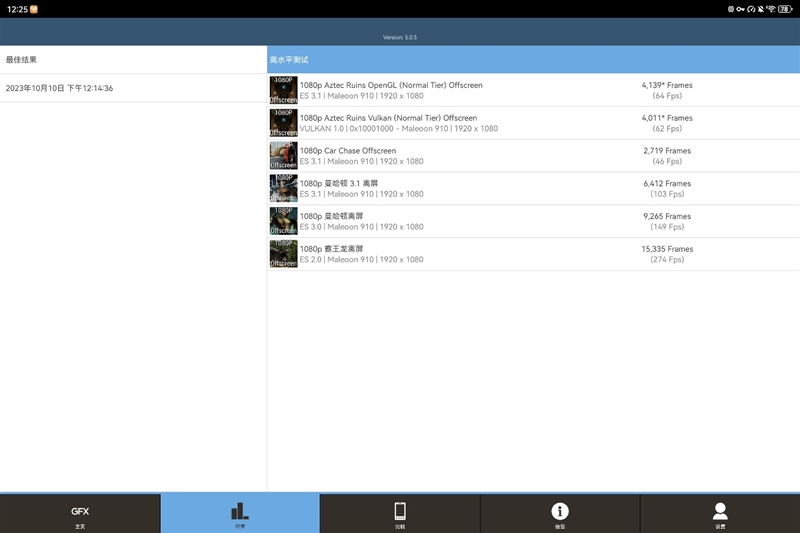
In the GPU test, we used GFXBench’s 1080P six projects for testing. The 1080P T-Rex off-screen can reach up to 274FPS. Overall, its graphics performance has surpassed the Snapdragon 888 by about 10%.
3. Androbench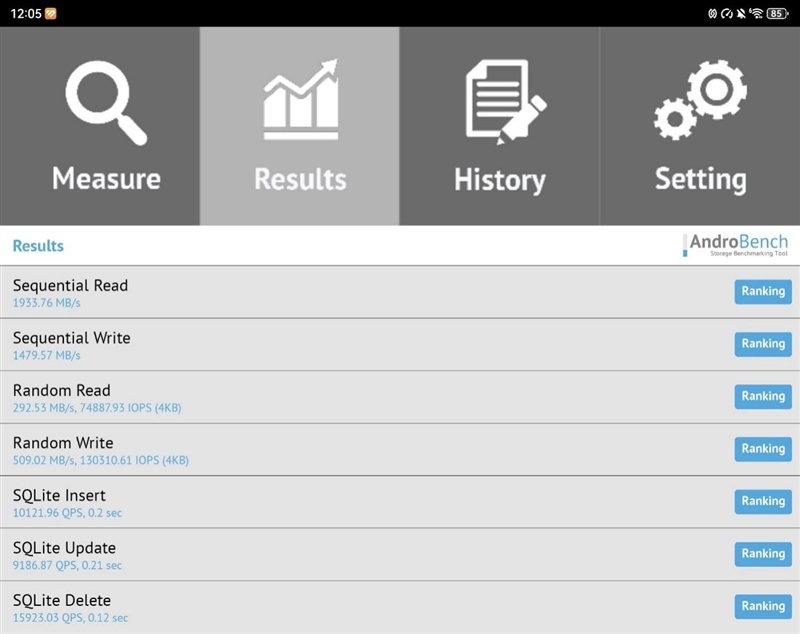
Flash memory test summary, AndroBench’s sequential reading can reach 1.9GB/s, sequential writing is close to 1.5GB/s, random reading is 292MB/s, random writing is 509MB/s, UFS 3.1 level.
Game test
We also conducted a game test on MatePad Pro 13.2, Huawei’s largest tablet. In an indoor office environment of 27 degrees Celsius, we selected three representative mainstream mobile game masterpieces, namely “Honor of Kings” and “Peace”. Elite” and “Genshin Impact”, the highest frame rate was given priority during the test, and the frame rate, power consumption and temperature performance during the game were recorded.
1. King of Glory
First, we tested the Honor of Kings mobile game. During the game, high-definition image quality + extremely high frame rate can be turned on. The game can run at a maximum of 120 frames. After nearly 10 minutes of team battle testing, the average frame rate of the tablet was directly 120.2 FPS. , the frame rate during the game is as stable as a straight line, without any frame drops or lags, and the average fluctuation is only 0.2FPS.
In terms of power consumption, the average power consumption is 3.246W, the frame energy consumption is 27mW, and the energy efficiency ratio is 37 frames/W. Looking at this energy efficiency ratio alone, it is much better than many Dimensity 9000 or Snapdragon 8 Gen2 tablets.
After a single game, the maximum temperature of the tablet body is 37.5 degrees Celsius. The tablet is large in size and has sufficient heat dissipation capabilities.
2. Peace Elite
Then we tested the higher-load Peace Elite mobile game. In 90-frame mode, smooth image quality can be turned on. After a game, the game frame rate is still very stable, and the average frame rate is stable at 89.9 FPS.
In terms of power consumption, the average power consumption of the whole machine is 4.12W, the frame energy consumption is 45.9mW, and the energy efficiency ratio reaches 21.8 frames/W, which is still very good.
In the nearly 10 minutes of game testing, the maximum temperature of the whole machine was only 38.5 degrees Celsius. For such medium and high-load mobile games, it could not even reach 40 degrees. It can be said that playing games is stable and cool.
3. Original God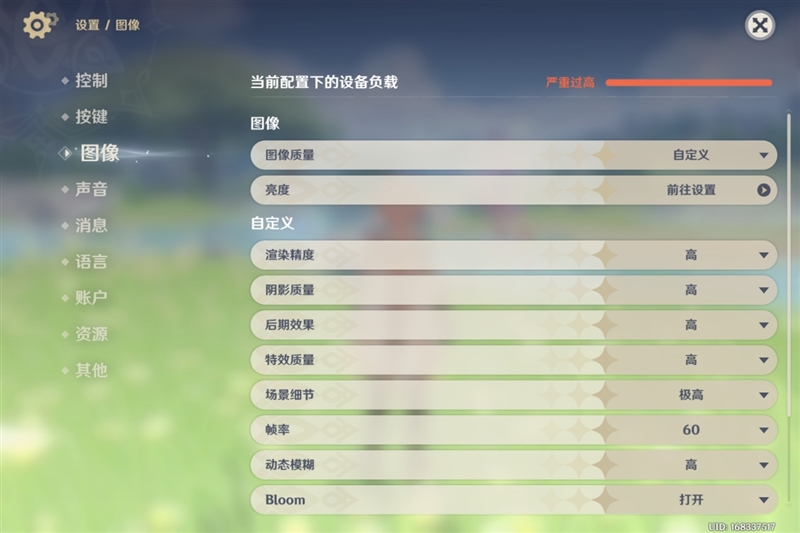
Then we tested the Genshin Impact mobile game. When the performance mode was turned on, the high-definition Genshin Impact was able to run at a maximum of 90FPS. During a 10-minute game test while running graphics and fighting monsters, the average frame rate was stable at 86.9FPS. Although the game There will be some frame drops in the game, but it will not affect the overall smoothness. There will be no feeling of lag after lag during the game, and the whole screen will be very smooth.
In terms of power consumption, the average power consumption is about 4.8W, the frame energy consumption is 55.3mW, and the energy efficiency ratio reaches 18.1 frames/W. This energy efficiency ratio has surpassed almost all tablet products.
In terms of temperature, the highest temperature of the game body in the past 10 minutes was 41.8 degrees Celsius.
HarmonyOS 4
Huawei MatePad Pro 13.2-inch also brings a new free multi-window, a new super transfer station and an upgraded PC-level WPS Office, further evolving the smart office ecological experience.
1. Brand new free multi-window
The small window mode has added two new ratios of 3:4 and 3:2. We only need to drag the window to change its shape. The small window can also change its size like a PC. Although it cannot be infinitely adjusted, the visual effect is still good. Can show more content.
This new free multi-window supports two floating window applications to be displayed on the same screen. We can browse the news and browse the mall; watch dramas and chat at the same time. Multitasking on the same screen is like a PC, without the need to switch applications back and forth. program, which is very efficient for users who need to handle multiple tasks efficiently.
When we use WPS Office, we can also achieve dual-suspended applications, open two applications or documents at the same time, stack them together, check information while working, and read news by the way. This efficiency suddenly increases.
2. PC-level WPS Office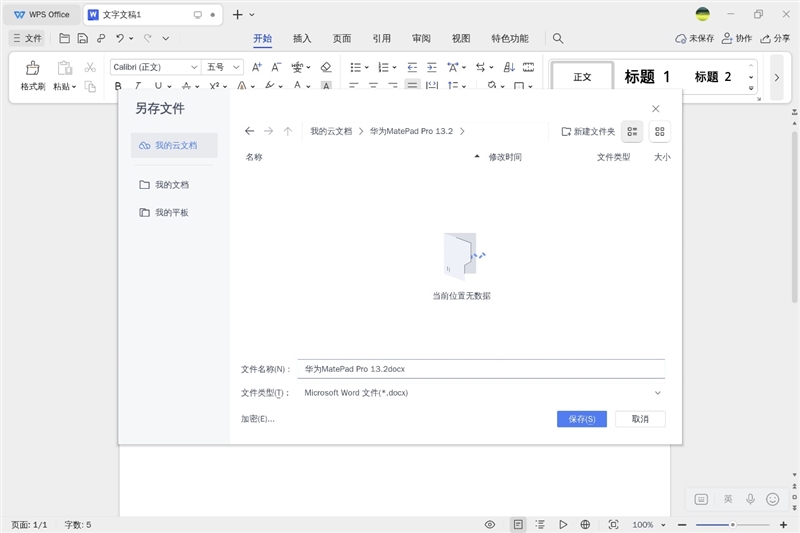
PC-level WPS supports free window scaling and hovering, and the usage experience is almost the same as WPS on a PC. The window can be stretched and scaled at will, the position can be adjusted at will, and the window can be minimized. You can even copy and paste between two WPS documents using keyboard and mouse operations.
The data, charts, formulas, presentation views, objects and other functions of WPS tables owned by WPS on PC can all be realized here.
This time, Huawei has opened up the WPS account system. Documents on the PC and mobile phones can be synchronized and edited on the PC-level WPS Office on the tablet through cloud documents, enabling one-end editing and multi-end viewing. Of course, the tablet can also be used Documents edited and written in-house are synchronized to cloud documents, so that we can get rid of the constraints of devices and view and edit documents at any time on any device.
In addition, PC-level WPS Office is also connected to Huawei’s printing capabilities and supports in-end printing. You only need to click the print icon on the toolbar of the document page to achieve print preview and quick printing. With this convenient function, we do not need to Then transfer the document to the computer. After editing on the tablet, you can directly search for the printer to quickly print the text, which is efficient and convenient, saving time and effort.
3. Brand new super transfer station
This time, PC-level WPS Office is integrated with the newly upgraded super transfer station function of HarmonyOS 4. It supports dragging documents from the transfer station to PC-level WPS Office in one step. For text and tables, simple graphics and text can also be mixed.
4. Star Flash Stylus
Star Flash is a new generation of wireless short-range communication technology. Compared with Bluetooth technology, it reduces power consumption by 60%, increases transmission rate by 6 times, has lower latency, more stable connection and anti-interference capabilities, increases coverage distance by 2 times, and increases the number of connections. 10 times.
The built-in Starlight chip of Huawei HUAWEI M-Pencil (third generation) integrates a newly upgraded high-precision pressure sampling module, which can more sensitively sense the level changes of the force exerted by the finger on the pen. The pressure sensitivity level has jumped significantly from the previous 4096 levels. to level 10,000 and above.
This ability of 10,000-level pressure sensitivity can more accurately adjust the thickness of handwriting according to changes in writing strength, allowing users to draw and graffiti in a more natural way, and the paintings they draw are more three-dimensional.
Through Huawei Notes, combined with the ability of 10,000-level pressure sensitivity, writing on the tablet is more like writing on A4, and depending on the writing angle, different lines and shadow effects can be outlined.
In the handwriting test, thanks to the ultra-low latency effect of StarLight technology, the pen tip follows the hand very well when touching the screen to write content. It can control the trajectory of the stroke more accurately and avoid problems such as disconnection and lag, whether it is writing or writing. There is no sticky feeling when painting.
Magnetic wireless keyboard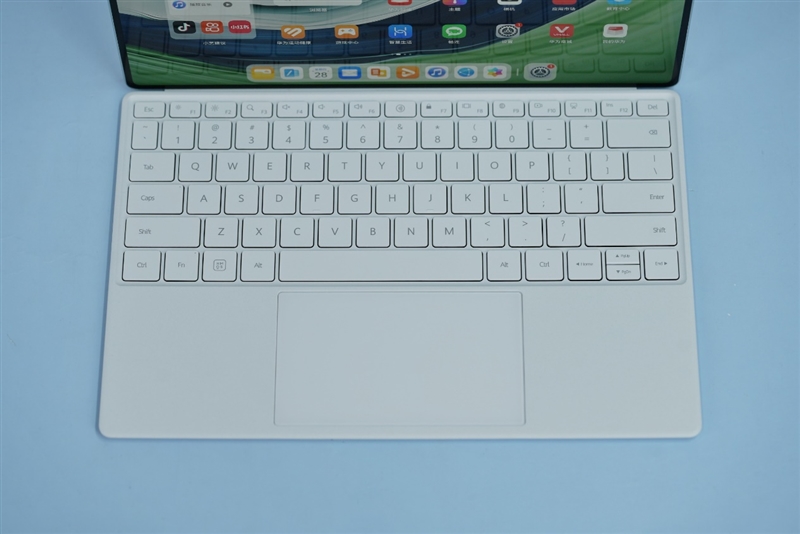
Huawei has specially customized a smart magnetic wireless keyboard for MatePad Pro 13.2, which is not cheap at 899 yuan.
This keyboard uses a connection design called Magic Suction and has a built-in ultra-thin wireless charging coil. The keyboard can be charged when connected to the tablet, eliminating the trouble of charging or replacing batteries. The keyboard weighs about 492 grams and is 7.2 mm thick, which is not considered thin and light.
However, this keyboard uses the same 6-row, 79-key full-size keyboard layout as the PC. The keycap size is 16.5mm and the key travel reaches 1.5mm. The overall feel is almost the same as that of a notebook keyboard.
And a new HarmonyOS smart key and a smart voice key have been added. Through the combination of the HarmonyOS smart key and other keys, some special functions of the HarmonyOS system can be realized. The keyboard and tablet can be used together or separately.
The keyboard is connected to the tablet, with a 1.5mm key travel and moderate keyboard rebound, making typing more enjoyable and the typing feel even directly comparable to that of a notebook.
By detaching the keyboard from the tablet, you can still type normally through Bluetooth connection. With this ability, we can get rid of the constraints of a fixed position. For example, when we work at home, we can put the tablet on the coffee table while sitting on the sofa, and the keyboard Putting it on your lap to type content directly not only allows us to maintain a comfortable posture while working, but also avoids physical discomfort caused by sitting for long periods of time.
In addition, the magnetic keyboard of MatePad Pro 13.2 also integrates the PC keyboard shortcut function. The Harmony smart keys are equivalent to the Windows keys in the PC, and can be combined to achieve a PC-like control experience. For example Harmony smart key + D key to quickly return to the desktop.
The combination of Harmony smart keys and left and right direction keys enables quick switching of background applications.
In addition to keyboard shortcut key combinations, a series of logical controls can also be achieved by operating the touch keyboard panel through gestures.
Swipe up with three fingers at the same time to return to the desktop.
Swipe up with three fingers simultaneously and pause slightly to enter the multitasking center.Swipe left and right with three fingers simultaneously to switch between background apps.
Swipe three fingers to the upper left corner at the same time to quickly invoke split-screen mode.
Swipe three fingers to the upper right corner at the same time to quickly call the small window mode.
In addition, we briefly tested the magnetic strength of the keyboard. The separation strength of the keyboard and tablet is about 1,600 grams (for comparison, the separation strength of Microsoft Surface Pro 9 is about 3,300 grams). It is not thrown out with great force. It is enough for daily use, but if you have the habit of throwing away your computer when you use it, you should still be careful and be prepared for the keyboard and tablet to be separated at any time.
Battery and Charging
Huawei MatePad Pro 13.2-inch has a built-in 10100mAh ultra-large capacity battery, and adopts a 2S series battery power supply architecture for the first time, which solves the temperature rise problem of high-power charging, thus enabling Huawei’s 88W super fast charging and Turbo charging mode in parallel, which is also the industry’s largest charging power. Tablet products.
In this regard, we tested the charging and battery life of Huawei MatePad Pro 13.2.
Charging Test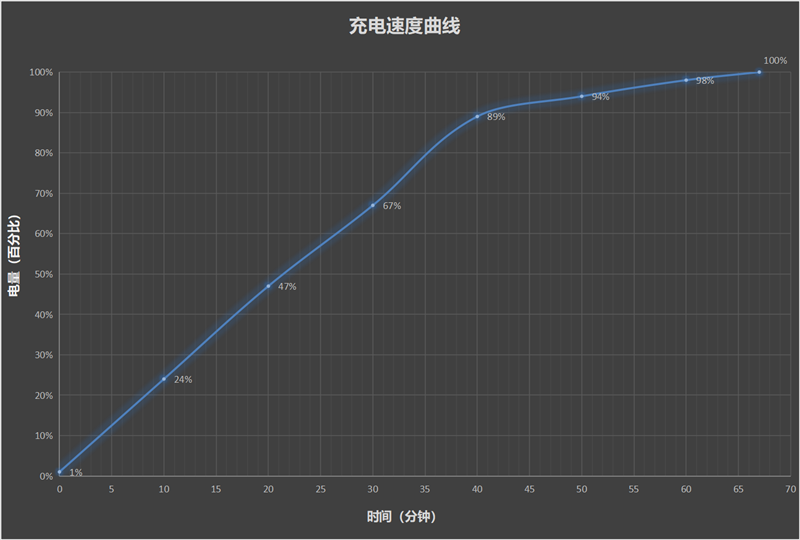
When turning on the Turbo fast charging mode and charging with the screen turned off, it was actually measured to charge to 24% in 10 minutes, 67% in half an hour, and 89% in 45 minutes. After that, it entered the trickle charging mode, and it took 67 minutes to fully charge. For this 10100mAh ultra-large capacity battery, this charging speed is unparalleled in the entire tablet field and ranks among the best.
Endurance test
For the battery life, we use the professional battery life testing tool – Battery Dog produced by Kuai Technology for testing.
For the test items, we chose the extreme battery life test and checked all test items including CPU high voltage, CPU multi-threading, AI recognition, picture browsing, video playback, and web browsing to simulate user usage scenarios and restore the real load to the greatest extent. Infinitely close to the real power consumption situation.
Before the test, we adjusted the refresh rate of Huawei MatePad Pro 13.2-inch to adaptive, adjusted the brightness to 50% and turned off automatic brightness. Under the battery dog test, the power was consumed from 100% to 20%, which took 5 hours. 23 minutes.
Converted to 1%, the overall battery life can reach nearly 7.5 hours. For this large 13.2-inch screen plus a 2.8K resolution flexible OLED screen, with such battery life results, it is very suitable for daily office and film and television work. For entertainment, intermittent use for most of the day is no problem.
Verdict
In the past, in our impression, it is often difficult to balance large screen and thinness. The host of Huawei MatePad Pro 13.2 weighs 580 grams and is as thin as 5.5 mm. Compared with the iPad Pro 12.9 inches, it is more than 100 grams lighter and nearly 1 mm thinner. It can be easily held and it is no exaggeration to say that it is the thinnest and lightest tablet in this size in the industry .
Huawei MatePad Pro 13.2 is the largest screen tablet among hundreds of different configurations released by Huawei in the past 10 years. The reason why it has not released this large-screen tablet until today is because of technological advancements and market demand . .
Huawei MatePad Pro 13.2 adopts an edge-to-edge design with a frame of only 3.4mm and a screen-to-body ratio of 94%. This is one of the tablets with the narrowest borders and the highest screen-to-body ratio in the tablet industry.
With such a narrow bezel, when holding it, your hand will most likely touch the edge of the screen. The anti-accidental touch algorithm of the MatePad Pro 13.2-inch is very smart. It does not simply block touch on the edge of the screen, but based on Adjust the accidental touch prevention area for different screen shapes and scenarios. Simply put, you can watch TV dramas and games on a horizontal screen or read books on a vertical screen without accidental touches.
The problems that large-screen tablets often encountered in the past including being too heavy to hold and accidentally touching the borders, are also well harmonized on this MatePad Pro 13.2.
Second, users’ demand for display products has always been getting bigger and bigger, and mobile TV is an obvious example.
The display screen of the first-generation iPhone was only 3.5 inches, but the 6.7-inch Pro Max series has become Apple’s largest-selling product line of mobile phones, and TVs with sizes of 85 inches or more have long been popular in ordinary people’s homes.
Larger-sized tablets are also an inevitable direction of user demand. The short supply of Apple’s iPad Pro 12.9 and Xiaomi’s 14-inch Mi Pad 6 Max proves the popularity of this regional market. Technological progress and user needs have made it logical for Huawei to launch this product today.
In addition, Huawei MatePad Pro 13.2 is equipped with PC-level WPS Office, which supports desktop-level capabilities such as native UI experience, window hovering anywhere, free window scaling, multi-window operation, touch interaction, keyboard and mouse interaction, etc., allowing users to Enable efficient document processing.
And its screen adopts a 3:2 screen ratio. Compared with the traditional 16:10 ratio tablet, it can display more text content and table rows vertically.
If you think that’s not enough, it also comes with a magnetic keyboard and stylus. When supported, it is almost the same as a laptop or a 2-in-1 notebook computer.
Speaking of the stylus, Huawei’s third-generation M-Pencil has been upgraded and iterated on the most important part of the brush. The built-in StarLight chip integrates a newly upgraded high-precision pressure sampling module, which can more sensitively sense the force exerted by the finger on the pen. The layered changes make the user’s handwriting experience smoother and less jagged. Whether writing or drawing, it feels very smooth without any stickiness.
Coupled with the new HarmonyOS 4 operating system, it further brings more intelligent functions and interaction methods, such as PC application engine, which bridges the gap between different device types, allowing the tablet to obtain a PC-like operation method, with new freedom and more Windows provides a PC-like window interactive experience. The new super transfer station breaks down the barriers between applications and devices. Through seamless connections with other Huawei devices, users can achieve multi-screen collaboration, file sharing and other functions.
The above makes the tablet computer’s office experience closer and closer to that of a PC.
Although it has no intention to replace PCs, Huawei MatePad Pro 13.2 has replaced the functions of PC laptops in some areas.
Read Also: 4 Huawei Mobile Phones That Are Worth Buying in 2023