Igeekphone October 16 news, OPPO Find X6 series today announced the opening of ColorOS 14 open beta recruitment second round.

【 Recruitment Details 】
Recruitment model:
Find X6 Pro
Find X6
Recruitment Time:
Find X6 Pro: 2023/10/16-2023/10/17 10:00
Find X6:2023/10/16-2023/10/19
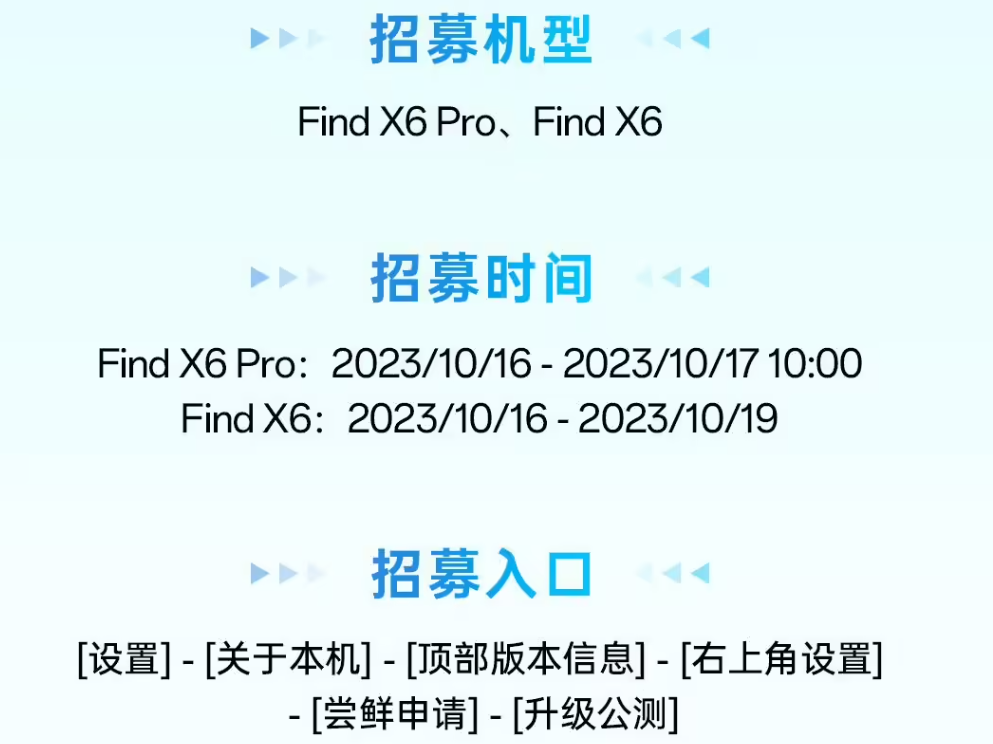
Version review and push time: It is expected that the review will be carried out in batches within 5 working days after the end of recruitment. The review result is subject to the display on the early bird application screen of the mobile phone. The version will be pushed in batches after the review is completed.
【 How to apply 】
1, please make sure that your mobile phone version has been upgraded to the basic version below (version number view method: Settings > About this machine > Version information > Version number)
Find X6 Pro — 13.1.0.142
Find X6 — 13.1.0.151, 13.1.0.160, 13.1.0.161
2, please click “Settings > About this machine > Version information at the top (above the” phone name “) > Settings button at the upper right corner > Early application > Upgrade public test “, and then follow the prompts to apply
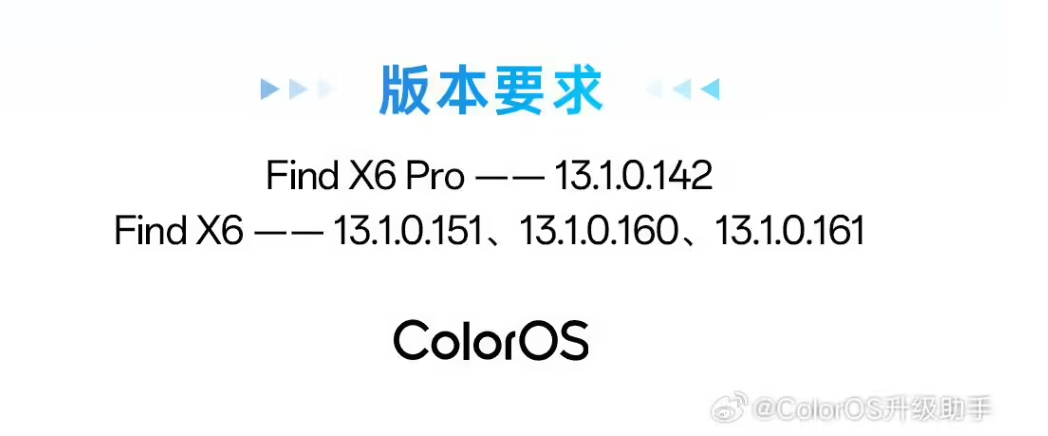
3, after submitting the application, please wait patiently! After the recruitment, the staff will conduct qualification review according to your questionnaire filling. The review result will be subject to the display of the early adopter application screen on the mobile phone.
IT House reminds that users who have upgraded the nolog version in the private test before do not need to sign up for the public test activity, and can directly upgrade to the public test version through the system push version; After the end of the test of the private log version, the official version will be uniformly pushed, and the public beta version will not be pushed midway.
Official reminder, the current version of the public beta version has the following known problems, please carefully consider signing up.
1) In system Settings, some secondary interfaces are not displayed with horizontal lines
2) Camera startup switch Front camera low probability black screen (only Find X6 Pro)
3) If the switch of “Smart switch on the network card” is turned on before the upgrade, the secondary card is used to establish a call and connect after the phone is restarted, and the secondary card cannot access the Internet during the call (only Find X6).









