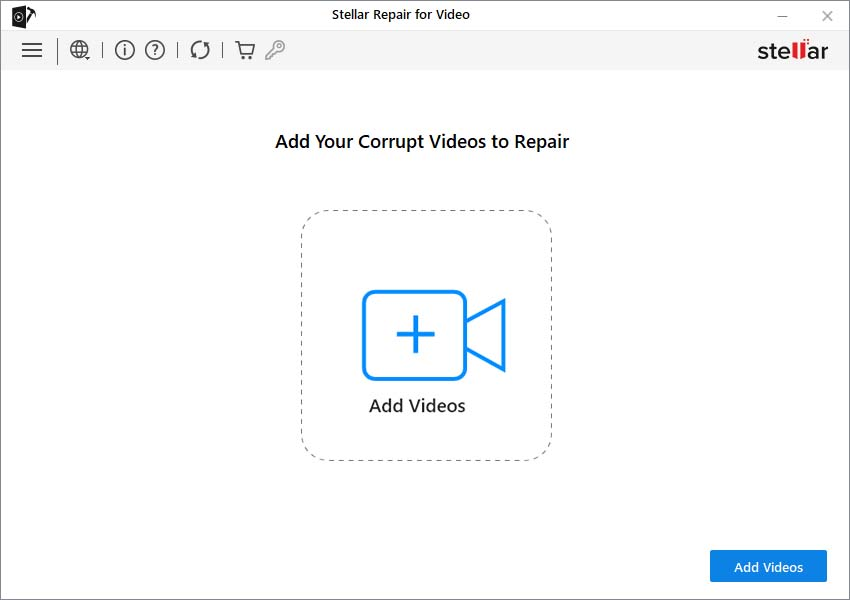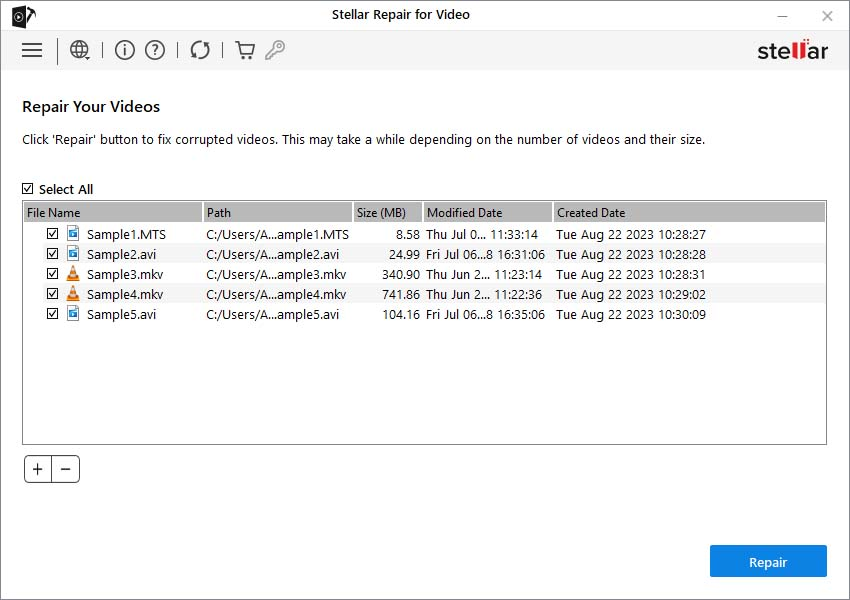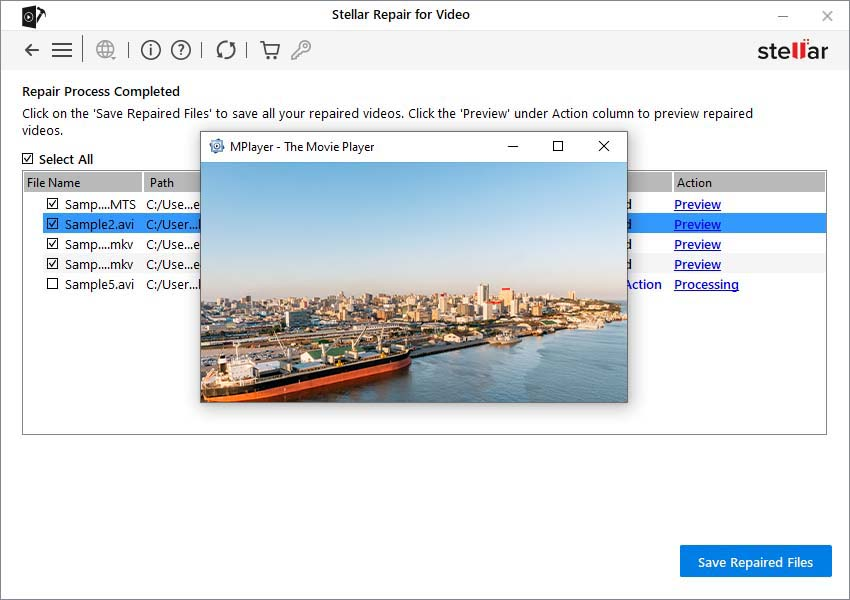In an age where digital video content reigns supreme, there is nothing more frustrating than encountering corrupt or unplayable video files. Whether you are a content creator, professional videographer, or simply a home movie enthusiast, the need for reliable video repair software cannot be overstated. Enter Stellar Repair for Video, a powerful and comprehensive solution for repairing damaged video files. In this review, we will explore the features and capabilities of this software to determine if it truly deserves its title as the best video repair tool on the market.
Repairing a Wide Range of Video Formats
One of the standout features of Stellar Repair for Video is its ability to repair a wide variety of video formats. Whether you are dealing with MP4, MOV, AVI, MKV, AVCHD, MJPEG, WEBM, ASF, WMV, FLV, DIVX, MPEG, MTS, M4V, 3G2, 3GP, or F4V files, this software has you covered. This extensive format support ensures that you can address issues with virtually any video file, making it a versatile tool for users with diverse video content.
Efficient Batch Repair
Stellar Repair for Video doesn’t just stop at repairing one video at a time. It allows you to repair multiple videos simultaneously, regardless of their format. This feature is particularly valuable for those who need to address numerous corrupt, broken, or damaged video files quickly, without compromising the quality and integrity of the content.
High-Quality Video Repair
One of the most impressive aspects of this software is its support for high-resolution video content. Stellar Repair for Video can repair videos in HD, 4k, 8k, 12k, 16k, and even VR formats. This capability is essential for professionals working with cutting-edge video equipment and enthusiasts who expect the highest quality from their footage.
Advanced Repair for Severely Corrupt Videos
For those dealing with severely corrupt video files, Stellar Repair for Video offers an “Advanced Repair” feature. This feature enables you to repair such videos using a “Sample File,” which is a functioning file from the same device and in the same format as the corrupt file. This innovative approach increases the chances of successfully recovering severely damaged videos.
A Comprehensive Solution for Video Corruption Issues
Stellar Repair for Video doesn’t just address one type of video corruption; it tackles a range of issues. It can fix unplayable, stuttering, flickering, black screen, out-of-sync, choppy, jerky, truncated, grainy, frozen, and blurry videos. Additionally, it resolves common video error messages like ‘error loading media file could not be played’ or ‘QuickTime Error.’ This software is a one-stop solution for all your video repair needs.
Wide Compatibility
This video repair tool is not limited to videos shot on one type of device. It can repair videos shot with DSLRs, digital cameras, drone cameras, surveillance cameras, Android phones, iPhones, iPads, and more. All you need to do is transfer the corrupt video files to your computer and run Stellar Repair for Video to fix them.
Preview Before Saving
Before saving your repaired videos, Stellar Repair for Video allows you to preview them. This feature ensures that your videos are free of corruption and meet your resolution and quality expectations. It’s a valuable step to ensure the effectiveness of the repair process.
User-Friendly and Secure
Downloading and using Stellar Repair for Video is a secure process. The software is free from viruses, malware, and Trojans, ensuring that your computer remains safe. You can confidently download and install it on both Windows and Mac systems.
Support for Digital Media Players
The software supports a wide range of media players, including VLC Media Player, Windows Media Player, Media Player Classic, MX Player, PotPlayer, KM Player, Winamp, QuickTime, Mplayer, iTunes, Adobe Flash Player, and Real Player. This ensures that your repaired videos will be compatible with popular media players.
Installation Guide
Step 1: Download the Software
- Visit the official Stellar Repair for Video website to download the software.
- Follow the on-screen instructions to download the installation file to your computer.
Step 2: Install the Software
- Locate the downloaded installation file on your computer.
- Double-click on the file to run the installation wizard.
- Follow the on-screen instructions to complete the installation process.
- Step 3: Launch the Software
After a successful installation, launch Stellar Repair for Video by double-clicking the program icon on your desktop or from the Start menu.
How to Use Stellar Repair for Video
Now that you have successfully installed the software, let us go through the process to repairing corrupt video files.
Step 1: Click “Add File”
- Launch Stellar Repair for Video.
- In the main interface, click on the “Add File” button.
- Browse your computer to select the video file(s) that you want to repair.
- Click “Open” to add the selected video file(s) to the repair queue.
Step 2: Select “Repair”
- After adding the video file(s), click on the “Repair” button.
- The software will start the repair process. This may take some time, depending on the size and condition of the video file.
Step 3: Save Repaired Files
- Once the repair process is complete, you will be able to preview the repaired video.
- Review the repaired video to ensure it meets your expectations.
- If you are satisfied with the repair, click on the “Save Repaired Files” button.
- Choose the desired location on your computer where you want to save the repaired video.
- Click “Save” to save the repaired video to the specified location.
- That’s it! You have successfully repaired your video file(s) using Stellar Repair for Video. You can now enjoy your restored videos.
Premium Edition with Photo Recovery
For videographers and agencies dealing with a substantial amount of multimedia content, the Stellar Repair for Video Premium Edition offers a comprehensive solution. In addition to video repair, it can repair corrupt images and recover deleted photos and videos. This added functionality makes the Premium Edition a valuable tool for those managing, shooting, recording, or editing extensive video and photo collections.
Why You Should Buy Stellar Repair for Video
Stellar Repair for Video is a powerful and versatile software tool that can help you repair corrupted or damaged video files of all types. It is easy to use and has a proven track record of success. If you have ever lost or damaged a video file, you know how frustrating it can be. Stellar Repair for Video can help you save the day and get your videos back.
Conclusion
In conclusion, Stellar Repair for Video is a feature-rich and reliable video repair tool. Its support for various video formats, high-quality video repair, advanced repair options, and user-friendly interface make it a top choice for anyone dealing with video corruption issues. Whether you are a professional videographer or simply want to rescue your cherished home videos, Stellar Repair for Video is a powerful and reliable tool to repair corrupted or damaged video files, it is the best video repair software available. It is easy to use, supports all major video formats, and has a proven record of accomplishment of success.
I highly recommend Stellar Repair for Video to anyone who needs to repair corrupted or damaged video files.