Your first encounter with a memory card was likely thanks to the need for more storage on your phone. Phones have long allowed the use of memory cards as a cheap way for users to expand their phone storage. DSLR cameras use one or two memory cards to store what the users capture with them, be it photos or videos. As is understandable, memory cards hold our most precious, more-often-than-not irreplaceable, memories. What happens when a memory card gets corrupted, or we accidentally delete some data off it? Do we have a data recovery software that performs memory card recovery as well? Yes, absolutely!
Part I: Can Memory Card Data Be Recovered?
There are two broad kinds of storage media you deal with – internal and external. Internal storage media is your hard disk drive/ solid state drive, or flash drive as it is often called. External media is anything from floppy disks to CD-ROMs to USB flash drives to external (portable) hard disks and external solid state drives you connect to your computer with a USB-A/ USB Micro-B connector or lately, a USB-C connector. A good data recovery software recovers data from both internal and external locations. So yes, SD card data recovery is very much possible, when using a data recovery software that recovers data from external media sources as well. Any recommendations on such a software? You bet!
Part II: SD Card Data Recovery with Wondershare Recoverit – The Best Memory Card Recovery Software
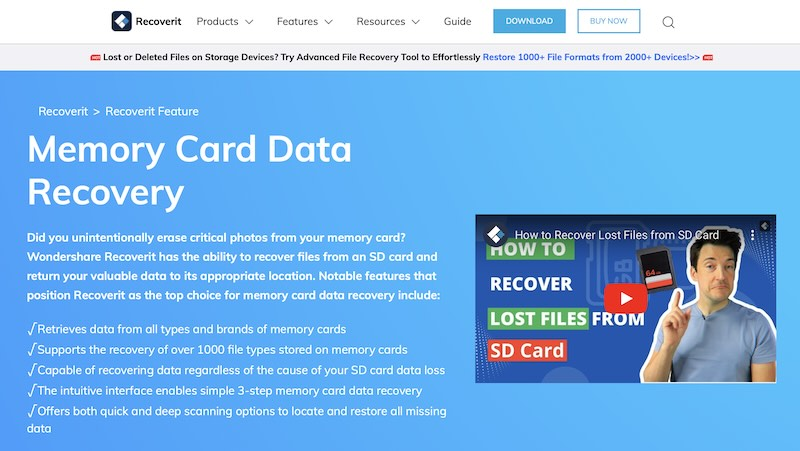
The ultimate data recovery software claim by Wondershare Recoverit is backed by real performance and feature set, as reviewers and users around the world have discovered. and the claim is valid. Its leading recovery rates mated with a simple, easy to use interface makes data recovery from any media a breeze. Furthermore, the Recoverit development team knows what it’s about, as proven with 25 patents to their name and research spanning over 17 years.
Some features:
– Wondershare Recoverit can recover data on Macs and Windows PCs with modern, native apps for reach operating system.
– Wondershare Recoverit is developed to recover data from practically any which way it was lost, so you don’t have to worry about how you lost it and see if the data recovery software supports that particular data loss scenario.
– Wondershare Recoverit consumes minimal system resources.
– Wondershare Recoverit features an easy to use and easy to understand user interface, so you can recover data confidently without worrying about taking a misstep.
Here’s how to recover SD card data with Recoverit:
Step 1: Within the app, select your SD card under Hard Drives and Locations > External Drives.
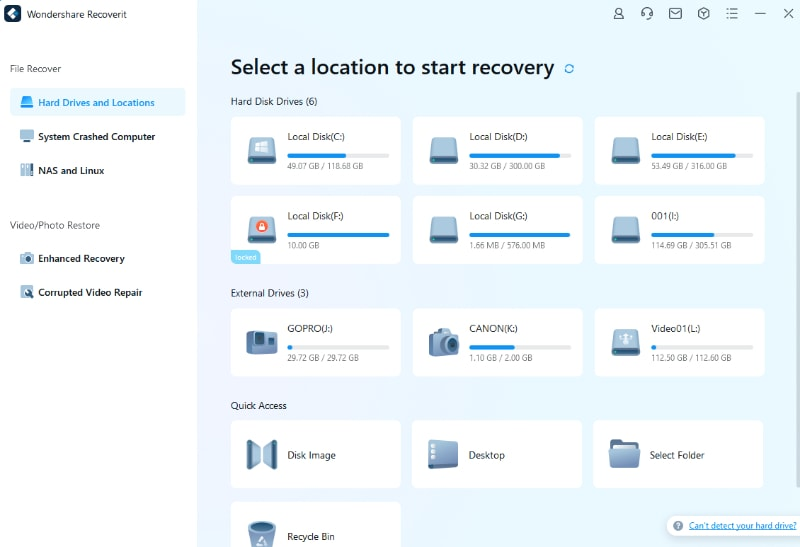
Recoverit scans for data immediately upon choosing the memory card.
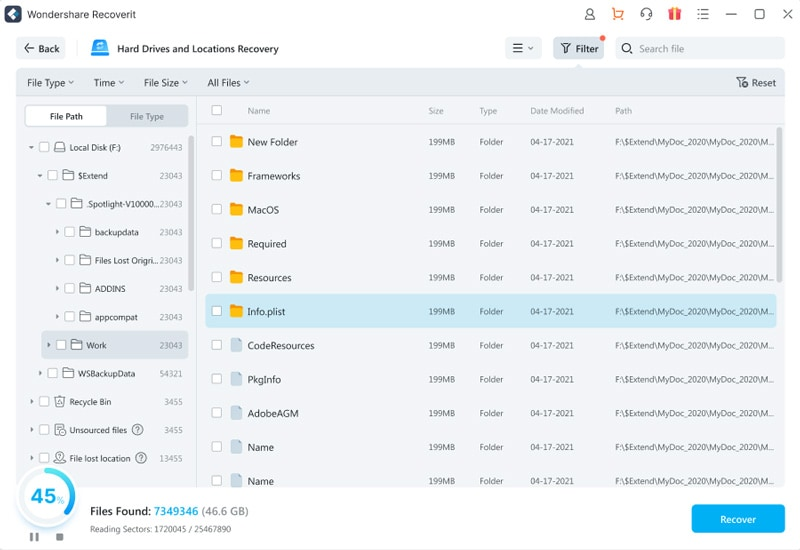
You can see the progress and pause/ cancel the scan at any time.
Filters such as the File Type filter give you the power to quickly get to what you want to recover.
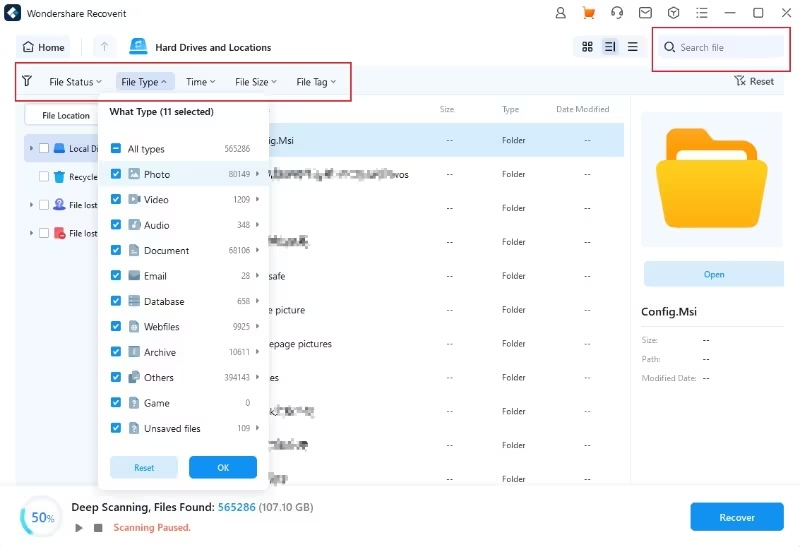
Step 2: Choose the data you want to recover and click the Recover button.
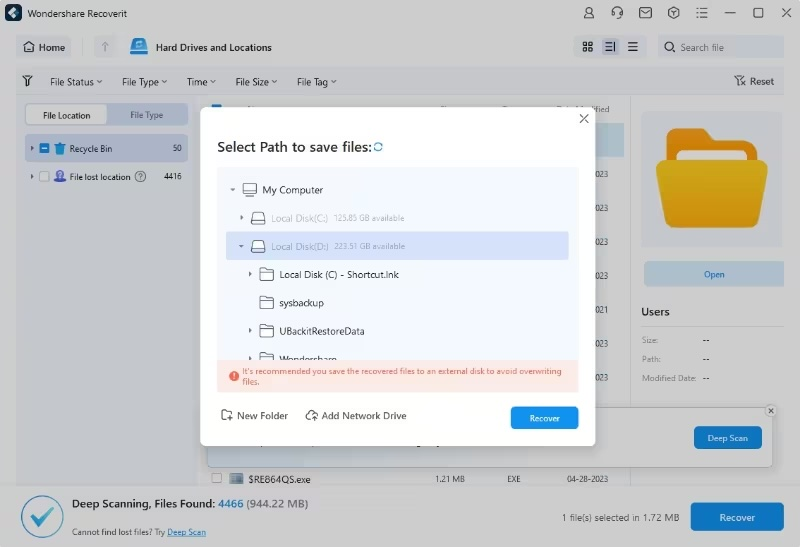
Step 3: Pick a location to export recovered files to and click Recover again.
FEATURE: FILE PREVIEW
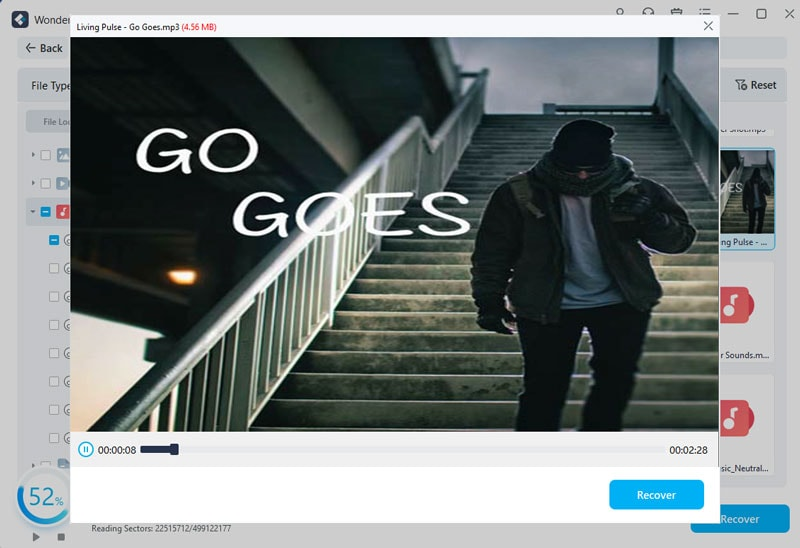
File previewer comes in handy when dealing with memory card recovery, as you can see photos and videos right from Recoverit before you recover them. That way, you know what you are recovering.
Part III: Memory Card Recovery Tips
Memory cards are external storage media just like USB flash drives or external hard drives. How you handle other external storage media is how you handle memory cards, too.
Tip 1: Do Not Eject the SD Memory Card Directly
SD memory cards are just as prone to data loss as any other external media when you take them out of their slots unexpectedly. Today or tomorrow, you will face data loss if you do that regularly. Always shut the device down before taking the memory card out of its slot when in a phone or DSLR camera. For computers, use the operating system to eject the card, just like USB flash drives.
Tip 2: Take Backups Regularly
Memory cards contain photos and videos that are irreplaceable. As such, you should take great care that you have copies of data held in memory cards so that in case you get a nasty surprise by way of SD card corruption or accidental data deletion, you have at least one backup copy to fall back upon without worry. To help you create backups of your smartphone directly, Wondershare’s Dr.Fone Phone Backup will work brilliantly, allowing you to take and restore not only complete device backups but selective backups as well. Try it today!
Closing Words
The last thing you want or need when dealing with SD memory card data loss is a memory card recovery software that is either incompetent or difficult to use, or worse, both. Try Wondershare Recoverit – a multipurpose data recovery tool that recovers data from both internal and external media sources, including memory cards. Memory card recovery with Wondershare Recoverit is easy, and there are just three steps to the process. Download Recoverit from the link below and experience a professional SD memory card data recovery software that works and is easy on the wallet, too.
Wondershare Recoverit Free Download:
Download Wondershare Recoverit











