Upgrading the mobile phone system to access new functions is a common practice among many friends. However, it’s essential to consider your specific iPhone situation, including the model and remaining storage capacity, before proceeding with the upgrade.
System upgrades can sometimes lead to issues due to various hardware and software conditions. Problems like white apples, continuous restarts, or getting stuck on the system upgrade interface may arise.
When faced with such problems, repairing the iPhone system becomes necessary. The official method for doing so is through iTunes. The system failures can be addressed by connecting the iPhone to a computer and using iTunes’ repair function. However, one downside of this approach is that it erases all data on the phone.
Fortunately, alternative options allow you to repair the Fix iOS System while retaining your valuable iPhone data. Several iPhone system repair software tools on the market provide this capability.
The Niu Xuechang iPhone repair tool is a professional and reliable solution among these options. It addresses common iOS problems such as black screen, white screen, boot loop, and iOS update failures. With just one click, you can fix your Apple device issues from the comfort of your home.
Here are the steps to repair the iPhone system using the Niu Xuechang tool:
Step 1: Download and install the Niu Xuechang tool on your computer. Connect the iPhone that requires repair using a data cable. Once the connection is established, the software will automatically detect the iPhone. Click on “Fix iOS System Issues.”
Next, choose “Standard Repair” and click “Download Firmware.” The software will provide the latest version of iOS system firmware by default.
Step 2: After downloading the firmware, click “Start Repair” to initiate the automatic repair process.

Step 3: Be patient and wait for the repair to complete. The entire process typically takes around 10 minutes. During this time, ensure not to disconnect the data cable. The system repair is finished once you see the “Repair Complete” message.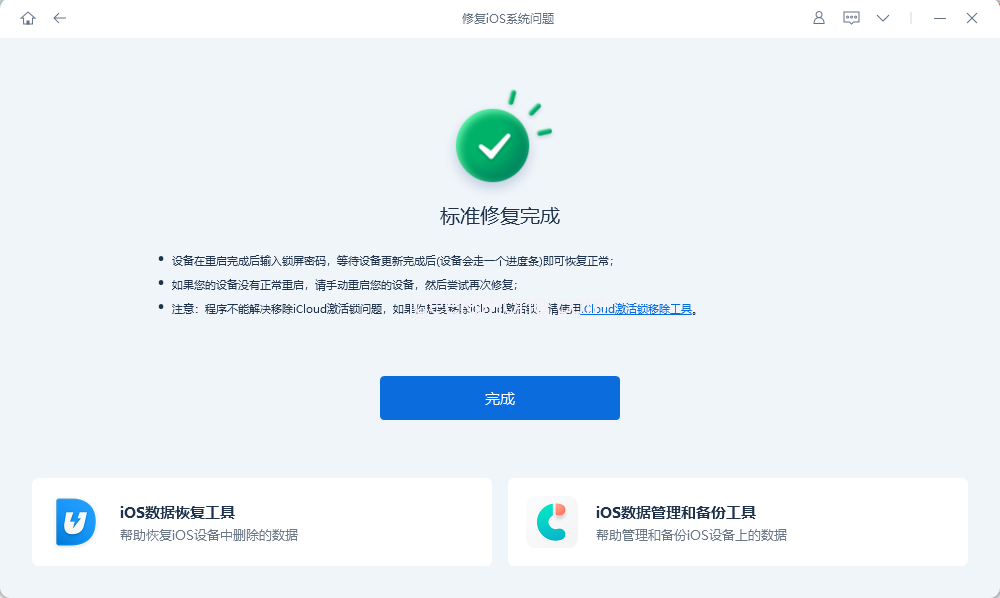
If your iPhone is experiencing issues like white apples, black screens, or continuous restarts, quickly resolve them using the Niu Xuechang iPhone repair software with just one click.
Read Also: iQOO 11S VS iQOO 11 Pro Quick Comparison Review.
Do not forget to follow us on our Facebook group and page to keep you always aware of the latest advances, News, Updates, review, and giveaway on smartphones, tablets, gadgets, and more from the technology world of the future.










