We often store essential data and files on memory cards, such as music, videos, photos, and other documents, because they provide convenient and secure storage. However, there are instances where mishandling or lack of attention can lead to damage and data loss. Do you ever wonder what causes memory card corruption? Is it possible to repair a damaged memory card?
Memory card corruption can occur due to various reasons. Here are some common scenarios that can lead to memory card damage and related issues:
Inserting a second memory card into a card reader without removing the first one can damage the card and result in data loss.
It is advisable not to continue using a device when its battery is critically low, as data loss may occur.
Transferring the contents to a safe storage location is recommended when a memory card is complete. This prevents potential problems and avoids damaging a full memory card due to excessive data.
Using a memory card without formatting can also lead to data loss.
It is essential not to expose the memory card to a harsh environment for an extended period, as it may permanently turn off the storage and result in data loss.
Before transferring data to or from a memory card, ensure the device’s battery is fully charged. In most cases, low battery levels can lead to data loss.
While there can be multiple reasons for a damaged memory card, there are limited repair options. One recommendation is to use a professional data recovery tool, which offers the easiest and fastest solution.
For example, the Niu Xuechang data recovery tool is highly recommended. It supports data recovery from various storage devices such as hard disks, solid-state drives, SD/memory cards, USB drives, and external digital camera devices. It can recover a wide range of data, including photos, videos, music/audio files, RAR/ZIP archives, and Office documents.
Here are the steps for data recovery using Niu Xuechang Data Recovery Tool: Step 1: Download and install the Niu Xuechang Data Recovery Tool. Launch the software and select the location of the lost files. Choose the corresponding storage disk based on the name of your camera memory card.
Step 1: Download and install the Niu Xuechang Data Recovery Tool. Launch the software and select the location of the lost files. Choose the corresponding storage disk based on the name of your camera memory card.

Step 2: The Niu Xuechang Windows Data Recovery Tool will initiate a scan of the partition data and display the scan results in the left window.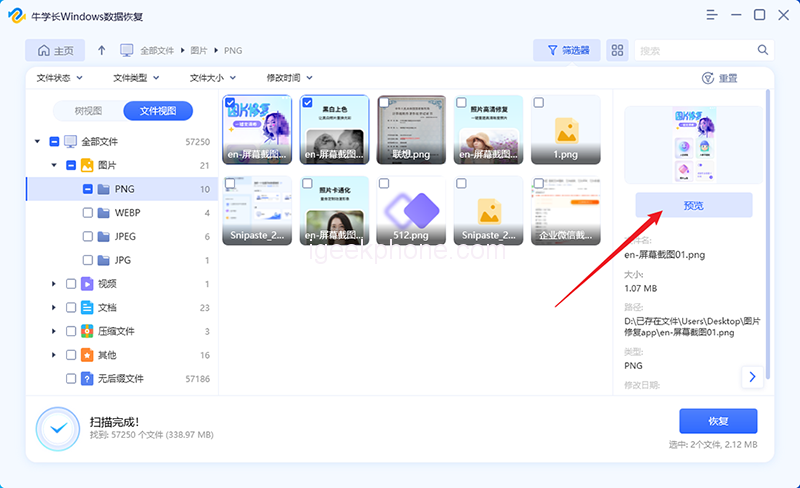
Step 3: From the scan results, select the desired files and click the “Recover” button to restore them.
Read Also: Data Recovery for Mobile Hard Drives: A Step-by-Step Guide
Do not forget to follow us on our Facebook group and page to keep you always aware of the latest advances, News, Updates, review, and giveaway on smartphones, tablets, gadgets, and more from the technology world of the future.










