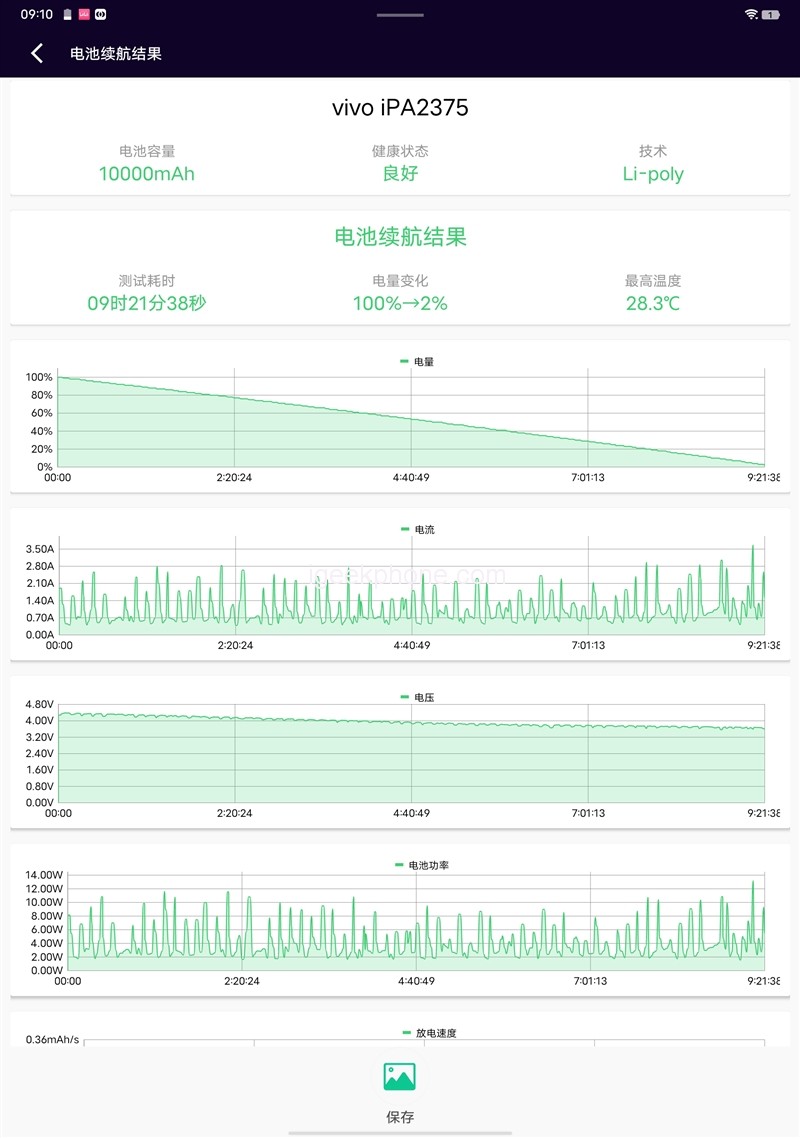For the Android tablet category, most people’s impression of it is “productivity before buying, and iQiyi after buying”. This is because in the early stage, the positioning boundaries between Android tablets and mobile phones were not clear enough, and there were no clear usage scenarios, which led to many APP manufacturers not being able to adapt to third parties in place, and weakened the presence of Android tablets.
However, due to the popularity of online classes and home offices in recent years, many users have found that Android tablets have a larger screen than mobile phones and are more flexible than PC notebooks, which are most suitable for such scenarios.
In addition, each company has started to build its own smart ecology, and the functions and positioning of Android tablets have gradually become clear, giving it another “spring” and ushering in explosive growth in the past few years.
Therefore, in the past two years, major manufacturers have made a lot of moves, even iQOO is no exception. It launched its first Android tablet- iQOO Pad. It can be said that once it debuts, it is a “complete body”.
1. Dimensity 9000+ new flagship performance iron triangle
At present, many Android tablets are still based on the Snapdragon 870. Although it is a god U, it is easy to be “intentionally powerless” in some scenarios, and iterative upgrades are inevitable.
The configuration of iQOO Pad is also higher than that of products in the same range. It uses the Dimensity 9000+ chip and cooperates with LPDDR5 memory + UFS 3.1 flash memory to form a three-piece set of performance. The powerful configuration is also the basis for smooth use. , whether you want to work or play games, it can satisfy you.
2. The 12.1-inch ultra-sensitive giant screen combined with Liuyang super audio system is even more shocking
The highlight of iQOO Pad is not only the configuration, but also brings this 12.1-inch super-large screen, which is officially called a super-sensing giant screen.
2.8K ultra-high resolution, 144Hz refresh rate, 600nit high brightness, and support for HDR10 ultra-dynamic display. In terms of display specifications, it is even better than tablets at the same price. The golden ratio of 7:5 can show a wide visual effect.
Coupled with the Super Audio six-yang super sound system, whether it is hearing or vision, it can bring more immersive enjoyment.
3. Multi-screen writing and keyboard and pen multi-form switching meet the needs of multi-scenario usage.
In addition to the improvement in appearance, iQOO Pad also has intimate features in terms of productivity.
OriginOS 3 HD brings features such as one-touch mutual transmission and one-touch screen projection, which make cross-screen collaboration between multiple devices more convenient.
Coupled with a smart touch keyboard and iQOO Pencil, it can be used as a portable “two-in-one computer”. The usage requirements of different scenarios.
iQOO Pad Design and Screen
The 12.1-inch super large screen has a very good look and feel. It can be combined with a key pen to become a “two-in-one power”What we received was a family bucket: iQOO Pad body, smart touch keyboard, iQOO Pencil, and a smart double-sided clip that can hold both a stand and a protective case.
The specifications of the iQOO Pad screen are 2.8K ultra-high resolution, 7:5 golden ratio, 144Hz refresh rate, 600nit high brightness, and support HDR10 ultra-dynamic display. It can show more details compared to mainstream tablets with the highest 500nit at the same price. And colors, the look, and feel are more natural.
Compared with the 11-inch 16:10 flat panel, the display area is 27.3% larger, and the screen ratio is as high as 88.1%. The wide field of view can bring an excellent sense of immersion in use. In terms of thickness, iQOO Pad is only 6.59mm and weighs about 585g. It is still very comfortable to hold and can be easily stored in a backpack.
In addition, the speakers on the left and right sides form a Liuyang super sound system, with a 10.2CC super-large sound cavity, it is very enjoyable to watch movies, allowing you to enjoy a shocking audition effect.
The interface uses USB 3.2 Gen1, the maximum transmission bandwidth can reach 5.0Gbps, and supports 4K 60Hz DP high-definition screen projection. Even if you want to transfer a file or connect an external display, it can bring a high-speed experience.
The back uses an aviation aluminum integrated metal body, which matches with gray, which makes the quality feel full. The rear image of the iQOO Pad adopts a 13MP main camera + 2MP macro lens dual-camera solution, which is completely sufficient for the daily shooting of documents and test papers.
iQOO Pad can be transformed into a portable PC device with the smart touch keyboard and iQOO Pencil. iQOO Pencil supports 4096 levels of pressure sensitivity, which can bring a writing and painting experience comparable to a real pen. Charge it by placing it directly on top of the tablet when not in use.
After being equipped with a smart touch keyboard, it can be transformed into a “two-in-one laptop”, which can also take into account the functions of a bracket and a protective cover, killing two birds with one stone.
This keyboard uses a magnetic suction Bluetooth automatic pairing, and it can be used directly with one suction. The 0-150° step-less support adjustment allows you to find the most comfortable angle when watching movies, working, or painting.
The keyboard uses a 64-key design, with a large key travel of 1.3mm, a large key pitch of 18mm, and a large keycap of 15x15mm. It has a certain sense of paragraph, and the spacing is not compact. The typing experience is still very comfortable.
With a large touchpad of 6531 square millimeters, it supports touch gestures such as sliding, clicking, and zooming, bringing an experience that is indistinguishable from that of a PC. A 44W charger is included in the package.
Ecological interaction
1. One-touch transmission
If you are watching a video or writing a text and feel that the screen of your mobile phone is too small, you can try the function of one-touch mutual transmission.
You only need to touch the upper right corner of the iQOO Pad with the NFC of the mobile phone to transfer the task flow to the tablet, and the larger screen will make the experience more comfortable.
This function is actually not complicated, even if the tablet can operate the mobile phone through screen projection, other operations performed by the mobile phone will not affect the ongoing tasks on the tablet, which is still very user-friendly.
During the screen projection process, iQOO Pad can also switch to the floating window state, so that the mobile phone and tablet can be operated at the same time.
It is also very convenient if you want to share the files and pictures on your mobile phone to iQOO Pad, just drag and go to complete the import directly.
The entire sharing process does not need to touch the mobile phone, nor does it require data cable transmission. It can be operated on the iQOO Pad, and the efficiency improvement brought by it is still very obvious.
2. Split screen function
Also because the screen of iQOO Pad reaches 12.1 inches, it would be too wasteful to display only one content. It is very flexible for split screens, and can achieve multitasking operations similar to PCs through split screens and floating windows. If you want to watch videos, take notes, and check information at the same time, multitasking is no problem.
The biggest problem with the tablet is that the third-party apps are not well adapted. Some apps will leave the left and right sides blank in the horizontal screen state, and only display content in the middle.
This is undoubtedly a huge waste of the display space of the tablet, but the customized OriginOS 3 HD equipped with iQOO Pad is deeply adapted to 4000+ popular applications, and the split-screen method is used in a clever second, which perfectly solves the problem of poor compatibility. Problems, let the large screen of the tablet also be used. The split screen of iQOO Pad can also switch APPs freely. If you want to video shopping on the left and chat on the right, it can do it.
3. Scan and recognize test papers to remove handwriting and extract text
The built-in Jovi scanning of iQOO Pad is very powerful. Common documents, scanning documents, and extracting text are also easy to do, and can be recognized with just one scan. The author will test the function of “handwriting test papers” to see its effect. It can be seen that this test paper has traces of handwriting and correction. For parents who do not understand PS processing, this is a huge amount of work.
After clicking to take a photo, it only takes a few seconds to restore the test paper to a brand new test paper, and the entire paper is clean enough. Its effect is still very good, and it can be used basically without too much post-processing. Whether it is used for printing or re-doing questions with iQOO Pencil on it, it can meet your needs. If you encounter a lot of text during a meeting or class, and it is too late to record, you can try “Extract Text”.
This function can achieve “second shot and second recognition”, and the recognition rate content has almost no obvious typos. If you have high requirements for typesetting, you need to manually adjust the content layout. But the author feels that this is more efficient and convenient than typing words one by one by hand.
Gaming Experience
With the smart touch keyboard, the iQOO Pad can be turned into a “full body”, and it will be more perfect if it can be used in games.
iQOO Pad can do it. Players only need to call out the “Game Box” from the side of the game, and then turn on the “key and mouse mapping” to bring a PC-level operating experience.
Taking “Peace Elite” and “Yuan Shen” as examples, players do not need to manually set the button scheme, and its default configuration is sufficient to meet the needs of the game.
However, because the smart touch keyboard does not have F1~F12 function keys and does not support adding combination keys, this part is still different from the PC side.
If it is paired with a Bluetooth mouse, it can be used in FPS mobile games such as “Peace Elite” to achieve more precise and flexible operations.
Especially the left button to fire and the right button to zoom in and aim. This PC-level operation is placed on the mobile game, just like opening the physical opening and closing. It is not too much to say that it is a “dimensionality reduction strike”.
However, in the experience, the author used an office mouse, and the game viewing angle could not be changed in the game, but it will be normal after changing the game mouse. This also needs to pay attention to the compatibility of peripherals.
Performance of iQOO Pad
Its core performance is practical Dimensity 9000+, LPDDR5 memory, UFS 3.1, and it is also a relatively high-configuration specification in a tablet.
In the following performance and game parts, we turn on the Monster mode and test it in a normal-temperature environment.
1. AnTuTu
A tablet that can play with a mouse and keyboard! iQOO Pad review: 12.1-inch large screen brings PC-level experience In the AnTuTu test, the total score of the iQOO Pad is 1147946 points.
Among them, the sub-item CPU is 366248 points, GPU is 299694 points, memory is 228988 points, and UX is 253016 points.
Since AnTuTu V10 has updated the running score rules, the running score of the sub-items will be slightly higher, but such results are also at the level that a flagship tablet should have.
2. GeekBench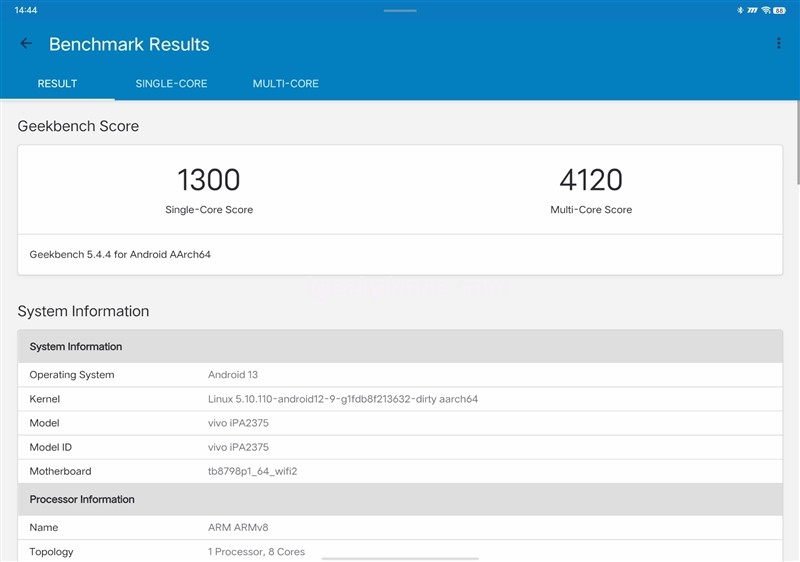
A tablet that can play with a mouse and keyboard! iQOO Pad review: 12.1-inch large screen brings PC-level experience
GeekBench 5 single-core score is 1300, multi-core is 4120. A tablet that can play with a mouse and keyboard! iQOO Pad review: 12.1-inch large screen brings PC-level experience
GeekBench 6 single-core 1767, multi-core 4521.
Since the test algorithms of GeekBench 5 and GeekBench 6 are slightly different, but from the above test benchmarks, the performance of Dimensity 9000+ is slightly better than that of the first-generation Snapdragon 8+.
3. GFXBench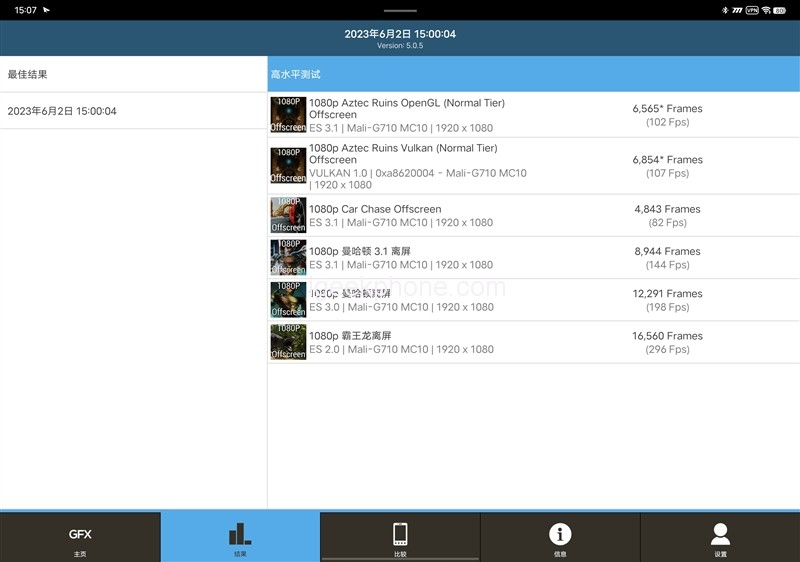
A tablet that can play with a mouse and keyboard! iQOO Pad review: 12.1-inch large screen brings PC-level experience
In the GPU test, the Dimensity 9000+ equipped with the iQOO Pad performed at a normal level, and the score was between the first-generation Snapdragon 8 and Snapdragon 8+.
4. AndroBench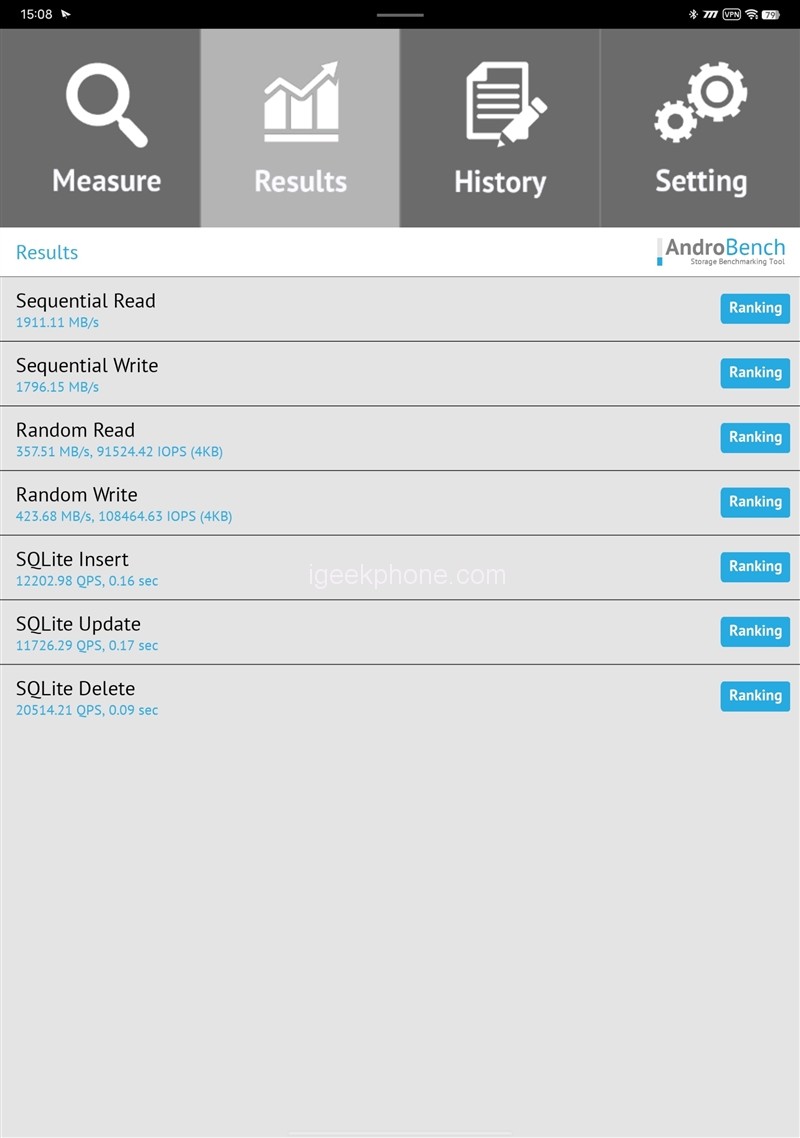
A tablet that can play with a mouse and keyboard! iQOO Pad review: 12.1-inch large screen brings PC-level experience
In AndroBench, the sequential reading of iQOO Pad is 1.9GB/s, the sequential writing is 1.8GB/s, the random reading is 358MB/s, and the random writing is 424MB/s, which meets the standard of UFS 3.1 flash memory.
Game testing
1. Peace Elite

In “Peace Elite”, we set the image quality to HD, and changed the frame rate setting to the limit.
During the 10-minute game, the frame rate curve is relatively stable, with an average frame rate of 60 FPS.
Judging from the temperature distribution diagram, the area with the highest heat generation is in the middle of the tablet, at 41.2 degrees Celsius, which is also the area where the Dimensity 9000+ chip is located.
2. Original God
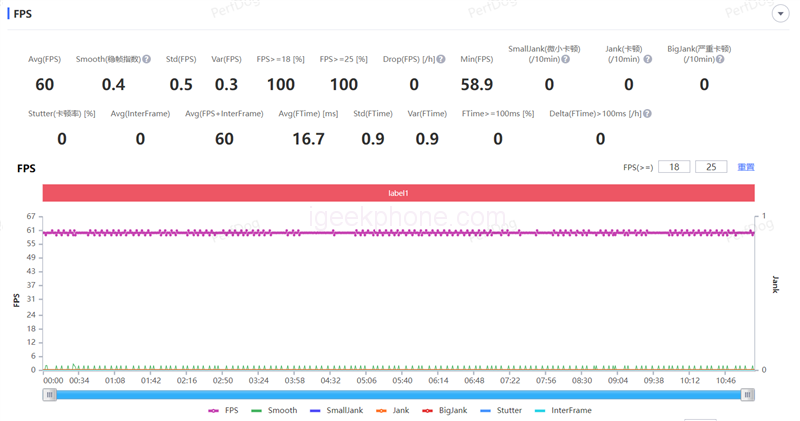
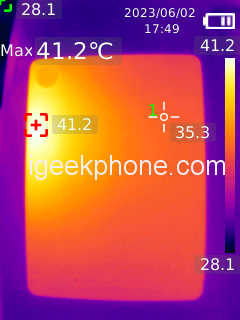
In the hardware killer “Original God”, we changed the picture quality to extremely high and the frame rate to 60 frames.
The first half is very stable, and the second half fluctuates slightly, but there are no obvious frame drops or frame locks, and the overall level is maintained at the baseline of 60 FPS.
After running the map for 10 minutes, the average frame rate is 58.6 FPS, which is still very stable.
The highest temperature in the chip area is 43.8 degrees Celsius, and the left and right holding areas are about 34.7 degrees Celsius.
The heat distribution is similar to that of “Peace Elite”. The heat-generating area of the chip will not affect the holding area. Even if you hold it for a long time, you don’t have to worry about burning your hands, and the temperature is not even as high as your body temperature.
This is also due to the large size of the tablet. With the large heat dissipation area of 14442 square millimeters, the advantage is naturally more obvious than that of the mobile phone. The holding area on the left and right sides of the iQOO Pad is only 35.3 degrees Celsius, even if you play games for a long time. No need to worry about burning your hands.
Battery
Charging test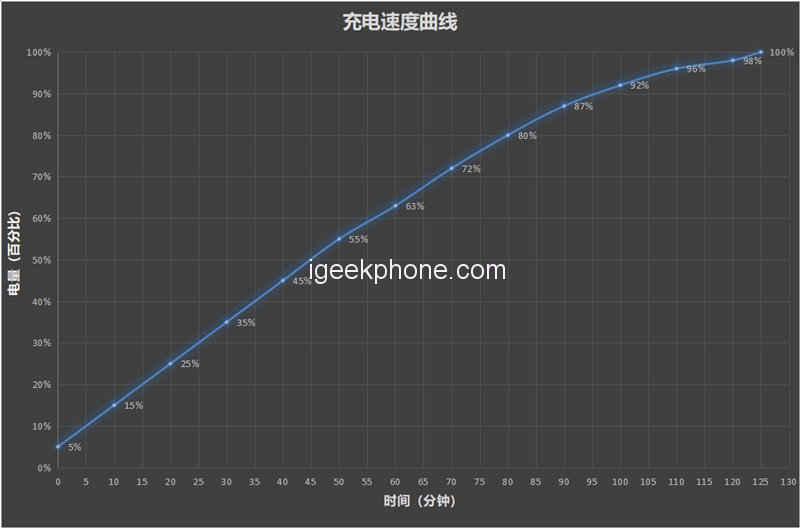
Vivo Pad2 has a built-in 10000mAh ultra-large-capacity battery, which is rare in tablets of the same level, and is comparable to a large power bank.
We use the 44W charger included in the package for charging tests.
Start charging from 5%, charge to 35% in half an hour, charge to 63% in one hour, and charge to full blood in one hour and 25 minutes.
Such a charging speed is comparable to that of the market
Endurance test
For the battery life, we use a professional battery life test tool – the battery dog produced by Kuai Technology.
In terms of test items, we chose the limit battery life test, and checked all the test items including CPU high voltage, CPU multi-threading, AI recognition, picture browsing, video playback, and web browsing to simulate user usage scenarios and restore the real load to the greatest extent. Infinitely close to the real power consumption.
During the test, we adjusted the refresh rate of iQOO Pad to adaptive, adjusted the brightness to 50% and turned off the automatic brightness.
Consuming the power from 100% to 2%, can achieve 9 hours and 21 minutes of battery life.
Considering that iQOO Pad has a large 12.1-inch screen, compared with tablets of the same level, this performance is still very good, which can ensure that you can use it all day without any problem.
Verdict of iQOO Pad
iQOO, the tablet launched for the first time, has made efforts in multiple dimensions such as hardware and software, which also makes up for a part of its own ecology, making it more complete and allowing the tablet to have richer usage scenarios.
1. The productivity of the tablet is no longer tasteless, and the usage scenarios are more extensive
Although when it comes to the productivity of the tablet, the iPad’s video editing is the representative, but it should be considered that most users do not need such professional needs.
There are also many users who use tablets for learning, recording meetings, displaying PPT, etc. These aspects are also a part of productivity, and this iQOO Pad is completely satisfactory.
In conjunction with smart touch keyboards, iQOO Pencil and other kits, it can also collaborate with mobile phones across screens, bringing a PC-level user experience, and even surpasses PCs in terms of portability, making the tablet no longer tasteless and giving it a more powerful experience. practical scenarios.
In addition to the convenience brought by accessories, OriginOS 3 HD, which is specially designed for tablets, also brings a split-screen function, which can maximize the advantages of this 12.1-inch giant screen.
Even a third-party app that is not adapted to the tablet can achieve an experience comparable to that of the original, and it also allows iQOO Pad to avoid the embarrassing situation of becoming a “big phone”.
2. The Dimensity 9000+ three-piece set can play games with a better cooling effect
Also benefited from the improvement of the configuration, the performance three-piece suit composed of Dimensity 9000+, LPDDR5, and UFS 3.1 is also a flagship configuration on the tablet. It is easy to play “Call of Duty” and “Yuan Shen”. Keep it around 60 fps.
If you want to use the operation on the PC to finish eating chicken on the tablet, a smart touch keyboard with a Bluetooth mouse, and the system’s built-in key and mouse mapping can meet your “unreasonable” needs.
The PC-level operation is more intuitive than “scraping the glass”, it’s almost like turning on the physical opening, and it is not too much to “reduce dimensionality” for mobile game players.
Thanks to the large area of the tablet, the 14,442 square millimeter large heat dissipation has a natural advantage in heat dissipation. The highest chip area is no more than 43.8 degrees Celsius, and the holding area next to it is only less than 35 degrees Celsius. You don’t have to worry about hot hands when playing games. , more calm performance, can ensure that the game can be played stably for a long time.
3. 10000mAh battery can bring long-lasting battery life
The built-in 10000mAh super battery of iQOO Pad has obtained nearly 10 hours of battery life through our battery dog.
Because our battery dog test process is heavy, if it is only used to play videos, the battery life can be longer.
On the whole, in recent years, various companies have begun to pay more attention to the ecology of tablets, which has allowed them to get rid of the existence of chicken ribs in the past and find more suitable scenarios for use.
From the experience of the system, functions, and accessories, the maturity of the iQOO Pad is still very high. It is hard to imagine that this is the first tablet launched by iQOO.
Considering that the starting price of the iQOO Pad is 2399 yuan, the top configuration of 12GB+512GB is only 3499 yuan, which is very attractive in the same price range.
If you want a more free form, then it is recommended to choose a stylus + keyboard set. Although it is 1,000 yuan more expensive, it will make your product experience even more powerful. The author thinks it is still very worthwhile.
Read Also: iQOO Pad Tablet Leaked: Equipped with Dimensity 9000+ chip, 12.1-inch LCD screen
Do not forget to follow us on our Facebook group and page to keep you always aware of the latest advances, News, Updates, review, and giveaway on smartphones, tablets, gadgets, and more from the technology world of the future.