Usually when we are using the mobile phone, is not often there will be a lot of advertising, but also can not close, even a lot of times, click to close it, will still automatically jump out, so what should we do at this time? Next, follow us to learn the knowledge!

First of all, we need to turn off the personalized advertisement recommendation in the mobile phone. Otherwise, the mobile phone will recommend a lot of advertising information to us according to our usage habits and search content. After we turn off the mobile phone, these advertisements will be reduced correspondingly. Then we select the personalized advertising recommendation below, turn it on, turn off the personalized advertising recommendation switch after opening it!
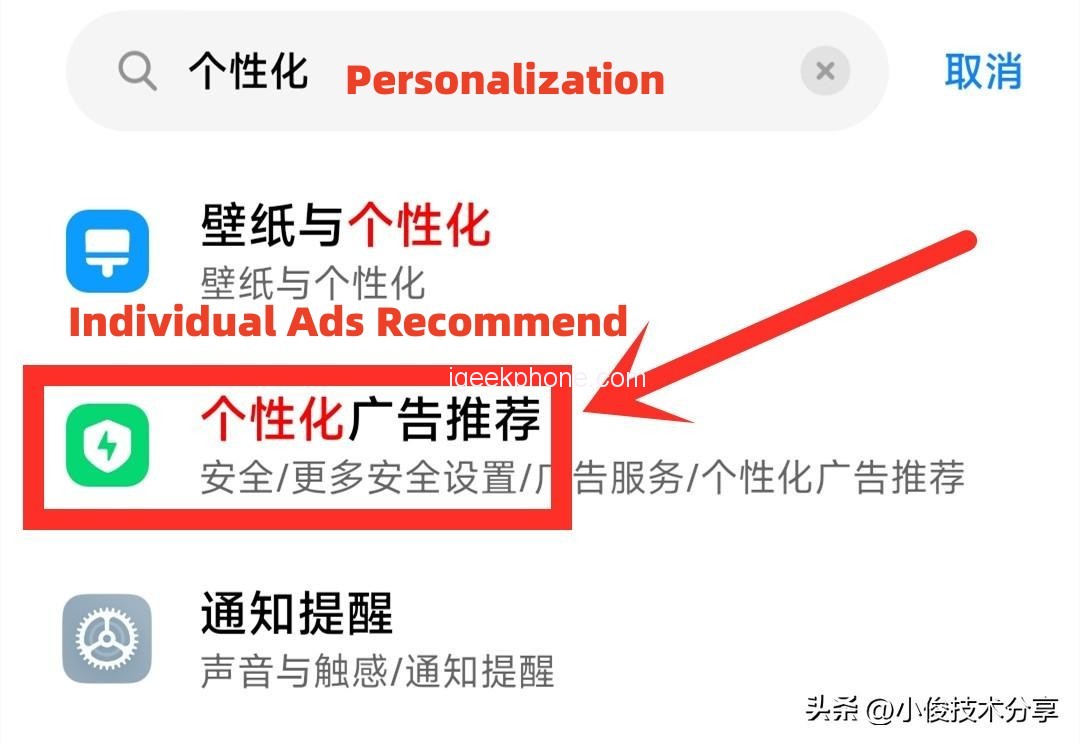
After closing the personalized advertisement, we go back again, enter the system advertisement in the search bar, click the system advertisement, and turn off the switch of system tool advertisement. After turning off this switch, when we open the built-in application on the mobile phone, there will be no relevant advertisement information, such as when we open the calendar and weather. There will be no relevant ads in this app!

Second, we need to close the advertisements in various apps. For example, when we open an APP to watch videos, watch videos, or read news, we will also find that these apps will automatically recommend advertisements to us. So how is this going? In fact, this is also because there is a personalized recommendation switch in these apps, through which relevant advertisements can be pushed to us. To solve this problem, we must find the Settings in these apps, then find the personalized recommendation, and turn off the personalized switch. The setting method of each APP is basically the same. We just open the APP, click Settings, and then select Privacy Settings, and in Privacy Settings, there’s an AD setting, and we open it.

Third, we need to close the advertisement of the browser, like when we open the browser to search content or watch videos, there will be a lot of advertisements, and these advertisements, we accidentally click ah, will automatically download some applications, or some advertisements, these advertisements are very stubborn, once we click download ah, Many of them cannot be found on the surface of the phone, we need to go to the application Settings to uninstall them, especially for some third-party software, such as master key, weather forecast and so on, and some cleaning master and so on, there are a lot of malicious adplug-in, once opened to the point, it will keep popping up the window, no matter how to close it can not be closed. So we need to be in app Settings to uninstall them all!
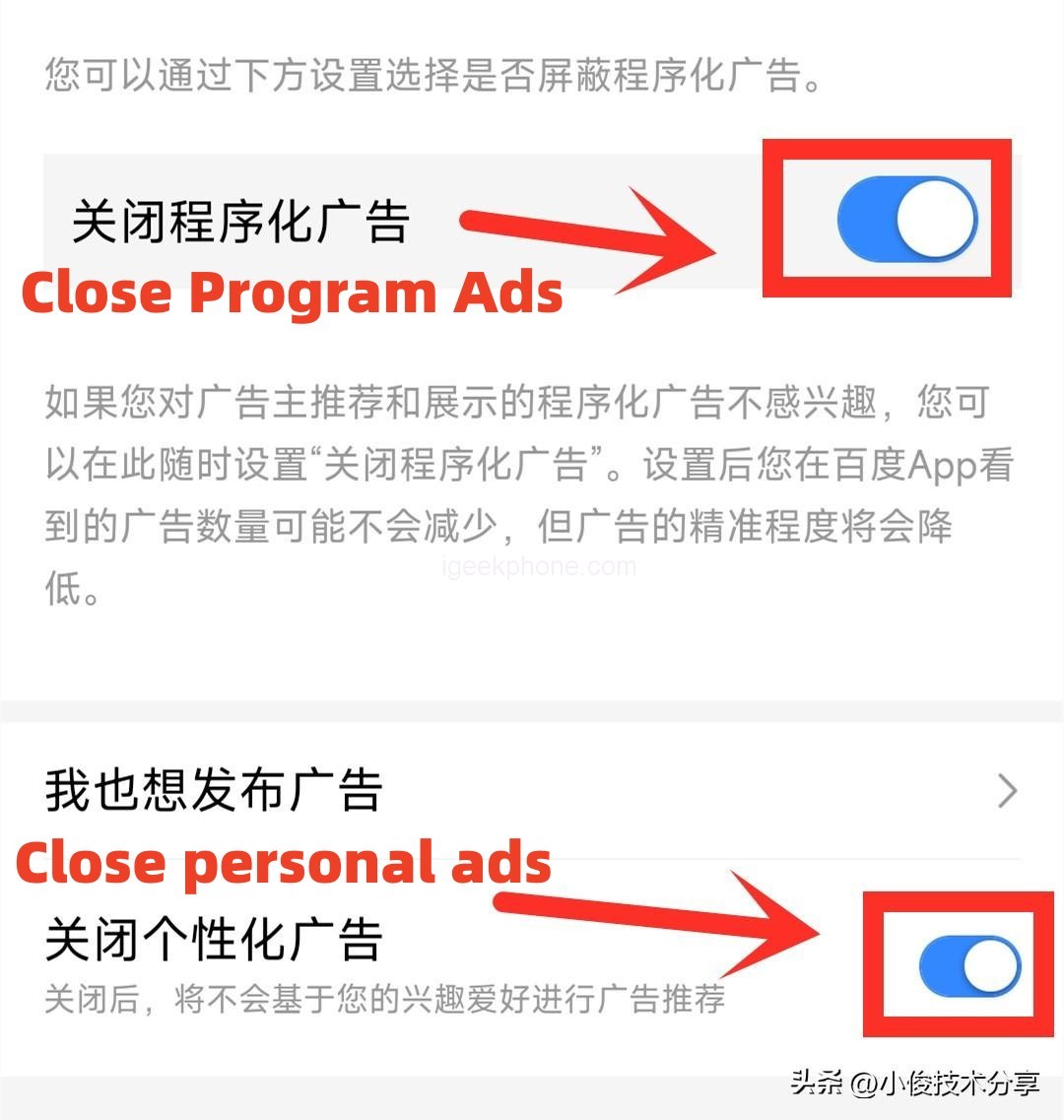
In addition to uninstalling these malicious applications and preventing AD pop-ups, we also need to turn off the ads in the browser, otherwise when we use the browser, there will be a lot of ads, let’s open the browser Settings, and then find privacy and security.
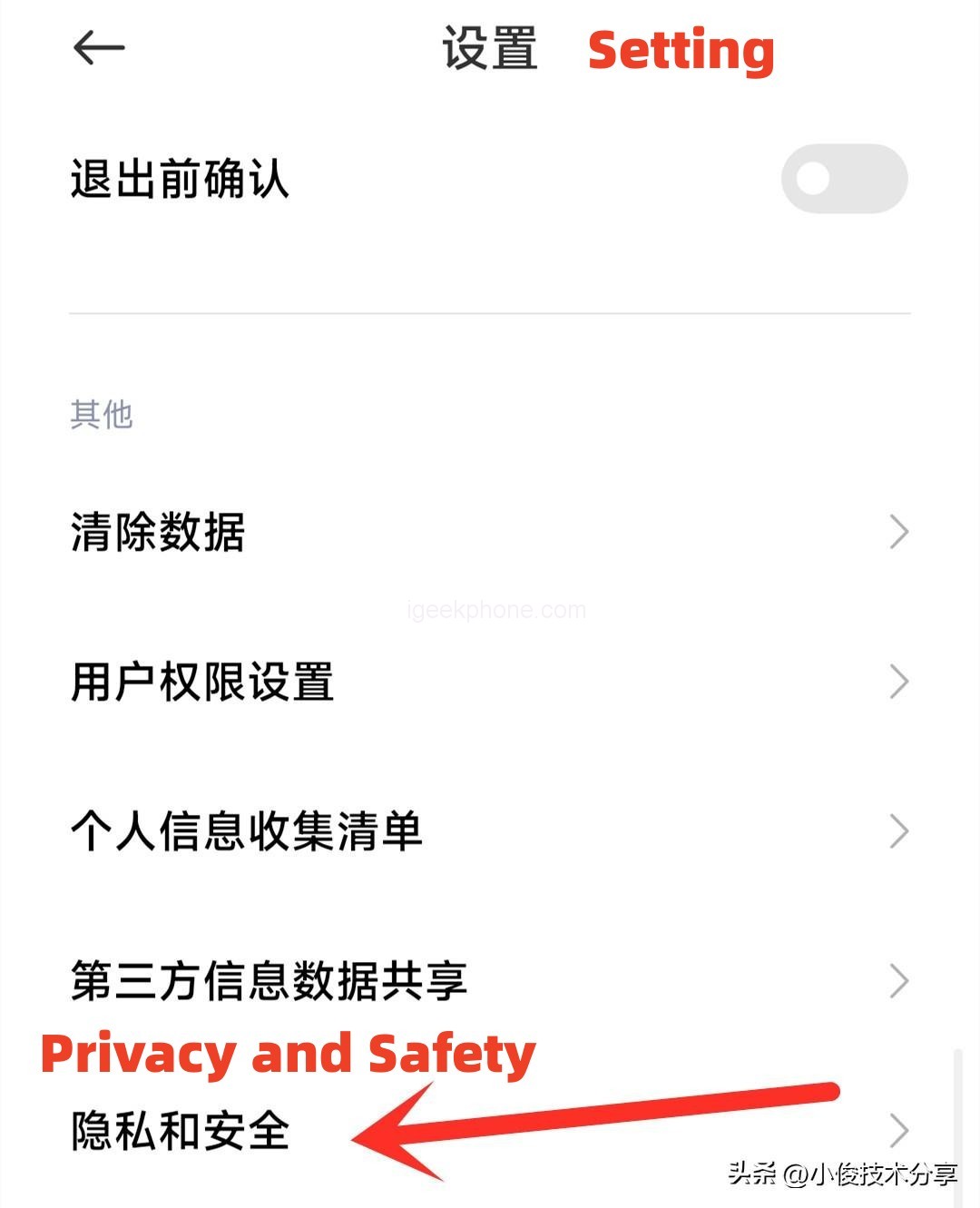
In the privacy of the security inside, you can see below the personalized recommendation Settings and advertising Settings, so we click them respectively, the personalized content recommendation and personalized advertising recommendation, these two switches off, off, we use the browser, there will be no advertising information!

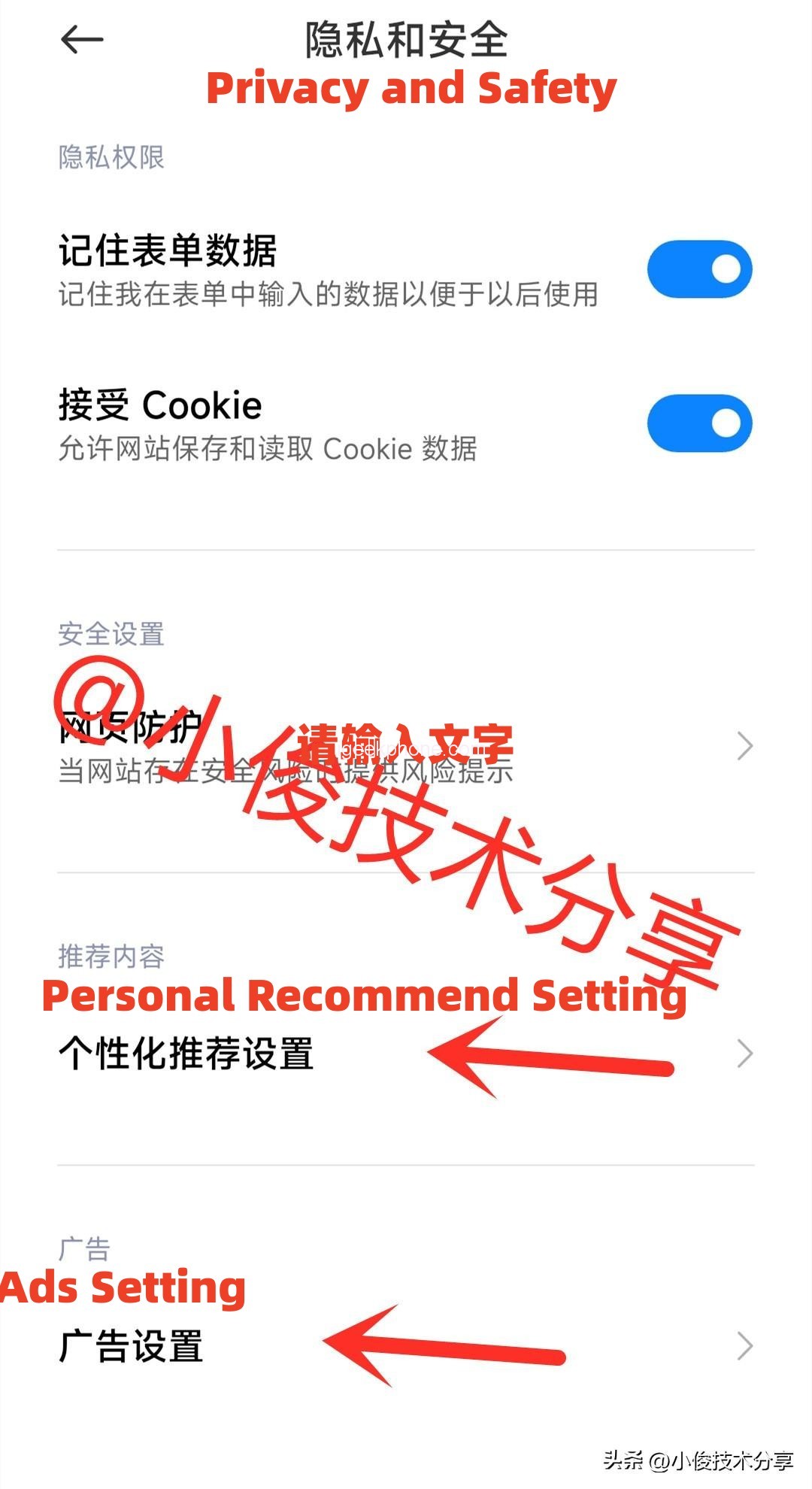
Well, the above is how to completely close the mobile advertising method, I hope to help you, you learn, you can share and forward to your family and friends.










