Is your iPhone Running out of memory? Three small methods, system data can be easily cleaned.
Due to the permission Settings of Apple iPhone, normal users are unable to access the system files, so the iPhone memory cleaning has become a big problem, not like Android users generally open file management to clean cache files, so many 64GB, 128GB users joke most is to be reminded every day that the memory is not enough.

However, the mobile phone files, software and so on seem to be very important, delete which is not convenient, in the face of this situation we should solve?
The unique sandbox mechanism of the iPhone prevents users from directly accessing the system files of each software, which can ensure the security of users’ data, but it does bring some inconvenience.
Not enough to worry about, in fact, iPhone users also have three ways to maximize the use of memory, including some software cache files can also be effectively cleaned, if you have this memory trouble may wish to take a look.
1. Clear cached files by software

Although the iPhone does not support clearing cache files directly from system files with one click, each software has developed a cache clearing function for the IOS system, such as our commonly used social software, entertainment software, audio software and so on can be cleared in this way. Especially social software, with daily use, all kinds of videos, pictures, files and so on have taken up a large amount of space on the phone. You can directly delete the unimportant ones.
2. Clear system cache by uninstalling the software
A very strange problem, obviously a software download only a few hundred MB, over a period of time to use several gigabytes of memory, and can not be reduced by software cleaning the cache. In this case, a large number of system data cache files are generated in the continuous upgrade process. This part of data can be cleared by uninstalling and then installing it back. Although it is a little more troublesome, it can effectively clear the space.

It should be noted that social software with important data should not be cleaned up in this way, which is easy to cause data loss.
3. Use iCloud wisely
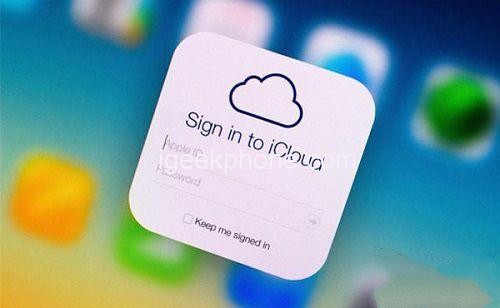
Apple users know that every Apple account comes with a free 5GB of iCloud cloud space, which is handy if you use Apple devices a lot, especially when it comes to syncing between devices. Of course, this part of space only rely on the free 5GB is obviously not enough, if the usual photo demand is relatively large, you can spend a small amount of money to pay for a larger space, photos can be uploaded to iCloud flexibly, albums can also be directly seen, want to share and send is also convenient, much better than the cloud disk.

In a word, in this era, memory has become a very important factor to buy a machine, memory shortage of mobile phone use is not only very annoying, but also easy to cause mobile phone lag flash back, so it is recommended that you start a new machine, as far as possible to choose a large memory version.









