We all love to capture and preserve our precious memories through photos. Whether it’s a special occasion, a holiday, or everyday moments, thousands of images are stored on our devices, however, what happens when these photos become damaged or corrupted, and we cannot view or access them? How you can do a photo repair.
There are many reasons why photo files can become damaged or corrupted. One of the main reasons is the degradation of the storage device, including hard drives and memory cards, over time. This can cause stored content to be destroyed, resulting in damaged photos. Other reasons include power outages during the save process, system crashes, or other unforeseen circumstances that can cause photo files to become corrupted during transfer.
If you find yourself in a situation where your photos have become damaged or corrupted, don’t worry! There is a simple and fast method for repairing them. You only need a professional file repair tool, such as the Senior File Repair Tool. This tool supports repairing a wide range of damages, including grayed-out, blurred, pixelated, grainy, missing bytes, color loss, blank, unopenable, and other damaged photos.
The first step is to install the software and upload your photos. Once the software is installed, select the image repair function on the left, click “Add,” or directly drag and add pictures. The tool supports adding multiple files in batches, making the process quick and easy.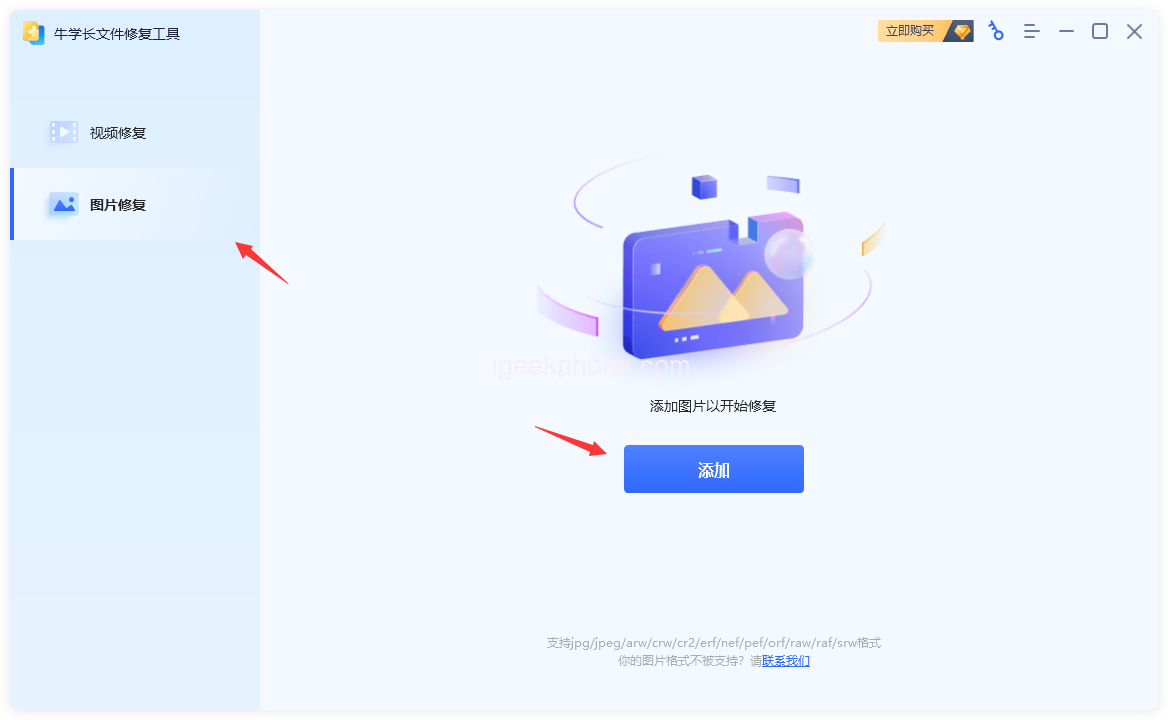
The next step is to start repairing your photos. After uploading the images, they appear in the “list to be repaired” section. You can continue to add other images or remove the added ones, and then click “Start Repair” and wait for the software to complete the automatic repair process.
Once the photo is successfully repaired, you can preview and export it. Click “Repair Result” to enter the list, then click the fixed image to enlarge and preview it online. After previewing, you can click the “Export” button on the right side of the picture to export a single image or click the “Export All” button on the upper right corner to export all images in the list.
In conclusion, repairing damaged or corrupted photos is not a difficult task. With the help of a professional file repair tool, such as the Senior File Photo Repair Tool, you can quickly repair your damaged photos with just a few clicks. So, don’t panic if your photos become damaged or corrupted; follow the above method to recover them and preserve your precious memories for years.
Read Also: The mp4 video in shooting or processing is damaged, and can not play normally, how to repair it?
Do not forget to follow us on our Facebook group and page to keep you always aware of the latest advances, News, Updates, review, and giveaway on smartphones, tablets, gadgets, and more from the technology world of the future.










