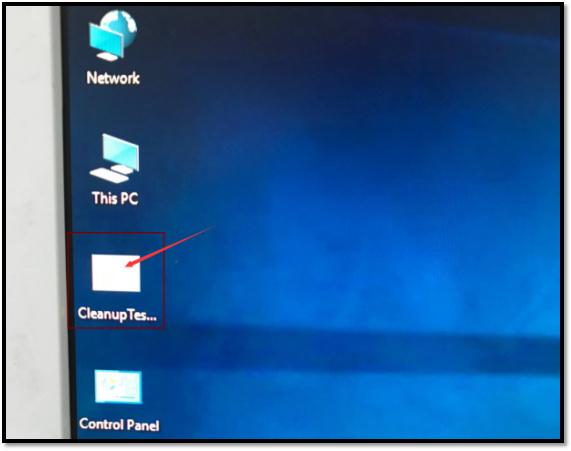[Aerobook] [Tutorial]To Reinstall Windows 10 for CHUWI Aerobook
CHUWI Aerobook reinstall Windows tutorial
Tool: 16GB USB disk
Note: Make sure the battery has more than 50% charge,or plug in the power
Step 1
Format the U disk as FAT32 format,named WINPE as shown below,
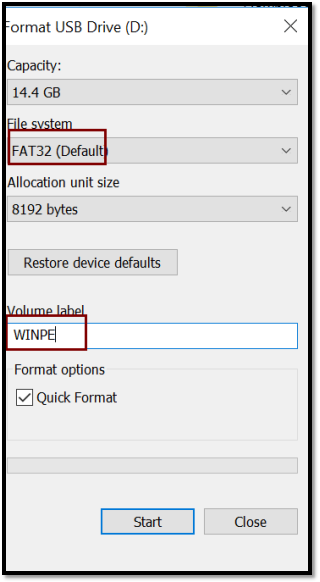
Step 2
Copy the decompressed flash file into the U disk (the U disk can not have other folders. Only the flashing file can be stored)
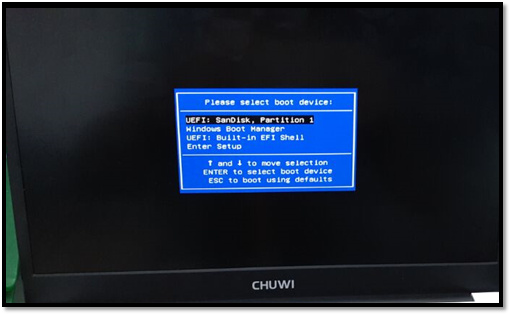
Step 3
Plug the U disk into the USB port. Press FN+F7 to start the machine.When”please select boot device” appears on the screen: select U Disk to start flash automatically
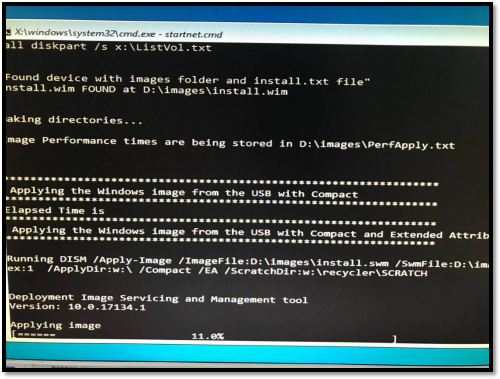
Step 4
Percentage progress is normal flashing
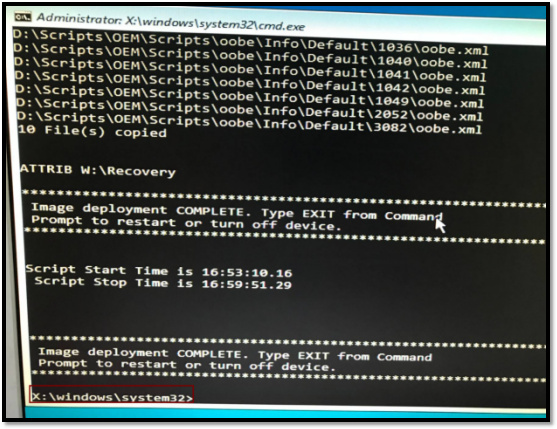
Step 5
When “x:\widnows\system32>” appears, the reloading process is completed. Enter “exit” and press Enter key to exit. Pull down U disk and start the device automatically. (It takes 10 minutes to start the system for the first time after reflashing.)
Step 6
The first starting-up is to enter the factory test mode. Double-click Cleanup with the mouse to enter the language interface and user mode on the second starting-up. !