OPPO K10 5G and OnePlus Ace Racing Edition 5G opened the ColorOS 13.0×Android 13 official edition upgrade today.
Among them, OPPO K10 5G users need to ensure that their mobile phone version has been upgraded to basic version A.15, A.16, A.17, A.18, and OnePlus Ace Racing 5G version needs to ensure that their mobile phone version has been upgraded to basic version A.09 or above.
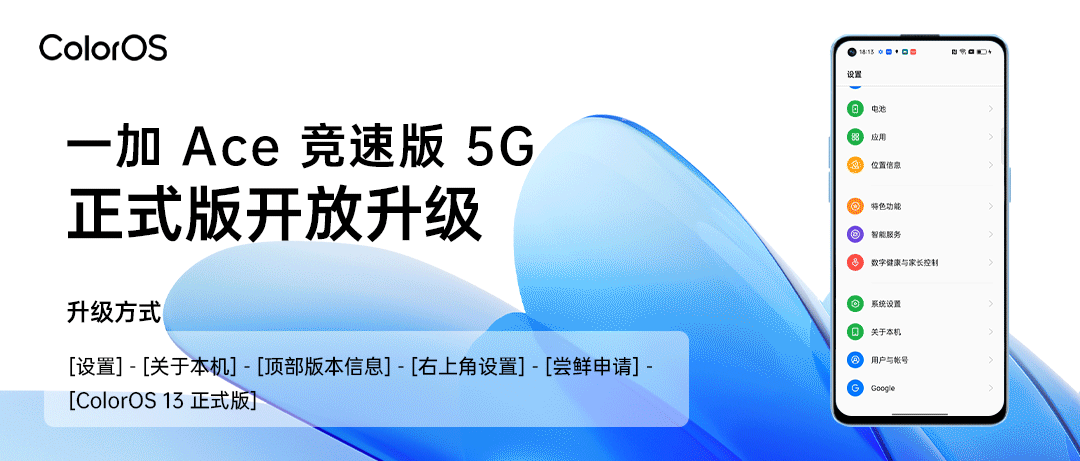
Users can view the version number through “Settings – about the local machine – Version Information – Version Number”. Click “Settings – About this machine – top version information (above” Phone name “) – upper right corner Settings – Try new application – ColorOS 13 official version – check “I have read and agree to the Privacy Policy” – Apply now “, click “Check for updates” after completing the application, Check and download the install version to upgrade to ColorOS 13.0.

OPPO said that the upgrade will not erase user data, but it is recommended to back up important personal data before the upgrade. Igeekphone has learned that many popular third-party apps are not compatible with Android 13. After upgrading Android 13, third-party apps may not work normally (such as flash back, stall, black screen, power consumption, etc.). OPPO recommends users to try to update the app to the latest version in the app store first.
Read Also: SCULPFUN S30 Review – 5W Laser Engraver at €261.12 From TOMTOP in Flash Sale
In addition, within two days after the upgrade, a series of adaptation optimization actions will be carried out in the background of the system, which may lead to the phenomenon of heat, lag and fast power consumption of the mobile phone. OPPO recommends that users turn off the screen after the upgrade and then restart the phone after 2 hours of charging, or the phone will recover after normal use for a period of time.









