Redmi’s first tablet computer will finally go on the market, and it is also in time for the protagonist of our test today, the Redmi Pad. Let’s analyze the workmanship and configuration of the Redmi Pad.
Redmi Pad parameters are as follows:
Design
The Redmi Pad adopts a four-sided equilateral design. There is a 10.6-inch LCD screen on the front, with a refresh rate of 90Hz, a resolution of 2000*1200, and a brightness of 400nit. The degree of damage to the glasses.
A front camera, 8 megapixels, supports 105° super wide-angle shooting, and can also enable AI portrait centering function in the video conference room so that the characters can always be kept in the center of the screen, and more people can be received in the screen, which is very suitable for meetings, Family multi-member video call scene. The back is made of all metal, and it also uses an 800W pixel camera.
There is a volume button on the left side of the tablet, and it is equipped with dual microphones, which support life enhancement, allowing everyone to hear clearer human voices during online classes and video conferences. There is also a TF card slot that supports the expansion of up to 1TB capacity.
On top are 2 1217 speakers. There are also 2 1217 speakers and 1 Type-C charging port at the bottom. It can be seen that in terms of sound effects, there are two speakers on the top and two on the bottom, a total of four 1217 large-size speakers, and a symmetrical layout.
The 4-speaker system can support Dolby Atmos stereo effects, which can bring a stronger sense of presence when watching movies and TV series. Standard 22.5W fast charge.
Hardware & Performance
1. AnTuTu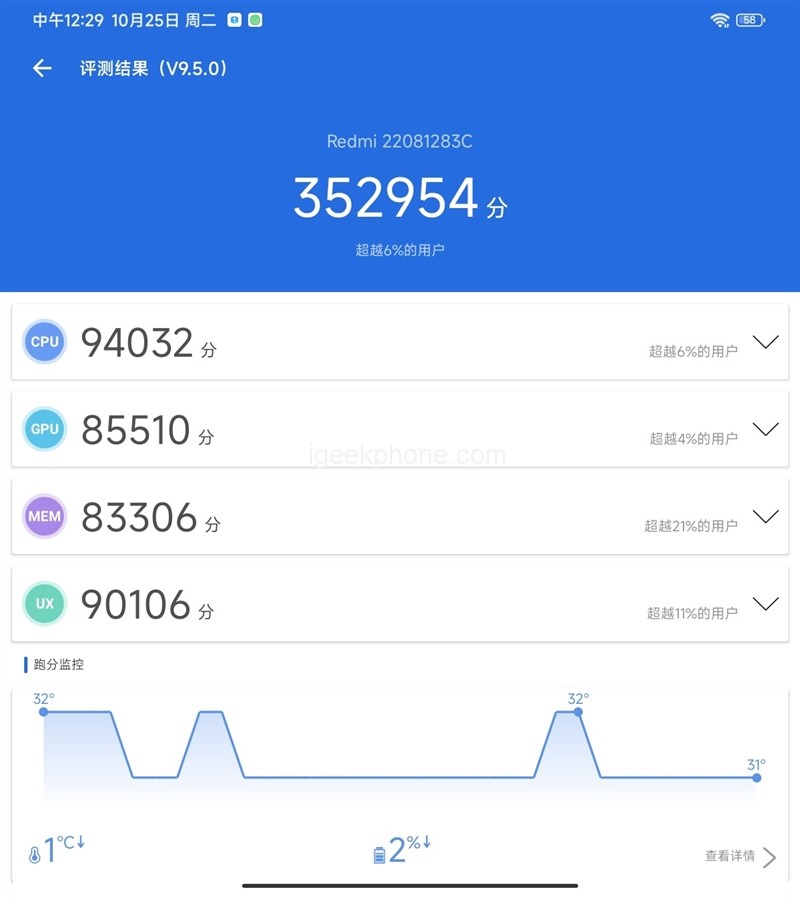
AnTuTu has a total score of 352,000, which is roughly half of the score of the Snapdragon 888. But the temperature performance is relatively bright. During the test, the maximum temperature of the CPU is only 32 degrees.
2、Geekbench 5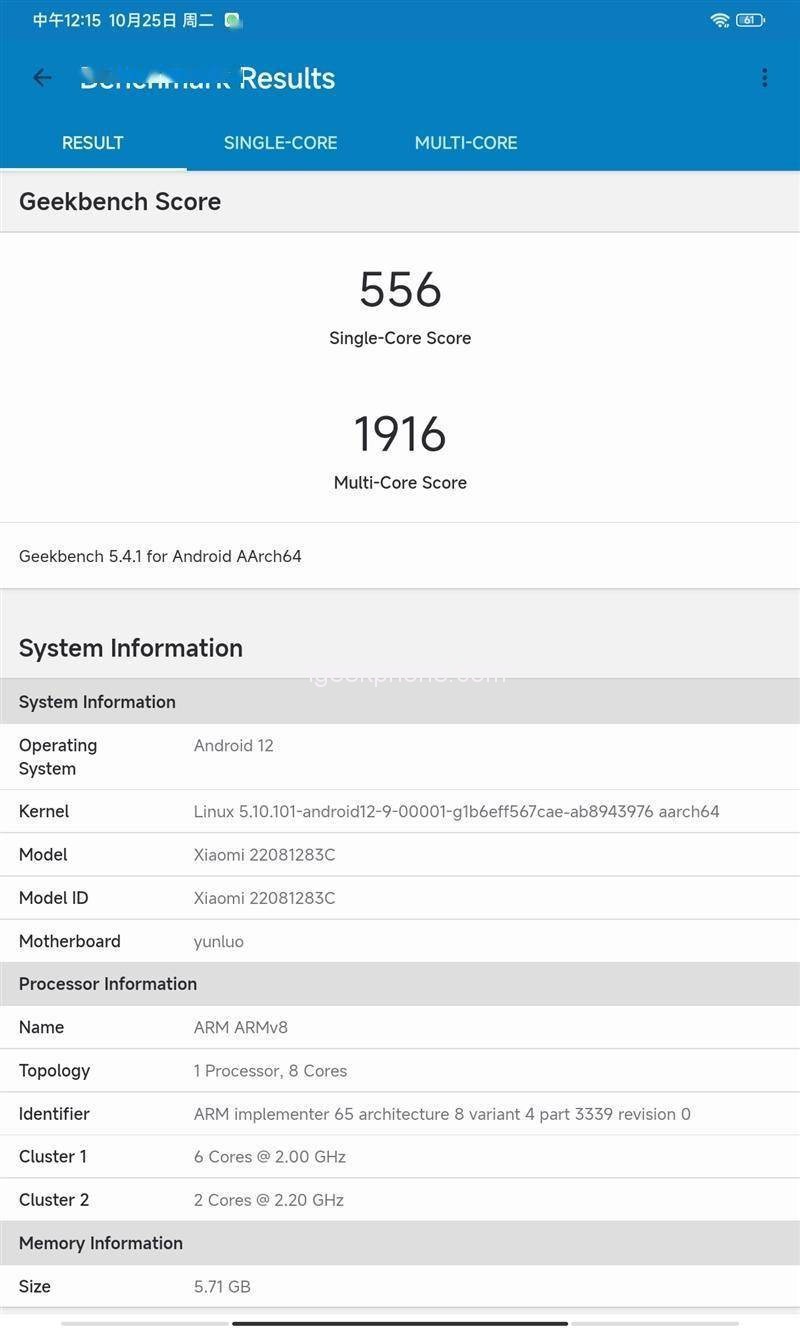
The Helio G99 has a single-core score of 556 and a multi-core score of 1916. In the Geekbench 5 test, we can also see that the CPU has two 2.2GHz A76 large cores and six 2.0G A55 small cores.
3、AndroBench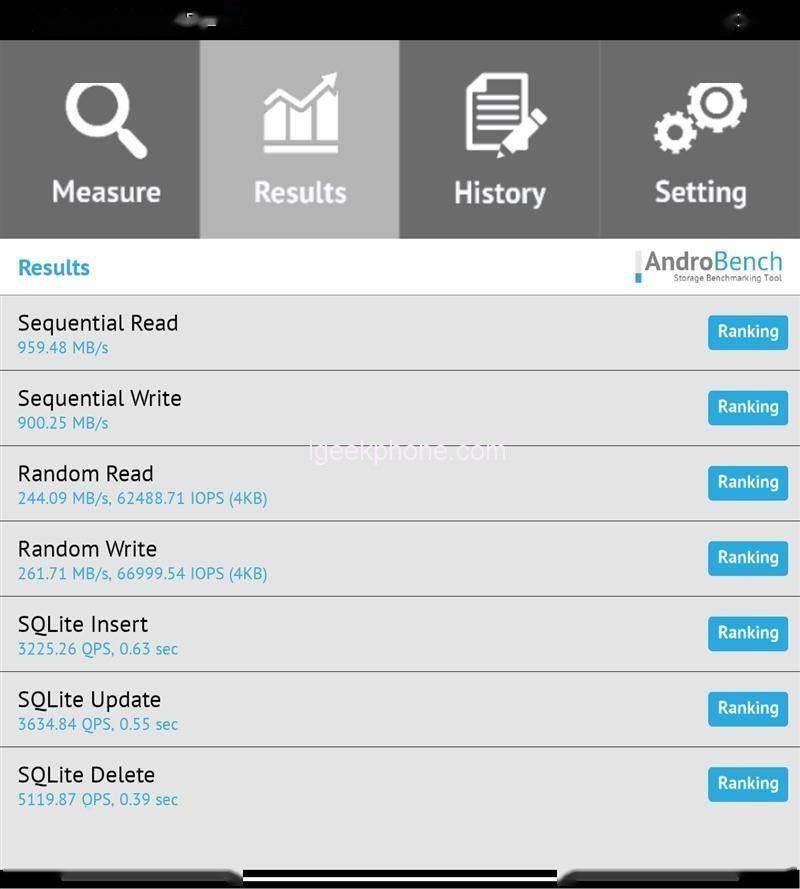
The Redmi Pad is equipped with 128GB of UFS 2.2 flash memory. The measured sequential reading speed is 959MB/s, writing 900MB/s, 4K random reading 244MB/s, and 4K random writing 261MB/s.
4. Charging and battery life test: the battery dog can watch the video of station B continuously for 18 hours after 16 hours of actual test
1. Charging rate test
The Redmi Pad has a built-in 8000mAh lithium battery with a power of about 30Wh. Under ideal conditions, the charging power of 18W takes 100 minutes to fully charge it.
According to the actual measurement, it takes 10 minutes to charge 10%, and it takes 135 minutes to charge 100%.
2. Battery life test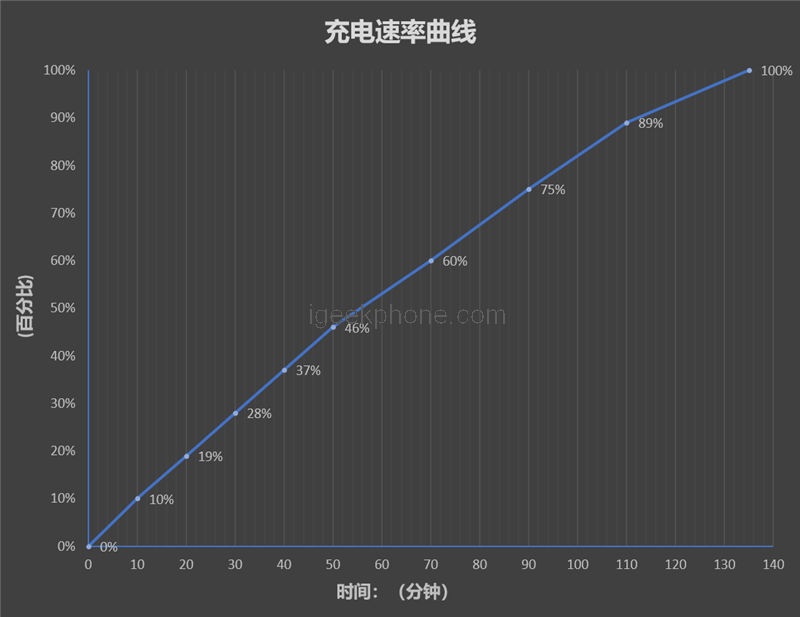
In the process of using the battery dog test, the test was interrupted midway due to the passing of the test time. So far, it took a total of 8 hours and 06 minutes, and the power was 3880mAh. Based on this calculation, the Redmi Pad can last about 16 hours of battery life in a fully charged state.
Since the battery dog is simulating daily use, the test items include browsing web pages, videos, games, etc., and its tests can truly reflect the actual battery life of the tablet.
Most of flagship mobile phones use the battery to test the battery life, which is generally about 8 to 10 hours, and most tablets are about 12 hours. The 16-hour battery life of the Redmi Pad is the mobile phone or tablet device with the strongest battery life we have measured so far.
3. Endurance test at Station B
Watch the anime “The Legend of Mortal Cultivation of Immortals” at Station B, with 1080P resolution and 50% brightness.
The test started at 19:41 in the evening, and the remaining power was 38%. At 22:00 in the evening, 135 minutes have passed, and the battery is still 25%.
That is to say, watching the 1080P animation video of Station B lasted for 2 hours and 19 minutes, and the power was lost by 13%. Based on this calculation, in a fully charged state, the Redmi Pad should be able to watch online videos for nearly 18 hours.
MIUI 13 
Many Android tablets look like large Android phones. In order to avoid this situation, Remdi developed MIUI Pad 13, especially for tablets. It has been deeply optimized for tablet devices, making full use of the advantages of large screens, and greatly improving multitasking. Handling experience.
1. Widgets
In terms of widgets, MIUI Pad 13 has been adapted to TOP 4000 applications, and the apps we installed can basically be added as small windows.
Take “Douyin” as an example. After adding a small window, you can search for the video you want to watch at any time.
2. Global free window
MIUI Pad 13 supports global free windows, which allows for smoother multitasking on the tablet. The global free window supports small window alignment, split screen combination, infinite window, etc. Let’s show them separately below.
Small window sticking side: white app sticking side, for example, you can put WeChat next to it, when there is a message, the bubble will notify you, and you can quickly reply with just one click.
Split-screen combination: You can add commonly used split-screen combinations to the desktop, eliminating the need for adjustment operations, and one-step direct access.
Promise Window: You can freely adjust the size of the app window according to your needs, and you can also display multiple windows on the same screen, and each window can only be adjusted in size.
Verdict
Maybe some students will dismiss the Helio G99 processor, but whether a product is excellent depends more on whether its workmanship and performance are worthy of its price, not just whether it uses top-level processors. processor. Alright, back to the product itself. We summarize the Redmi Pad test results as follows:
1. Performance
Helio G99 is definitely not as good as Snapdragon 8 when you use it to play Yuanshen, but if you are willing to reduce some picture quality, it can still get a smooth enough running frame rate. As for games like “Glory of the King”, Helio G99 will not have any pressure,
Redmi Pad is able to easily fully frame.
However, playing games is not it’s positioning. The real purpose of the Redmi Pad is entertainment, watching videos, and taking online classes. These are a piece of cake for Helio G99, which can run 350,000 points on AnTuTu.
Performance
An entry-level processor like Helio G99, combined with TSMC’s 6nm process technology, has a very good energy efficiency ratio. When running AnTuTu, the Redmi Pad did not exceed 32 degrees throughout the whole process, which is much lower than the temperature of the hand, and it even feels a little cold in the hand.
In contrast, processors like Snapdragon 8 and Snapdragon 8+ can easily exceed 44 degrees or even reach 60 degrees under high load, and the high temperature will also affect battery life.
Battery
The Redmi Pad is the longest-lasting Android device we’ve tested in the last year. The measured battery life is 16 hours, and the continuous playback of 1080P video at station B can last for 18 hours. This figure is roughly 1.5 times that of today’s mainstream mobile phones. In the case of medium and heavy use, it can basically be charged every 2 days.
The charging performance is relatively average, and it takes 135 minutes to charge from 0 to 100%. However, considering its long battery life, even if it is used under high load, the number of charging times per week is not much.
10.6-inch 90Hz high-refresh screen, 6+2GB memory, 128GB UFS 2.2 flash memory, 8000mAh large-capacity battery, and 4 speakers. As an entry-level tablet, Redmi Pad has almost no obvious shortcomings in configuration.
Read Also: Redmi K60 Renders: Dimensity 9200, 5500mAh battery
Do not forget to follow us on our Facebook group and page to keep you always aware of the latest advances, News, Updates, review, and giveaway on smartphones, tablets, gadgets, and more from the future technology world.














