In the beginning there where the keyboards that where noisy. These keyboards where mechanical, they had a better feeling and everybody was getting them. But people wanted to be quite and the keyboards with the membrane came out. Still, gamers and hardcore users where buying the mechanical, because of the features and the abilities that have and lack from the modern one, Such a mechanical keyboard is the JAMESDONKEY RS4, a three mode mechanical keyboard that bought from Mechkeys. JamesDonkey is a manufacturer, from China, specializing in gaming mice and mechanical keyboards, like the RS4 we got. Mechkeys seems the only company that distributes them. The JamesDonkey RS4 is an 87-key mechanical keyboard, without the numpad, with Gateron Pro 2.0 yellow switches that can be operated wired or wirelessly via Bluetooth or 2.4GHz. So lets see them, review them, examine them and test them to see how they are with a video presentation in the end!
The Jamesdonkey RS4 mechanical keyboard came to me without any problem with customs. The box, a rather big one for to be able to contain the keyboard,. mentions the name of the company, JamesDonkey, has a big picture of the keyboard, with the name of the model at the top left side and below the picture to names it as Knight Wireless Gaming Keyboard. Just for the record, the RS4 is wired and wiresly (BT) working. At the back we can see again image of the keyboard, with some explanations, in chinese. From the image you must have understand that this a Tenkeyless AKA TKL keyboard.


Opening the package of the keyboard inside you will find the following:
- JAMESDONKEY RS4 mechanical keyboard
- A 2.4GHz USB dongle
- Braided USB-A to USB-C cable
- A USB Type-C to USB Type-A adapter
- Keycap puller


Although the body is made of plastic, it is built like a tank and looks very robust, with almost no crack or folding in the frame. Keycaps also seem solid. The type C connection is at the top and is properly hidden in the plastic body. The board weighs 780 grams and is quite thick and not very portable. On the left side of the keyboard is a dedicated volume control who looks like a turnable knob, along with two LED indicators. The lower display indicates charging status and the upper LED indicates connection mode.

So, the volume control, apart from turning it down or up, you can also click on it. By this way you can change easily the volume in your pc, without to stop the game or do something to block you from playing or doing your job. There’s also a customizable RGB strip that runs around the perimeter of the keyboard. You can also see the name of the brand at the lower right part of the keyboard. But and at the back will find switches, four, that help in functioning the keyboard. Turns on the keyboard, toggles the Bluetooth mode, toggles the RGB strip on/off and finally toggles the RGB keyboard on/off. The back plate is also made of plastic and comes with two plastic clips to increase the typing angle of the keyboard. Totally I have to say that RS4 is a very good and solid construction and if we take under consideration that is for the under the 100$ market, then I have to say that is the number one!


Starting typing you can hear the keyboard sound, like the old days. I have connected it and through cable and through BT and in both conditions the typing experience is unique! The JAMESDONKEY RS4 comes equipped with Gateron G Pro 2.0 Yellow switches. For the record there are three type of switches clicky (Blue switches), linear (Yellows or Reds) and tactile (brown switches), with the keynotes of the RS4 to be preferred specially by gamers. The RS4 is a full RGB keyboard with nine different lighting profiles (four RGB and five Red color-only) and nine lighting profiles in the RGB strip, which the keyboard remembers every time you turn it off and on again.
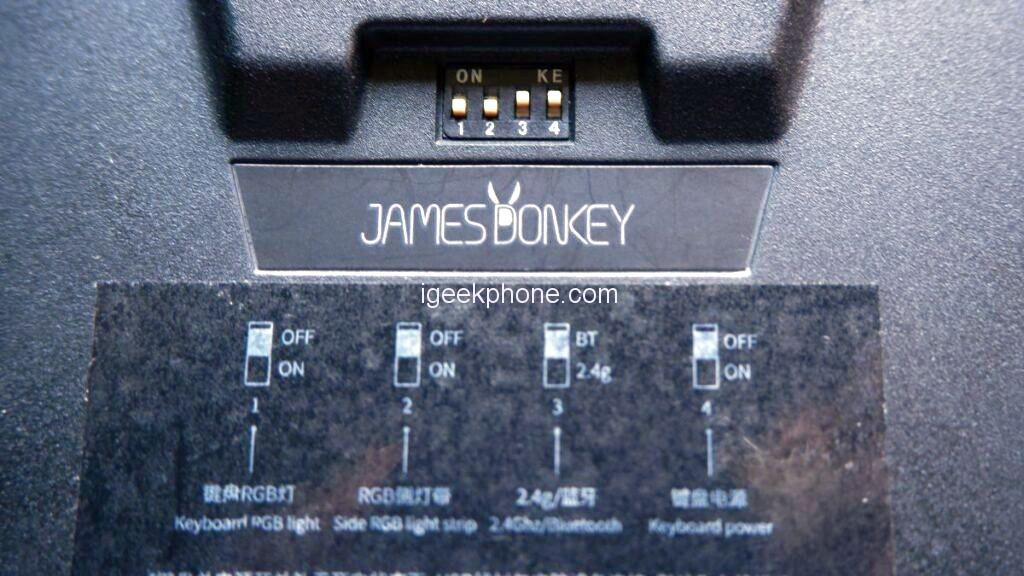
The keyboard features a 4000mAh battery, which when is fully charged it can last up to 80 hours and will turn all lights off. Now in real life these numbers are always smaller. The RS4 doesn’t have a dedicated battery indicator, but the Fn+B key combination can help you determine the battery. After using the combination, if the keyboard backlight turns green, the battery is between 70-100%. Blue indicates 30-70%, and red indicates 0-30%. When the battery is very low, the keyboard automatically shuts down RGB, and the battery indicator LED below the volume knob flashes red.
Check and the video review I have made for you. Don’t forget to Like and subscribe in our YouTube channel.
If you are a user that likes mechanical keyboards or a pro gamer, the Jamesdonkey RS4 mechanical keyboard is what you want. You can find it at Mechkeys estore for only 99.0$
Do not forget to follow us on our Facebook Group and Page to keep you always aware of the latest advances, News, Updates, review, and giveaway on smartphones, tablets, gadgets and more from the technology world of the future.









