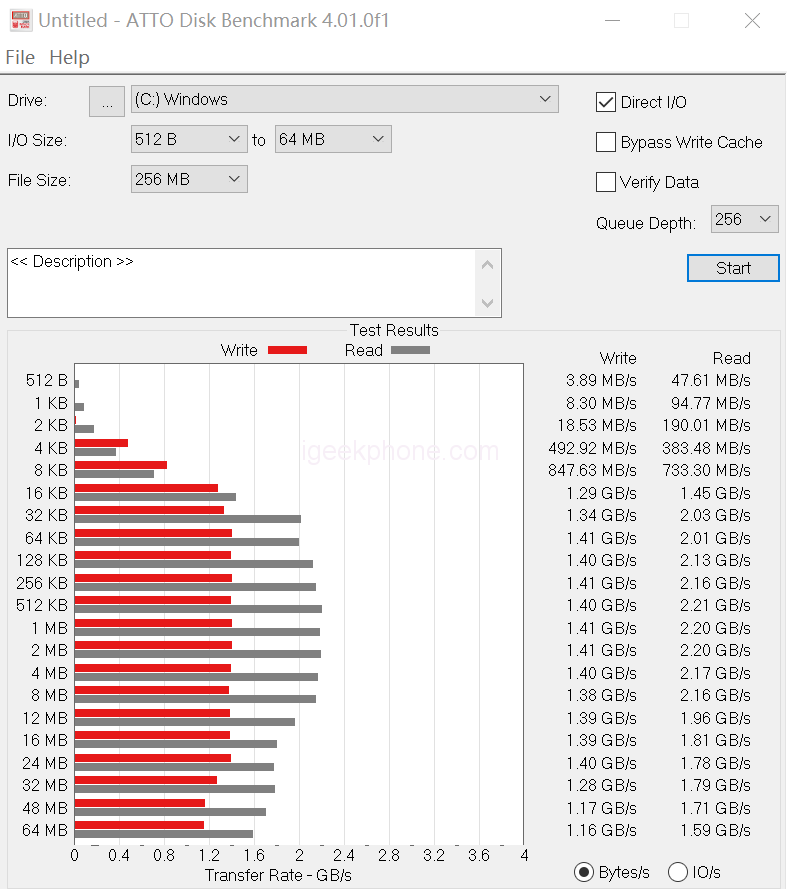Many notebooks now use a dual-platform design, as does the RedmiBook. In March, MDT reviewed the RedmiBook Pro 15 intel platform version in detail. Recently, the AMD platform has also been launched for sale. With the blessing of the “Zen 3” architecture, its performance and battery life are the points we are very much looking forward to. This is MDT’s detailed review of the Pro 15 Ryzen Edition. The full text is based on RedmiBook Pro 15 Ryzen Edition: AMD Ryzen 7 5800H mobile processor, 16G memory, 512G SSD, 15.6-inch version, priced at $10393.99.
Coupon Code: BG5c7e92
Buy RedmiBook Pro 15 Ryan on Banggood
Design and Experience
Roughly speaking, the appearance design of the RedmiBook Pro 15 equipped with the Ryzen version is no different from the intel version, which is indeed the case. The Ryzen version is also made of CNC-cut 6 series aviation aluminum. The RedmiBook Pro 15 is not inferior to other models in the same price range in details such as body seams and rounded corners. It has a great sense of quality and feels good.
From the official data, although the thickness of the Ryzen version is 16.4mm like the intel version, the Ryzen version is a bit more in weight, 1.8Kg. Where is it more? The internal structure will be discussed later. There is an introduction.
In terms of screen, the RedmiBook Pro 15 Ryzn version and the intel version use the same model screen from Tianma, so its advantages and disadvantages are the same, the advantages are high score (3200*2000), high brush (90Hz) and good This is also one of the core differences between the RedmiBook Pro 15 Ryzn Edition and other models in the same price range, and the shortcomings are also about 300nit brightness and ΔE color accuracy.
Another regret is that the RedmiBook Pro 15 Ryzen Edition does not support the Windows Hello function and opens the lid to brighten the screen. Of course, some people may not regard this as a pain point. After all, there is a fingerprint + boot button, which is still very safe and convenient.
The keyboard surface of the RedmiBook Pro 15 Ryzn Edition is very simple, and the AMD logo sticker is also located in the lower right corner, so it will not feel grinding when using it. The keyboard supports three levels of backlight adjustment. In addition to the shortcut keys marked on the keyboard, if you need to switch between different performance modes, you can also press the “Fn+K” key to achieve the performance smart selection mode (quiet/balanced/fast) Switch, and “Fn+S” to adjust the 90H/60Hz screen refresh rate switch, the operation is very convenient.
In terms of interfaces, the left side is USB-C, HDMI, USB 3.2 Gen1, and USB-C, and the right side is the 3.5 headset port and USB 2.0 interface. The interface of the RedmiBook Pro 15 Ryzn Edition can be said to be very rich, but as I said before, for those who like photography, the screen quality of the 15.6-inch notebook is not bad, but the lack of an SD card slot is a bit small. Pity.
Build 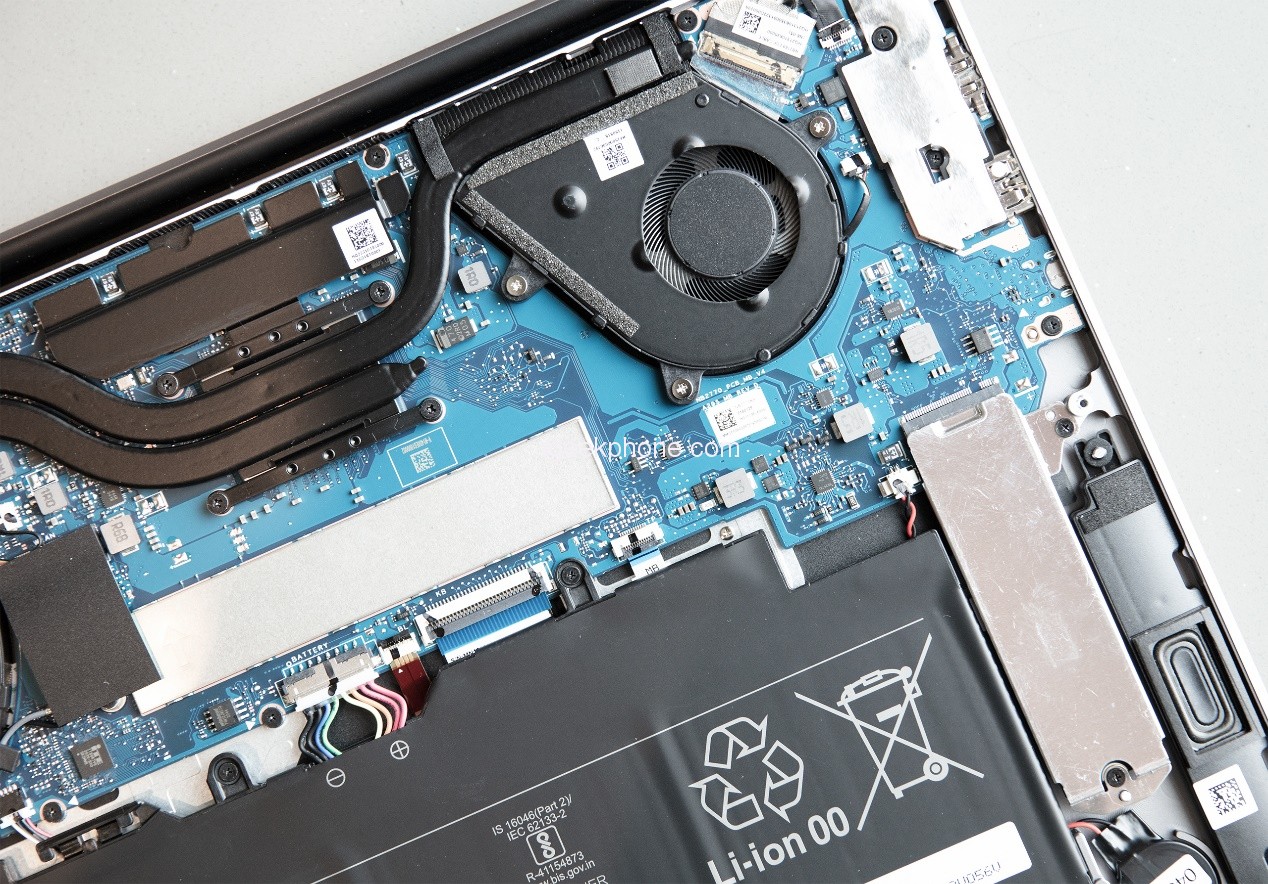
The bottom of the RedmiBook Pro 15 Ryzn Edition has a wide row of air inlets. If you look closely, you can see that a layer of the dustproof net is attached, and the openings at the bottom of the left and right waists are 2*2W speaker openings.
When disassembling, except that the buckle is relatively tight, the back cover can be removed by unscrewing 8 screws to see the internal structure. Generally speaking, it is relatively easy to disassemble.
From the internal structure, you can see the difference between the Ryzen version and the intel version. The Ryzen version uses a “big + small” dual fan design. From this, it can be inferred that its heat dissipation distribution will be more even than intel. Some, the heat conduction path is also shorter, and the noise performance of the fan is also more concerned. The layout of other parts of the motherboard is the same as the intel version, and the overall space is also a bit rich, and there is room for improvement.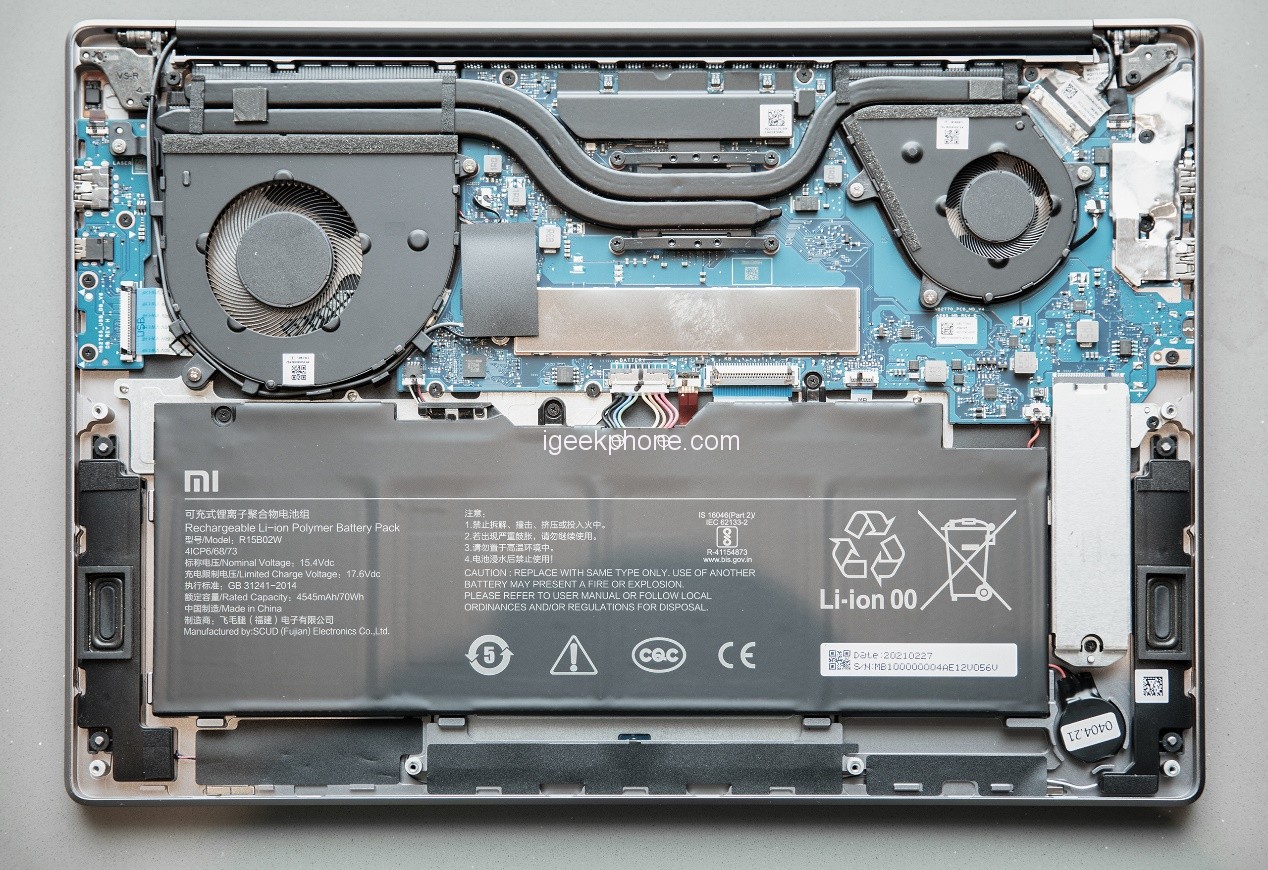
The battery in my hand is a 70Whr Scud lithium battery. Under the square electrostatic shielding paper on the right side of the big fan, is a wireless network card that supports WiFi 6. Under the metal cover in the middle of the fuselage is the onboard memory, and under the cover in the lower right corner is the It is a 512G 2280 SSD from Kioxia, and we also tested its read speed.
The hard disk writes about 1.4 GB and reads about 2.2 GB. The overall speed is not fast, but it is not very stretched. If you have requirements for the read and write speed of the hard disk, you can rush it during the 618 periods.
Hardware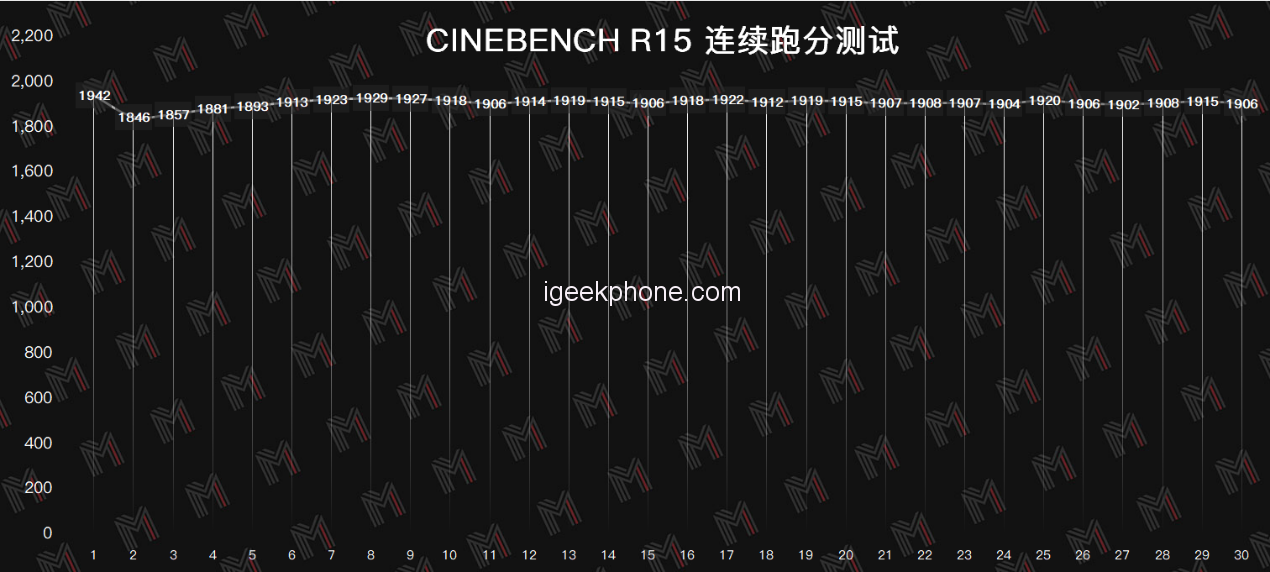
RedmiBook is known as a cost-effective butcher, and can the overall performance of the RedmiBook Pro 15 Ryzen Edition meet expectations or even exceed expectations? According to the convention, we first test the long-term load power consumption of the CPU, and the test method is to perform continuous running points of CINEBENCH R15 multi-core.
Through the continuous running score data of CINEBENCH R15, we can see that the initial score of RedmiBook Pro 15 Ryzn Edition is 1942, and the running score after long-term load will be stable at around 1910, which is 98% of the peak performance, and the performance is very stable.
The ultimate meaning of the continuous CINEBENCH R15 test is to record the performance changes caused by heat dissipation, so we also record the power consumption and temperature fluctuations when the CPU is under a single load: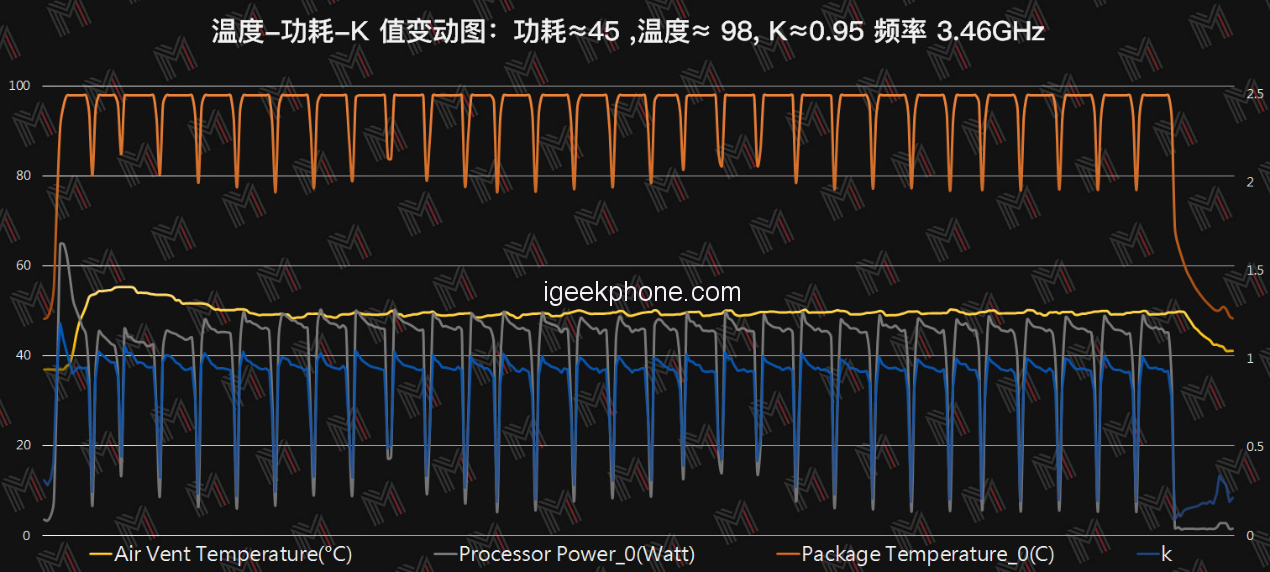
A low-confidence description of a group of people behind a fence has been automatically generated
It can be seen that it can reach a power consumption of 60W+ at the beginning, and the temperature quickly reaches 98°C, but it will soon let the temperature drop, and finally it can be maintained at the level of 45W.
The MDT test includes the temperature of the additional air outlet of the fuselage, which can be seen from the Air Vent temperature (that is, the orange line) in the above figure, which is also a factor used to assist in judging the cooling efficiency of a machine’s cooling system.
The K value is the comprehensive thermal conductivity index after considering the power. MDT believes that under the condition of extreme load, if the temperature of the air outlet is closer to the core temperature of the CPU inside the machine, it means that the cooling system of the notebook can effectively displace the CPU or GPU, etc. When the heat of the heat source is exported from the body, the K value will be higher.
The K value of the RedmiBook Pro 15 Ryzn version is about 0.95 (the average for gaming notebooks is 1.5, and the average for thin and light notebooks is less than 0.6). The overall heat dissipation level is better than that of the Intel version, which can export the internal heat to the outside of the fuselage faster.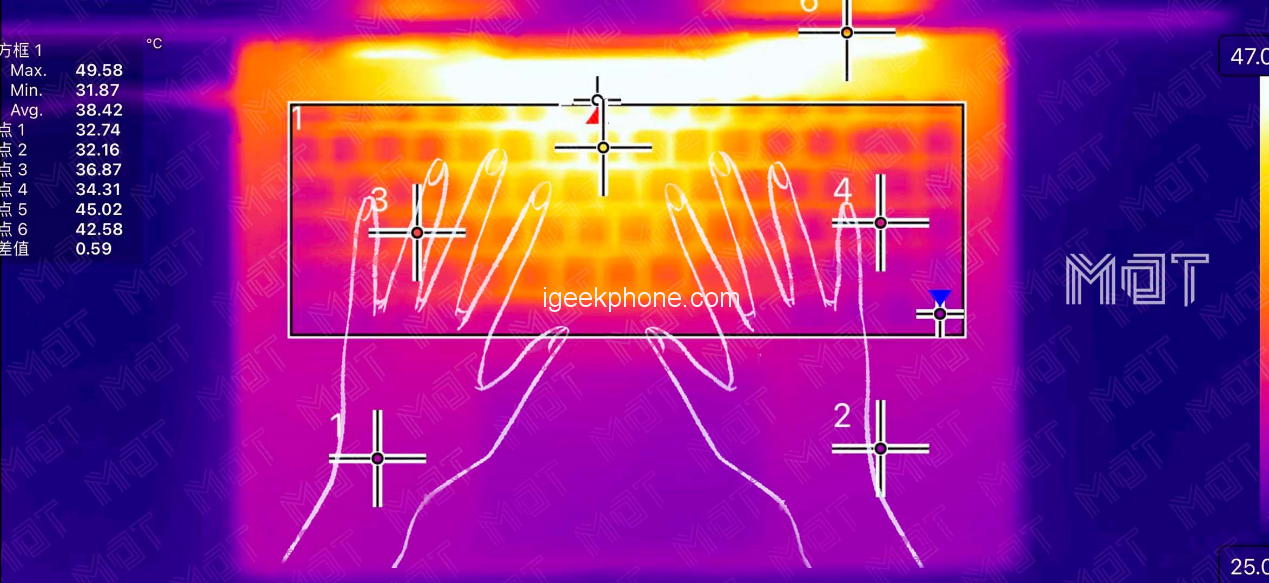
A picture containing a game console, game, video, or play description is automatically generated
Because the RedmiBook Pro 15 Ryzen Edition does not have a discrete graphics card, all the CPU power consumption of our 30 consecutive CINEBENCH R15 tests was stabilized at 45W in the final stage, and its surface temperature was recorded. The final result was that the keyboard averaged 38°C, while the AWSD area ( Point 3) is also about 36°C. Because of the dual fan design, the overall temperature distribution is more uniform than the intel version, so the actual feel experience is also better.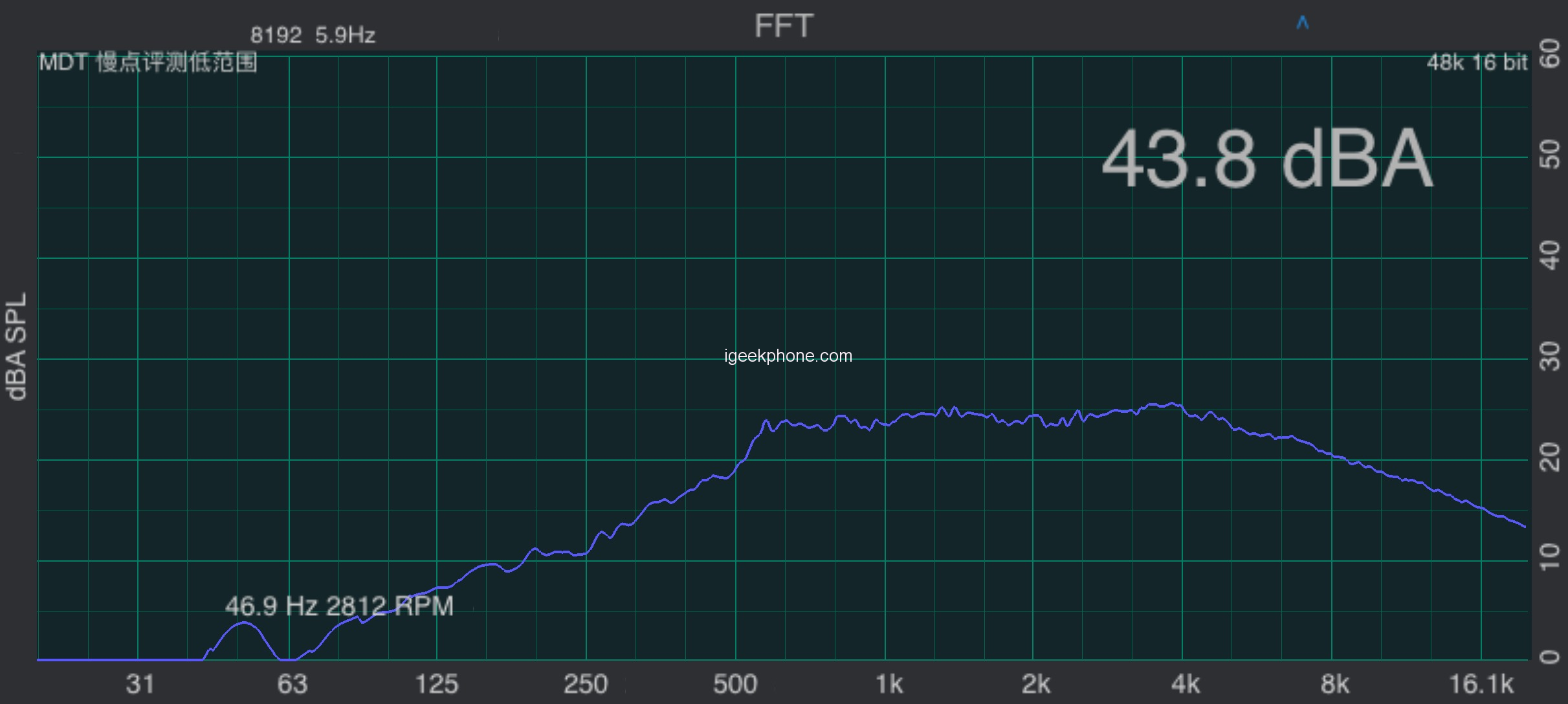
Graphs and histogram descriptions are automatically generated
Under full load, the fan speed will also reach the limit. The actual noise of the RedmiBook Pro 15 Ryzen Edition with one fan is 43.8dBA. Compared with a single fan, the noise does not increase significantly, and the overall curve is smoother.
As we all know, the RemiBook Pro 15 Ryzn Edition is equipped with the Ryzn 5000 series mobile processor, and we have the Ryzn 7 5800H version, which has a “Zen 3” architecture and a large number of 8 cores. The performance is very high. Let people look forward to it, we first use PCMark to simulate the daily office application test of the Office family bucket.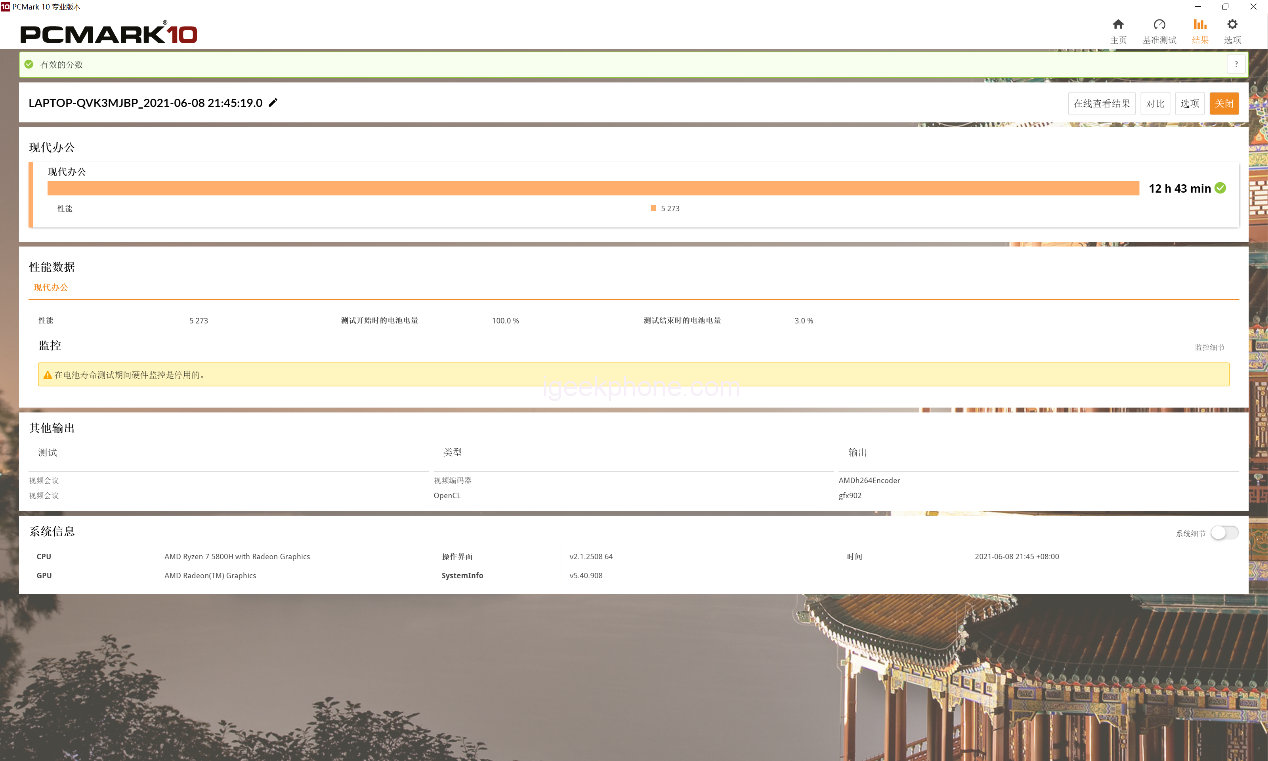
It can be seen from the picture that the RedmiBook Pro 15 Ryzn version can reach a high score of 10900, and the startup speed of the three-piece set is also very fast, all reaching the level of opening in seconds, which is no problem for daily office work.
The graphical user interface and application description are automatically generated
We use the more professional Procyon to simulate the actual control of Adobe Photoshop and the running environment of the Lightroom application to perform performance tests on image editing, color correction, and batch processing of exported images. In the end, the RedmiBook Pro 15 Ryzen Edition can achieve a score of 5600+. This In terms of scores, it can already be comparable to some products with the independent display.
GUI descriptions are automatically generated
In terms of video editing and rendering, the RedmiBook Pro 15 Ryzn Edition can also achieve a score of 2033. Although it is not very high, it can meet the basic editing operations. If you want to color or do a lot of special effects, you still have to have GTX Or an RTX-level discrete graphics card.
Battery
We adjusted the screen brightness of the RedmiBook Pro 15 Ryzn Edition to the standard 100nit, and then tested the battery life through the PCMark modern office test with the default refresh rate of 90Hz.
From the internal design above, we can see that the RedmiBook Pro 15 Edition is equipped with a 70Whr battery. The final test result is 12h43min, which is close to 13 hours of office battery life. Therefore, MDT believes that in daily use, 9 or 10 hours of stable battery life is a problem. Not much. It is very good to be able to achieve such a result. It seems that the Ryzen is indeed very power efficient, and the power consumption of various components of the whole machine is also very low.
In terms of charging speed, through the standard 100W power adapter, the RedmiBook Pro 15 Ryzen Edition can be charged with about 70% of the power in one hour, and it takes about 100 minutes to fully charge.
Read Also: Google Pixel 6a Can Unlock The Screen Refresh Rate to 90Hz Through MOD
Verdict
In addition to the good shell texture and screen quality mentioned earlier, the RedmiBook Pro 15 Ryan Edition has good performance and long battery life with the blessing of AMD Ryzn 5000 series mobile processors. At the same time, due to the new heat dissipation design, its surface temperature distribution is more reasonable and the body temperature is lower.
It can be said that the overall configuration and experience of the RedmiBook Pro 15 Ryzen Edition can hardly be faulted. Combined with its price of $1399.99 using after discount Coupon Code: BG5c7e92, as long as you do not pursue a discrete graphics card, then it will be a choice worth considering.
Coupon Code: BG5c7e92
Buy RedmiBook Pro 15 Ryan on Banggood
Do not forget to follow us on our Facebook group and page to keep you always aware of the latest advances, News, Updates, review, and giveaway on smartphones, tablets, gadgets, and more from the future technology world.