For most content creators who only use their smartphone to capture footage, a proper smartphone gimbal is a must. DJI has long been the dominant force in this space, but Zhiyun has taken the company to task with its own devices, which not only offer many of the same specs, but also tend to be cheaper. Last year’s Zhiyun Smooth Q3 was a delight, and while I found it lacked the companion app and somewhat fiddly fill light, the overall device was one I can easily recommend to people wanting stable footage on a budget. In the time since the DJI OM 5 came out, bringing with it a simpler folding design and an extendable arm that could achieve the same effect as the once-popular selfie stick. It’s clear that Zhiyun has been paying close attention to its rival, as both of these features (and more) have made their way to the Smooth Q4.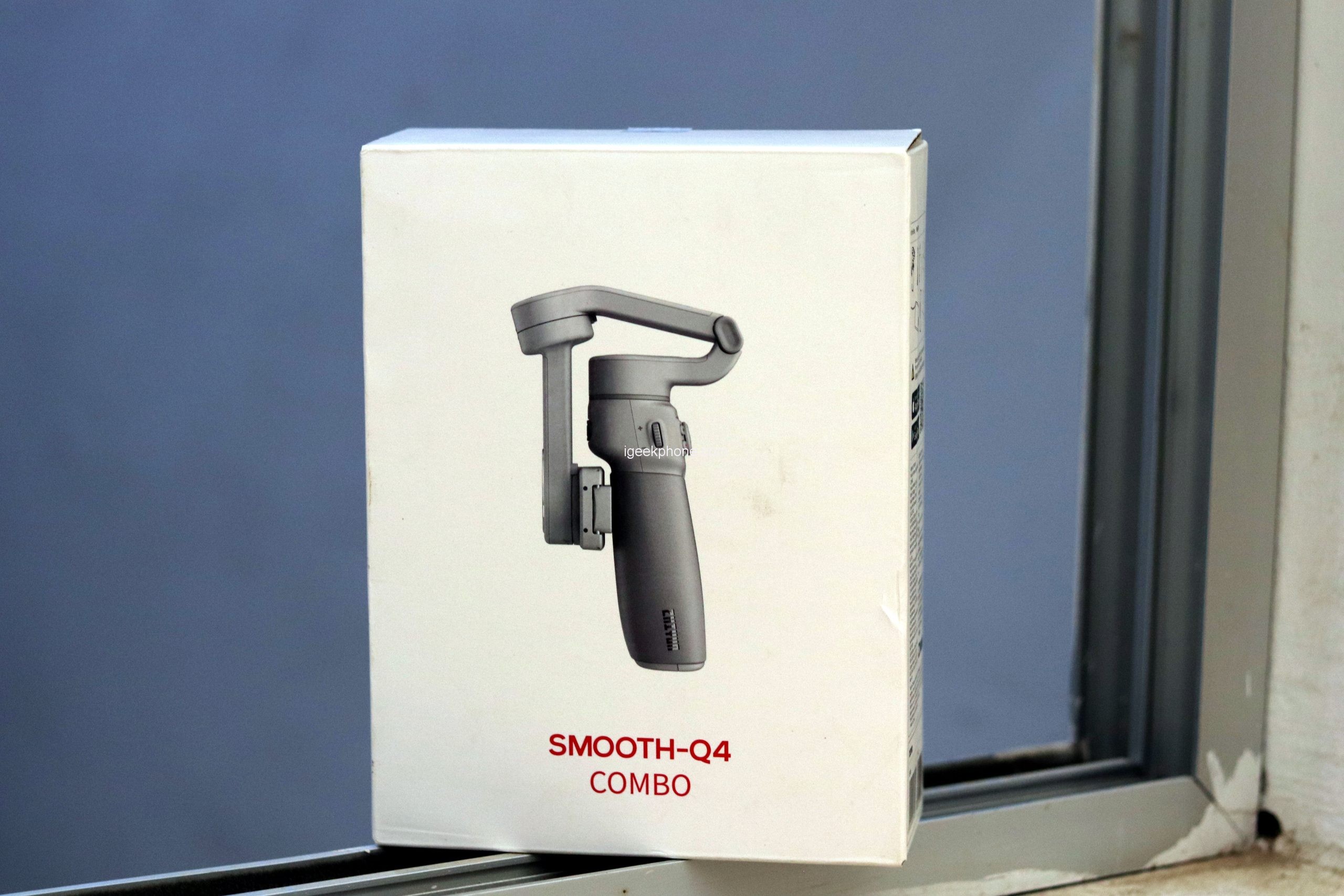
Buy Zhiyun Smooth Q4 on Aliexpress
Design
In contrast to the Smooth Q3, the Smooth Q4 has become significantly slimmer and more elegant. It continues to stabilize over three axes and the small lamp is also part of the game. This not only has a twist like that of the Q3, but can also be easily removed thanks to a magnet.
The Smooth Q4 weighs around 370 grams and measures almost 182 x 108 x 56 millimeters when folded. But not only the slimming diet catches the eye, the design has also been adapted to ergonomic requirements and new equipment features. Such as a 215mm rod that can be pulled out to increase the distance between the handle and the gimbal to allow for different perspectives.
Compared to its predecessor, the Smooth Q4 features a new arm design with an improved grip and ensures that you can unfold the gimbal in no time. When the Zhiyun Smooth Q4 is unfolded, you can extend the reach of the gimbal by another 215 mm thanks to the built-in, extendable rod.
This offers you the opportunity to shoot from even more different angles. The gimbal also has several buttons with different functionalities. For example, you can quickly switch between vertical and horizontal shooting with just one push of a button, and you have even more control over the different film modes thanks to the well-organized and improved control panel.
The grip for holding the gimbal is big enough for hands that fit in glove size L. The handle is shaped and can be gripped very well. The controls consist of two buttons and a joystick on the back. A zoom rocker on the left side of the handle and two buttons on the front. The ergonomics of the handle are designed exclusively for right-handers. As a special feature, the Smooth Q4 has a built-in LED light that can be rotated by 180°. This can be used to illuminate a speaker in front of or behind the smartphone. The lamp has three levels of brightness, which are switched with a small, invisible touch switch on the lamp.
Controls
In terms of controls, everything is done with the thumb and index finger. Indeed, different modes are available to adapt to different needs. A button located on the left side of the device allows you to modulate the zoom. It is possible to switch between the different stabilization modes of the Zhiyun Smooth Q4 with the mode button on the front of the stabilizer. The mode in which we are is represented by a green LED. Pressing twice returns to the previous mode.
In fact, while the zoom rocker and joystick only have one function, all other buttons have more than one function. The various functions are selected by pressing them for different lengths of time and activating a specific pressure frequency. For example, if you want to switch from portrait to landscape format, you have to press the large front button three times in a row. Pressing it just twice repositions the gimbal. If you press it just once, the smart object tracking function with manual range selection is activated. Luckily, there is a laundry note in the gimbal box detailing the buttons and their functions.
Stabilization Modes
We have summarized all available stabilization modes for you here. The animations shown here come directly from the manufacturer, Zhiyun Tech.
- PF—Pan Following Mode: In pan-following mode, the motors of the tilt and roll axes are locked and the pan axis follows the movement of the gimbal. The mode is therefore intended for pan shots, since movements are only followed horizontally, while panning up/down is blocked.
- L—Lock Mode If you use the lock mode, the 3 motors are locked and the axes do not follow the movements of the gimbal. The smartphone thus always remains in the current position. Perfect for time-lapse recordings.
- F-Following Mode Here, the motor of the roll axis is locked, but can be adjusted manually with the joystick. The following mode follows all movements to the left, right, up and down to avoid image stuttering.
- POV-Point of View Mode The Point of View mode is basically the opposite of the Lock mode. All movements that are made are tracked by the gimbal.
- V-Vertex mode The Vertex mode is a certain special case. When using it, you can rotate the smartphone using the joystick while filming in order to give the recordings (in tunnels, rooms, etc.) a certain esprit.
- PhoneGo Mode In PhoneGo mode, the smartphone is free and the camera pans and tilts according to the movement of the gimbal at high speed while the roll axis is locked.
Videos, Hyperlapse & Timelapse
Regular videos can be recorded in either 720p, 1080p or even 4K at 24 or 30 FPS. The same applies to timelapse, i.e. time-lapse videos. Hyperlapse recordings are possible in HD, i.e. with 1080 pixels. Hyperlapse shots can be taken at 5x, 10x, 15x, or even 30x speed. With timelapse recordings, however, recording intervals between 0.5 – 60 seconds with a duration of 1-300 minutes (or infinite) are possible. Ideally, even pan movements of the gimbal can be set in advance. A great thing.
SmartFollow 3.0
Also involved is motion capture or motion tracking, which is called “ SmartFollow 3.0 ” here. A destination can either be automatically marked by pressing the trigger button once or selected manually on the smartphone display with your finger. Once this is done, the target will continue to be locked and tracked as the gimbal moves. It is a bit annoying, however, that the gimbal often continues to fix the target even though the marking has already been removed.
Dolly Zoom
With the dolly zoom, which we already know from other gimbals, a selected target is zoomed in or out if parallel movements are made away from or towards the target. Nice video effects can be created with a little practice. In my example shown here, that is probably not the case.
Gesture Control
Users control the recording with just one gesture and can also record themselves acting in front of the camera at any time.” This is Zhiyun’s advertising message. For me, the gesture control didn’t work either with the rear camera or when using the front camera.
Effects
In addition to the shape of the facial features, the complexion and the size of the eyes can also be adjusted. Whether useful or not, what is amazing is how well Zhiyun has optimized the algorithm for this. Even when there is movement, the changed face is shown live on the smartphone display.
Connectivity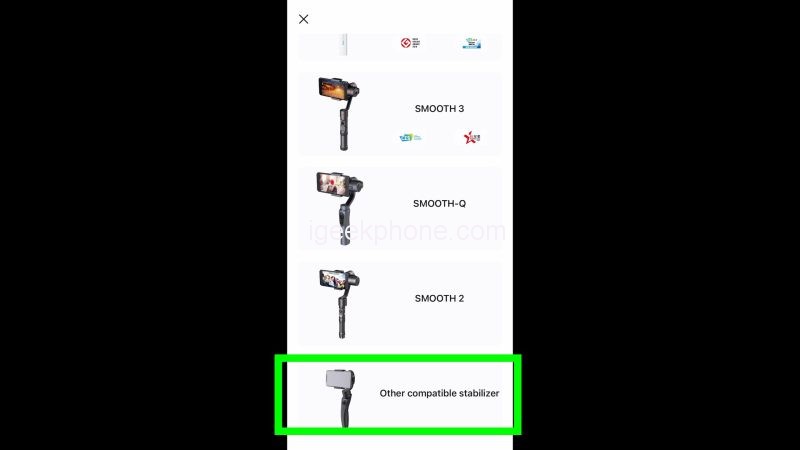
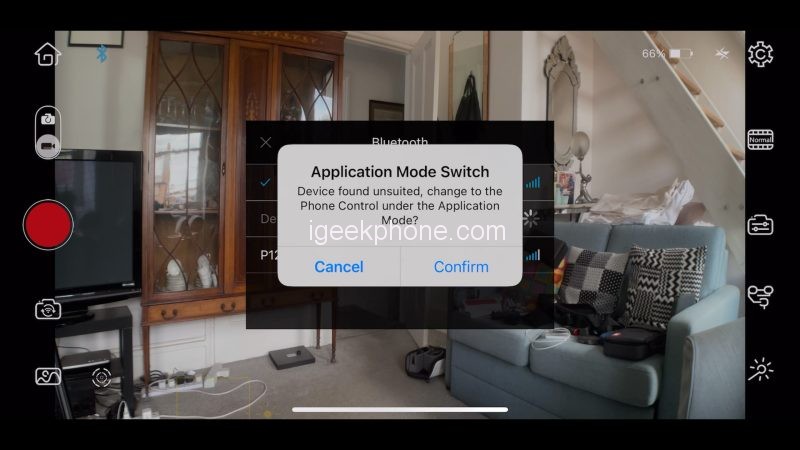
The ZY Cami app is a mixed bag when it comes to quality. It’s still a great starting point for newcomers in theory, but there’s also an expected amount of bugs and issues that come with its ambitions. On the plus side, beginner-friendly features like Beauty Mode, Smart Templates, and Panoramic Clone work extremely well. In contrast, Enhanced Smart Tracking may simply be faulty or not tracking. As before, it can switch to another subject or lose tracking if rapid movement occurs. If you match your pace to the Smart Tracking box and try to move forward with that in mind, you’re less likely to experience these issues, but they’ll still happen from time to time.

As such, Smart Follow works best with selfie footage where it’s more controllable. If you lose your subject, however, you can reconnect a new one with a single tap of the trigger button. There is also the option of using gesture controls, the ZY Cami app will not always recognize you. Sometimes you will have to repeat the same gesture several times, so it can be a test of patience at this interval. Dolly zoom also suffers a bit from the tracking box, but you can control it the same way by reducing visual noise.
Battery
The Smooth Q4 has a 3300mAh battery. The autonomy is 15 hours, but everything depends on the use of the stabilizer. In fact, consumption varies significantly depending on the load on the engines. However, the 7 hours correspond to a good average of current use. Note that the time to recharge the Smooth-Q4 via the USB-C port is 3 hours. The four green LEDs indicate the battery charge level, which is very practical.
Read Also: Zhiyun Smooth 5 Review: Most Affordable Smartphone Gimbal For TikTokers
Verdict
The Zhiyun Smooth Q4 stabilizer is a product with a good price-performance ratio. It offers great features but still needs some improvements in future updates. At this stage, it is already very efficient and will appeal to future amateurs looking for smooth and stabilized videos. Its autonomy is very good and allows you not to focus on the need to recharge it. Finally, the presence of an adjustable LED is an excellent idea. You can grab it on AliExpress For only $119 on flash sale. Click the following button for order now:
Buy Zhiyun Smooth Q4 on Aliexpress









