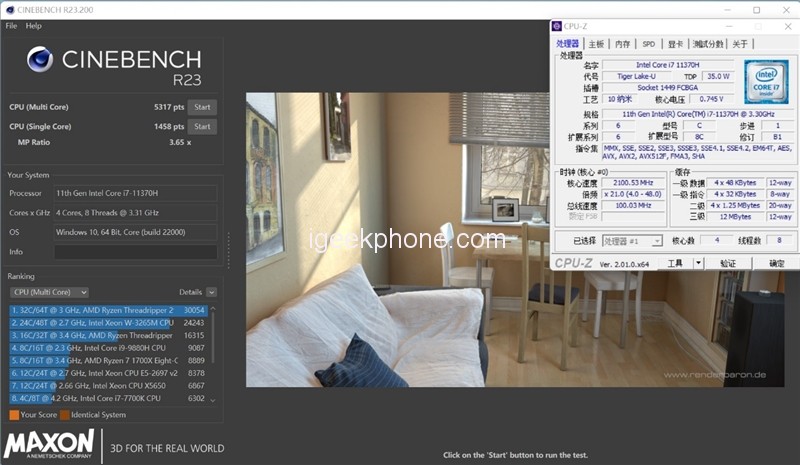Microsoft Surface Laptop Studio is the first PC product in the industry that can flip and fold the screen twice. It can be transformed into three modes: notebook, entertainment, and canvas, covering video editing, graphic design, professional drawing, mobile office, entertainment, etc. application scenarios. The Surface Laptop Studio is the most powerful Surface product ever made.
Microsoft Surface Laptop Studio parameters are as follows:
What we received is the 16GB+512GB version, priced at 15,588 yuan. There is also a 32GB + 1TB version to choose from, and the price is 20,088 yuan.
Design & Appearance
The A-side is very simple, the classic Tianzi LOGO, and a “dividing line” in the middle. Open normally, Surface Laptop Studio is a standard laptop that can meet daily office, entertainment, and gaming needs.
Gently fold the screen and push it forward to turn it into entertainment mode. At this time, the screen will present an easier viewing angle, which is suitable for watching dramas or playing games with a controller.
The screen lays flat, enters canvas mode, and it transforms into a familiar Surface tablet. In entertainment mode, the screen can also be flipped over. The Surface Laptop Studio features a 14.4-inch PixelSense display that supports 10-point touch.
This screen has a display ratio of 3:2, a resolution of 2400*1600, a 99% sRGB color gamut, supports 10-point touch and is of course compatible with the Surface stylus.
A full-size chocolate keyboard with a light feel, short travel, and clean rebound. The keyboard supports three-level backlight adjustment, which can help users improve the accuracy of input in low-light environments. This is probably the best touchpad in the entire Windows camp. This touchpad comes from Sensel and uses a force-sensitive resistance sensor. When a finger is pressed, the conductivity of the force-sensitive resistance layer in the touchpad changes.
There is a vibration module composed of coils and magnets inside the touchpad. When the pressure sensing of the finger is recognized, the touchpad will simulate the feeling of mechanical vibration, that is to say, the touchpad will not sink, but it still gives A sinking experience.
And all areas of the entire touchpad can be pressed down, and the touch feels far from other Windows notebooks. There are 2 USB-C ports on the left side of the fuselage, supporting Thunderbolt 4, and in the bottom row is the cooling hole. On the right side of the phone, there is a 3.5mm headset port and a Surface Connect charging port.
Microsoft Surface Connect charger. It supports the output specification of 15V6.33, and the maximum output power is 95W. In addition, a USB interface is also designed on the power adapter, which can be used to charge mobile devices, but it is a pity that it only supports 5V1.5A output.
3. CPU performance test
1. CPU-Z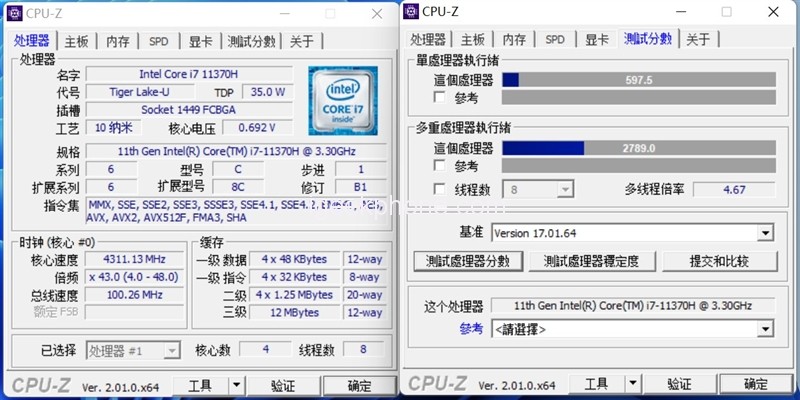
The i7-11370H’s single-threaded score was 597 and the multi-threaded score was 2789.
2. Chess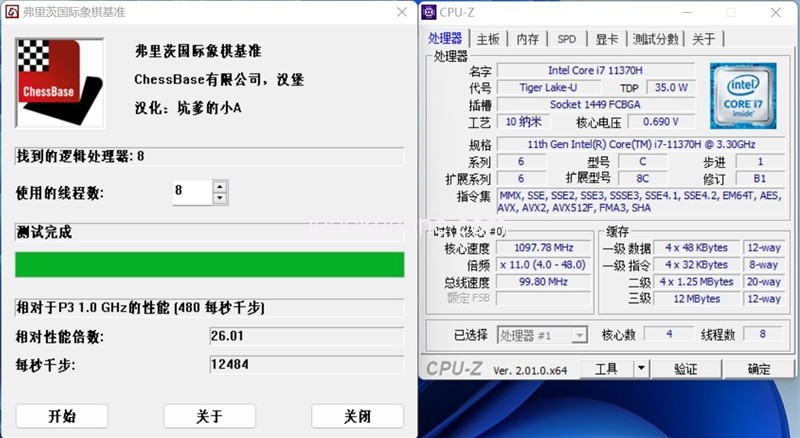
The performance multiple of 26.01, 12484 thousand steps per second.
3. CINEBENCH R15
In the CineBench R15 test, the i7-11370H scored a single-thread score of 215cb and a multi-thread score of 988cb.
4. CINEBENCH R20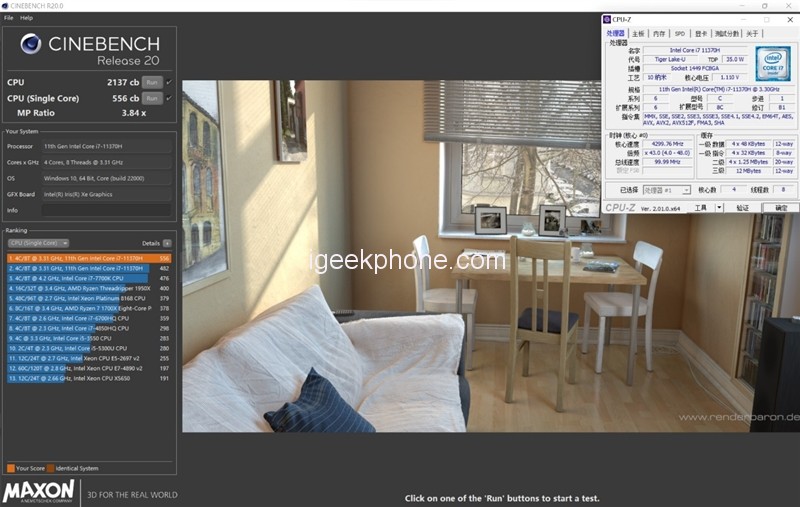
In the CineBench R20 test, the i7-11370H scored 556cb in a single thread and 2137cb in multithreading.
5. CINEBENCH R23
The i7-11370H has a single-thread score of 1458cb and a multi-core score of 5317cb.
6. Hardware Dog
The total score of the hardware dog is 269,835, which exceeds 84% of the users in the country.
Summary: The i7-11370H processor on Microsoft Surface Laptop Studio can stabilize 28W performance. Its performance is about 5% stronger than the i7-1185G7 on Surface Pro 8 in single-core performance, and multi-core performance is improved by 20%.
Gaming Performance
1. 3DMark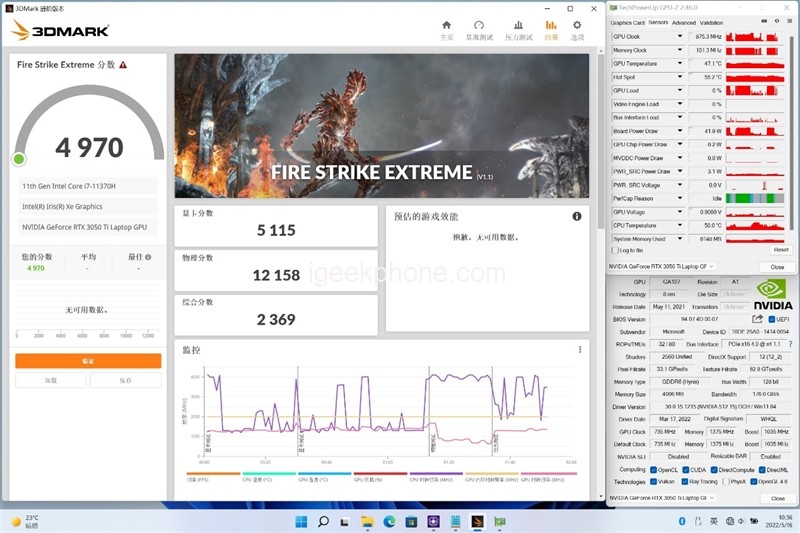
In the 3DMark Fire Strike Extreme test, the i7-11370H’s physical score was 12158, the RTX 3050 Ti’s graphics score was 5115, and the GPU’s highest operating frequency was 875MHz, the highest power consumption was 41.9W, and the highest temperature was 47 degrees.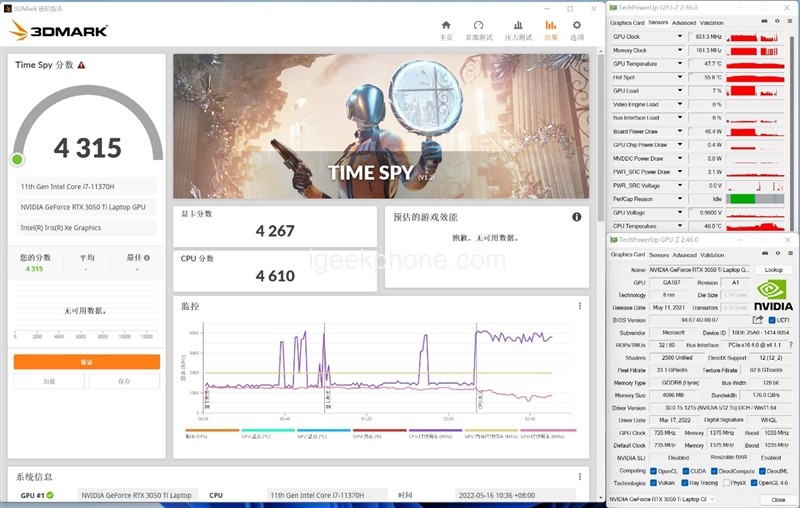
In the 3DMark Time Spy test, the i7-11370H’s physical score is 4610, the RTX 3050 Ti’s graphics score is 4267, and the GPU’s highest operating frequency is 851MHz, the highest power consumption is 48.4W, and the highest temperature is 48 degrees.
2. Tomb Raider: Shadow
In “Shadow of the Tomb Raider”, the frame rate of the Surface Laptop Studio is 54FPS at the highest quality 1080P resolution.
3. World of Tanks
Under extremely high image quality, the Surface Laptop Studio’s score is 14588, which translates to a frame rate of 88FPS.
4. CS: GO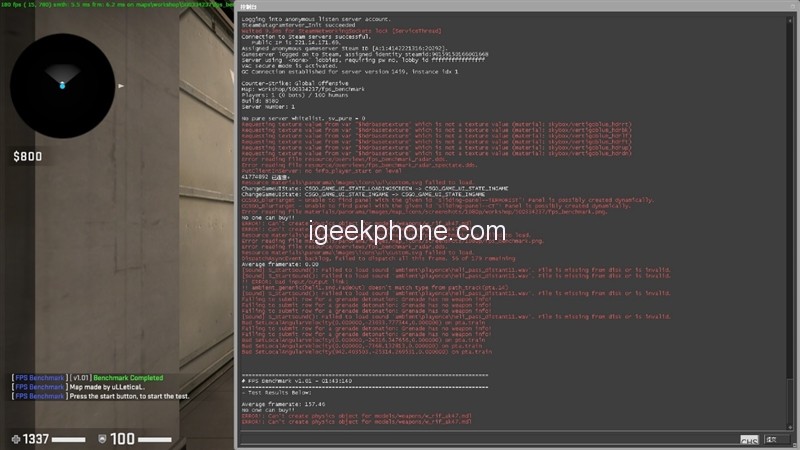
At the highest quality of 1080P, Surface Laptop Studio can run a frame rate of 157FPS.
5. PUBG Mobile
The frame rate of “PUBG Mobile” is quite amazing, and Surface Laptop Studio can even run above 120FPS under the highest picture quality of 1080P.
Screen and disk performance
1. Screen test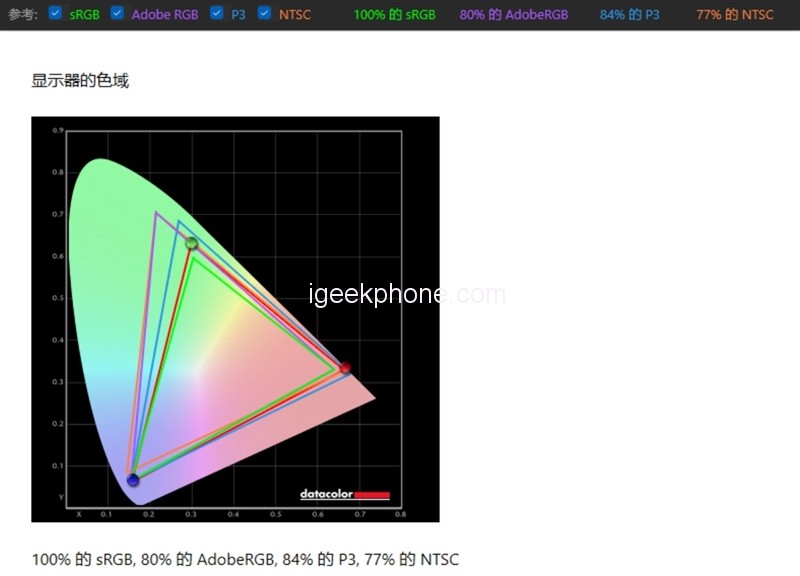
Surface Laptop Studio uses a 14.4-inch IPS screen with a resolution of 2400*1600 and a refresh rate of 120Hz. This screen has a 100% sRGB color gamut, 100% DCI-P3 color gamut, and a brightness of 500nit. We used the Starscream X to test the color gamut and brightness contrast of the screen.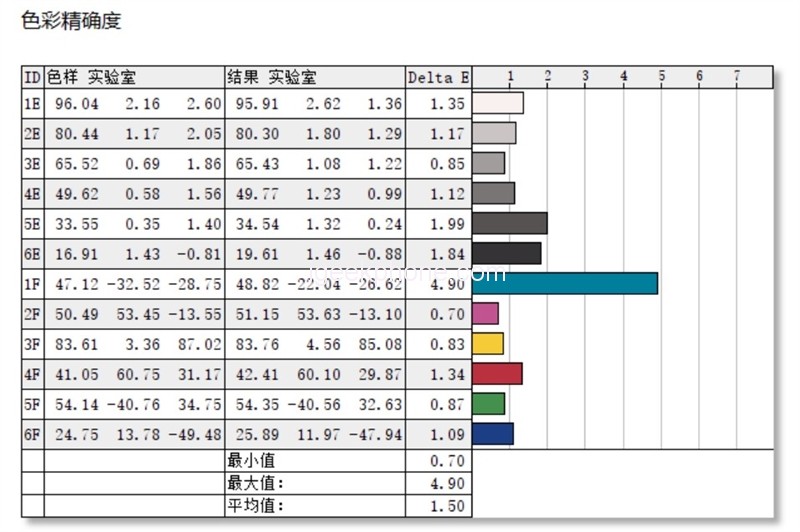
100% of the sRGB color gamut, 80% of the Adobe RGB color gamut, and 84% of the P3 color gamut, the quality is not top but also upstream.
The maximum brightness of this screen is 444nit, and the contrast ratio is only 130:1 at 0% brightness. At other brightness, the contrast ratio can reach about 1500:1.
The 14.4-inch screen has an average Delta-E of 1.5, which is a very good performance. The highest Delta-E value was 4.9, and the lowest was 0.7.
Disk performance test
Surface Laptop Studio uses a 512GB SSD from Samsung, model MZ9LQ512HALU-0000.
In the CrystalDiskMark test, the sequential read speed of this SSD reached 2209MB/s, and the write speed was also 1169MB/s; the 4K read and write speeds were 37MB/s and 124MB/s, respectively.
On the 64GB test, there was little or no drop in performance. The sequential read and write speeds are 5685MB/s and 3956MB/s respectively, the 4K read speed is 17MB/s, and the 4K write speed is 85MB/s.
3. Memory test
This notebook has built-in dual-channel LPDDR4 4266MHz 32GB memory from the factory. The measured memory read, write, and copy bandwidths are 56854MB/s, 62528MB/s, and 60652MB/s, respectively, and the latency is 98.6ns.
Battery
1. Battery life test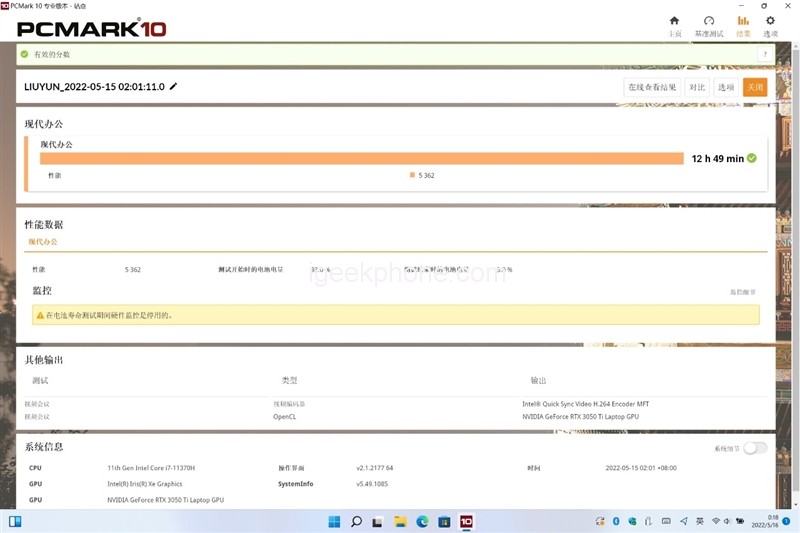
Microsoft’s official battery life for Surface Laptop Studio is 19 hours. Let’s use PCMark 10 to test office battery life.
During the test, select the balanced power management mode, close all other processes, and adjust the screen brightness to 50%.
In the PCMark 10 modern office scene, the endurance test score is 12 hours and 49 minutes. For ordinary users, a full charge can meet the needs of a mobile office for 1 to 2 days.
2. CPU roaster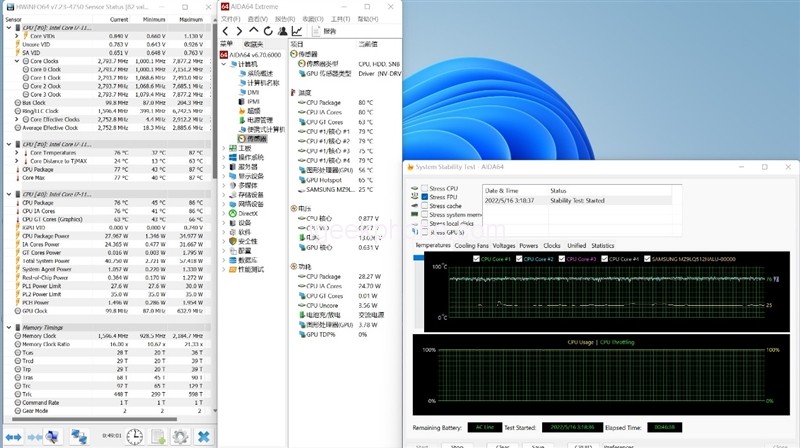
When running the AIDA64 FPU, the i7-11370H can maintain a power consumption of 35W initially, but it will drop to 28W after 90 seconds.
The roasting machine program ran for 46 minutes, and finally, the temperature was stable at 77 degrees, the power consumption was 28W, and the full-core frequency of the roasting machine was 2.8GHz.
3. GPU roaster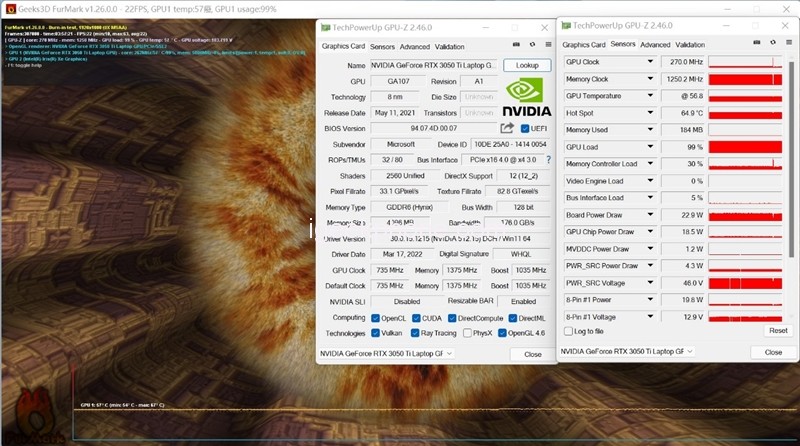
Using FurMark to test the RTX 3050 Ti in the oven, the whole oven lasts 2 hours, the GPU core temperature is 56 degrees, the power consumption is 23W, and the oven frequency is 270MHz.
Verdict
Over the years, Microsoft has been working hard to make excellent hardware products, so that the Windows platform can have more advantages and a better experience when facing MacBook, and Surface Laptop Studio is undoubtedly a highly imaginative product.
The addition of the flip-folding screen allows Surface Laptop Studio to freely switch between notebook mode, entertainment mode, and canvas mode to meet a variety of different usage scenarios.
With the addition of the RTX 3050 Ti, the performance of the Surface Laptop Studio can be described as reborn. Compared with the previous Surface products with only a nuclear display, the RTX 3050 Ti can provide 300~400% performance.
According to our test data, Surface Laptop Studio can run more than 50FPS at the highest quality in games with extremely high hardware requirements such as “Shadow of the Tomb Raider”, “Far Cry 5” and “The Witcher 3”. Frame rate; and popular economic games such as “Overwatch” and “Jedi Survival” can reach a frame rate of more than 100FPS.
If even large-scale 3A games can be easily handled, online games such as “Sword Spirit”, “World of Warcraft”, “Heavenly Sword”, and “World of Tanks” are even more of a problem.
Of course, the RTX 3050 Ti is more than just a boost in gaming performance, NVIDIA Studio can use the GPU for professional applications like Adobe Premiere Pro, Autodesk Maya, Autodesk 3ds Max, Blackmagic Design DaVinci Resolve, Blender 16 and Daz3D Daz Studio To accelerate, greatly improve production efficiency.
RTX 3050 Ti 4GB single display:
It is very rare to add an RTX 3050 Ti 4GB level of independent display to a thin and light notebook, which allows Surface Laptop Studio not only to have the ability to run large-scale 3A games but also to greatly improve the productivity and efficiency of professional creative software.
2. 19 hours long battery life:
The Surface Laptop Studio contains a 58Wh lithium battery that can be used continuously for 19 hours without being plugged in, which is also the Surface product with the best battery life to date.
3. i7-11370H processor:
Although I did not wait for the 12th-generation Core processor, the i7-11370H is still the strongest processor in the Surface products of all generations. Coupled with the performance release of 28W, it is more than 20% stronger than the low-voltage processor used in the previous generation.
4. Sensel pressure-sensitive touchpad:
Microsoft Surface Laptop Studio may be equipped with the best touchpad in the Windows camp. The force-sensitive resistance sensor and the vibration module composed of coils and magnets can accurately form vibration feedback, and the user experience is much stronger than the traditional T-shaped touchpad.
Read Also: Microsoft Surface Laptop Go 2 officially Released: 12.4-inch Touch Screen
Do not forget to follow us on our Facebook group and page to keep you always aware of the latest advances, News, Updates, review, and giveaway on smartphones, tablets, gadgets, and more from the technology world of the future.