8K refers to an image or video with a resolution of 7680×4320 pixels, also known as 4320P. 8K UHD is the highest resolution defined in Rec, clearer and more realistic than 4K, 2K, 1080P, and 720P resolutions. Since the release of the first 8K video, Ghost Town, more and more 8K UHD resolution videos have appeared on the YouTube platform, such as Peru 8K HDR 60FPS (FUHD), PATAGONIA 8K, Bulgaria 8K HDR 60P (FUHD), etc.
How to Download YouTube 8K Videos?
Watching 8K video online requires a fast and stable internet connection. Otherwise, the video may be often buffered or stuck. Therefore, we recommend that you get the 8K video downloaded for offline viewing. If you do not know how to download 8K 60fps videos from YouTube, this article will provide you with a complete guide.
1. Jihosoft 4K Video Downloader
You may be misled by the name of the 4K video downloader. In fact, it supports downloading videos of various resolutions, including 8K 60fbs YouTube videos, and works very well. Apart from this, it has many fantastic features, such as converting YouTube videos to MP3 or other formats and even downloading videos from Facebook, Instagram, Twitter, Vimeo, Daylimotion, and other platforms. Most importantly, it allows you to download subtitles and covers for your videos, which is quite practical. Now, let’s take a look at how to download YouTube 8K videos with this free video downloader:
- Step 1. First, go to the official website of the Jihosoft 4K Video Downloader and click the Free Trial button to download the software. Once the download is complete, follow the prompts to install it on your computer.
- Step 2. Next, visit the YouTube website, search for the 8k video you want to download, right-click on it and select Copy Link Address.
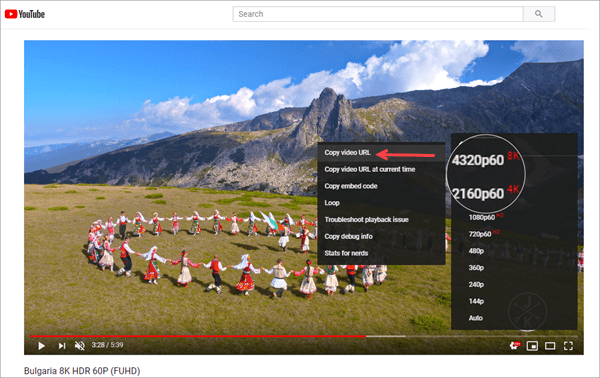
- Step 3. Now run the YouTube 8K video downloader and click the Paste URL button in the main interface of the program to analyze the video link.
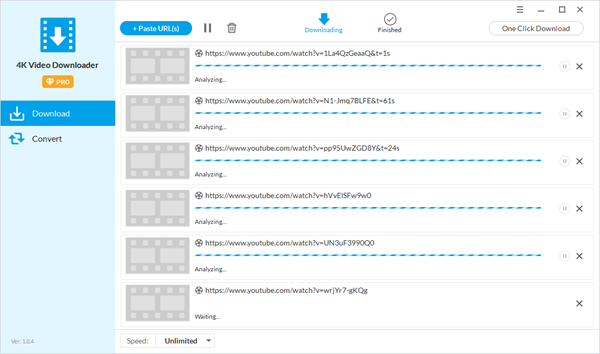
- Step 4. After the video is successfully parsed, a dialog box will pop up, where you can choose whether to download the video cover and subtitles, but both functions are only available for the Pro version. Once confirmed, click Download.
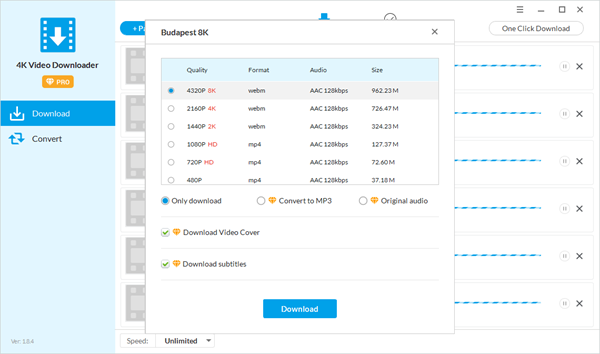
- Step 5. The video will start downloading at this point. The length of the download depends on the size of your video. You can also manually increase the download speed with the speed adjustment button at the bottom left.
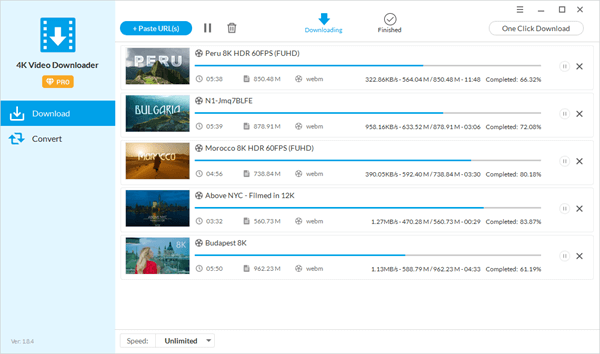
- Step 6. Once the video download is complete, you can watch it directly or convert it to any other format you want.
2. YTD Video Downloader

YTD is a famous video download software. The program works perfectly with more than 50 websites and supports multiple video formats such as AVI, 3GP, MOV, FLV, WMV, MP4, MP3, and more. It comes in two versions, free and paid. The free version only allows you to download one video at a time, so if you want to save multiple 8K UHD videos at once, it will take a long time. Here is how to download YouTube 8K videos with YTD video downloader :
- Step 1: First of all, go to YouTube and find the desired video for downloading. Then copy the video URL from the address bar.
- Step 2: Download and install the YTD 8K video downloader, then launch it on your computer.
- Step 3: Paste the video URL directly into the program so it can be located.
- Step 4: Select the video quality and output directory.
- Step 5: Click the Download button to start downloading 8K 4320P videos from YouTube.
- Step 6: The download process will take a few minutes, depending on your video size. Once complete, you can access your video from the specified folder in a preset video file format.
3. Airy
Airy is a powerful video download tool that can help you save all your favorite videos to your computer so you can watch them at any time without connecting to the Internet. With this YouTube video downloader, you can easily download 8K (7680×4320 )videos and convert them to whatever format you want.
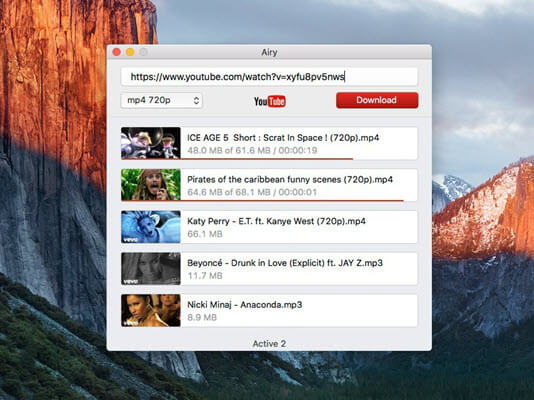
What’s great here is that you have the option for a free version with fewer features or an upgraded version that lets you get HD and even ultra HD videos and conversions. The system itself can even be added directly into your browser, so you don’t have to worry about getting to the website when you find a video that you want to download. That makes it easier to initiate the download right away. Here are the specific steps to use Airy:
- Step 1. Download and install the Airy 8K YouTube video downloader on your computer.
- Step 2. Find an 8K UHD video you want to download on YouTube and copy the link to it.
- Step 3. Open the Airy video downloader and paste the video URL in the corresponding box.
- Step 4. Choose the format and quality of the video.
- Step 5. Then tap the Download button and choose the folder you want the file to be saved to. Once the download process is completed – go ahead and enjoy the 8K video offline!
4. WinX YouTube Downloader
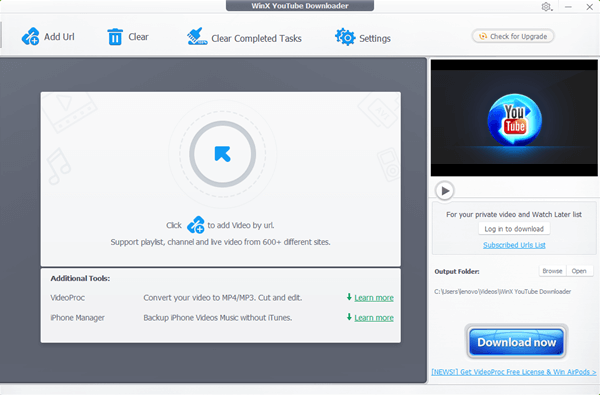
WinX is also a great choice for those who want to download 8K UHD videos from YouTube. The program lets you download tons of videos directly from YouTube, supports several video resolutions and formats. You can also use it to download multimedia elements from other video sites like Facebook, Tumblr, Vimeo, Yahoo, and others. The only downside to this program is that it is not possible to rip audio from MP3 format video, but once you download the MP4 format video, you can always use the free video converter to get the job done. Now, let’s see how to save 8K 60fps videos with Winx YouTube downloader:
- Step 1. Launch the free YouTube video downloader and click the “+ URL” button in the top left corner to enter into the video download interface.
- Step 2. Visit youtube.com, find the 8K UHD video you want to download and get its link address. Next, paste the link into the address bar of the program.
- Step 3. Then, click Analyze to grab the detailed video information. When you’re done, you’ll get a list of results with all possible formats for download. Please choose your favorite format and start downloading.
5. Gihosoft TubeGet
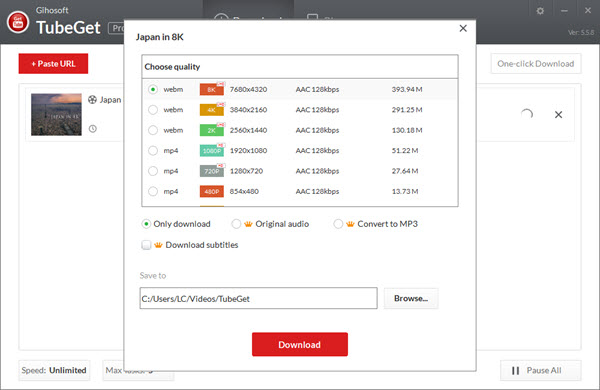
If you want to download your favorite videos quickly, you will definitely want to check out this YouTube video download software. Gihosoft TubeGet is a free video downloader available on both PC and Mac computers. It makes 8K video download much easier. The best part of this program is that it can download the audio and video parts and combine them into a whole one. Besides, the software allows you to download the entire YouTube channel and playlist, which is amazing. The following is the detailed guide on how to download YouTube 8K videos with TubeGet.
- Step 1. Download and install the YouTube 8K video downloader on your computer.
- Step 2. Go to YouTube and search for the 8K video you’d like to download, then right-click the video and copy its link address.
- Step 3. Run the video download software and click the red +Paste URL button to analyze the link. The parsing process will take a few seconds. After that, a video resolution interface will appear, from where you can choose the video quality and output directory.
- Step 5. When everything is ready, just tap the Download button, the video will begin to download. After finished, you can watch the 8K video on your computer easily.
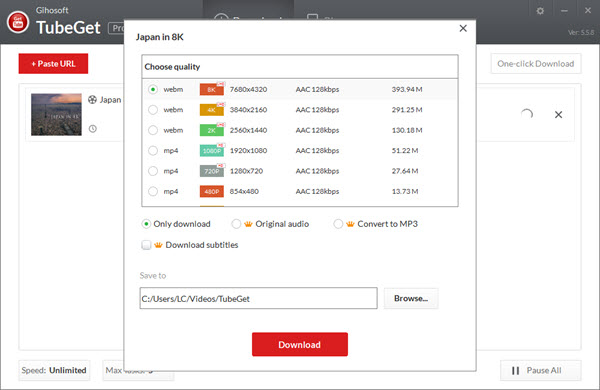
Conclusion
The above are five effective ways to download 8K 60fps videos from YouTube. Which method do you like best? We recommend you use Jihosoft 4K Video Downloader because it is more than just a YouTube video downloader. With it, you can also save videos from Instagram, Facebook, Twitter, Tumblr, and other websites. In addition, it allows users to convert videos into MP3, MP4, MKV, AVI, MOV, and many other formats. In other words, you only need one software, and you can do most of what you want to do.
By the way, when you download the 8K video to your computer, you may experience incompatibilities when playing. At this point, you can download an 8K player on your computer so you can watch 8k Ultra HD videos without any problems.
Bonus Tips:
Jihosoft iPhone Data Recovery Software to Recover Deleted or Lost Data from iPhone, iPad, iPod Touch Easily.













