What steps should be taken if the iPhone is inaccessible due to a forgotten passcode? The editor presents several techniques to bypass the iPhone passcode requirement in today’s guide. These methods apply to various iPhones, from the latest iPhone 14 to older models like iPhone 8, 7, and 6. Furthermore, these solutions are equally effective for any iPad. Let’s delve into the strategies for unlocking an iPhone without relying on the Passcode.
Frequently Asked Questions about Unlocking iPhones
Approach 1. Swift Procedure to Unlock Any iPhone Without Passcode
The quickest and most efficient method to overcome a forgotten passcode is to utilize a software known as Niu Xuechang Apple Screen Unlock Tool. This software is adept at unlocking iPhones and iPads without needing a passcode, regardless of whether the device is new or old. It eliminates the necessity for iTunes or iCloud, streamlining the process into a few simple clicks.
Upon downloading and installing the Niu Xuechang Apple Screen Unlock Tool, initiate the program and select the “Start” option to create the unlocking process.
Install the Apple Screen Unlock Tool
Link your device to your computer, and the software will promptly recognize it. Click the “Next” button.
Connect your device to the computer
.Download the most recent firmware package and designate a location for it. Once the download concludes, initiate the “Start Removal” process.
Download the latest firmware package
.Await the completion of the Niu Xuechang Apple Screen Unlock Tool’s unlocking procedure. In a matter of minutes, your iPhone will reboot.
Unlocking the screen lock is now complete.
Approach 2. Bypassing the iPhone Passcode by Erasing the Device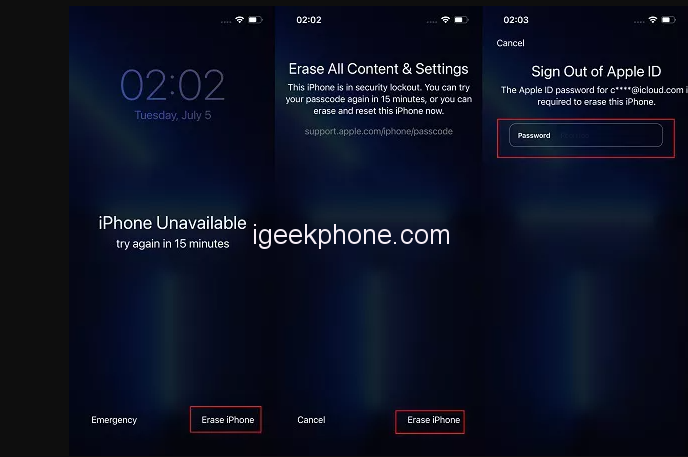
Erasing the iPhone is a secondary option to unlock a locked device, whether on the lock screen or through Find My iPhone. This process entails inputting your Apple ID and its corresponding password to wipe the iPhone clean without needing a passcode.
For unlocking an iPhone without a passcode on the lock screen, upgrading to iOS 15.2 or later is necessary.
After numerous incorrect passcode attempts, your iPhone will display “iPhone Unavailable” and offer the choice to “Erase iPhone.”
Select “Erase iPhone,” confirm your decision, and then enter your Apple ID password to initiate the wipe and unlock.
The more common Erase iPhone option is accessible via iCloud Find My iPhone, compatible with iOS versions below and beyond 15.2. However, an additional device or computer is required in this scenario.
- Visit iCloud.com/find on your computer and log in with your account credentials.
- Identify your iPhone from the roster of devices requiring screen unlock.
- Opt for the “Erase iPhone” option, effectively removing the Passcode from your device.
Approach 3. Unlocking an iPhone without Passcode Using iTunes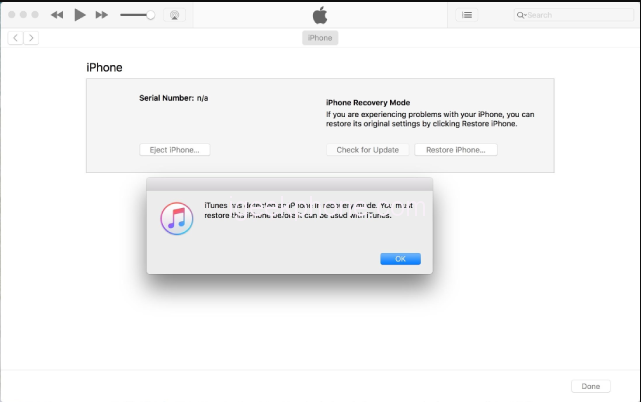
Should your iPhone become locked, iTunes can also open it without a passcode. This method enables data recovery from your iPhone, including the forgotten Passcode. Review the steps below.
- Connect your iPhone to the computer via a USB cable.
- Initiate iTunes or Finder. If your device is already synced with iTunes, clicking “Restore iPhone” is a straightforward solution.
- If iTunes fails to detect your iPhone, initiate recovery mode to access the “Restore iPhone” option.
- Frequently Asked Questions about Unlocking iPhones
Q1. What might be the reason for my iPhone passcode malfunctioning?
Multiple factors could render the password you entered invalid. A common cause is an incorrect password entry. Anomalies or glitches in iOS functionality might also contribute to the issue.
Q2. How can I reset a 6-digit iPhone passcode?
If the 6-digit Passcode is forgotten, the methods mentioned earlier can be employed. If you recall the 6-digit code, navigate to Settings > Face ID & Passcode for a straightforward passcode alteration.
Q3. Is it possible to unlock an iPhone without data loss?
The sole avenue to unlock an iPhone sans data loss involves inputting the correct Passcode. Other methods of unlocking an iPhone without a passcode necessitate data erasure, although you can restore the data from a previous backup.
Q4. How can I unlock my iPhone after forgetting the Passcode?
In case of a forgotten iPhone passcode, attempting to use 4uKey, iTunes, or iCloud for unlocking and reentry is recommended.
Lay to rest any concerns about locked iPhones or iPads. The methods above encompass all conceivable means to unlock an iPhone without a passcode. The Niu Xuechang Apple Screen Unlock Tool mentioned initially offers exceptional outcomes. Remember to share your experience with us.
Read Also: 3 Easy Ways to Unlock Your iPhone SE 2023 Without a Passcode.
Do not forget to follow us on our Facebook group and page to keep you always aware of the latest advances, News, Updates, review, and giveaway on smartphones, tablets, gadgets, and more from the technology world of the future.










